Spotify 101: How to Improve Sound Quality for Streaming & Downloaded Music
Spotify's massive song catalog can be streamed in decent quality on iPhone or Android without any tinkering. But if you're an audiophile, you've probably noticed that the sound quality can fluctuate from time to time.You're not wrong — Spotify has the default music quality set to "Automatic," which means music may be offered up at lower bitrates when bandwidth is low. Thankfully, this can be remedied by changing a simple setting in the Spotify app for Android or iOS.Spotify's default "Automatic" setting switches between 320, 160, and 92 Kbps, depending on how strong your data connection is. But with today's LTE data plans, your phone should almost never have trouble streaming at the highest quality. So regardless of whether you use Spotify's premium or free tier, I'll show you how to change this setting to something that makes your music sound fuller and deeper.Don't Miss: Spotify Codes Make It Easier to Share Dope Music — Here's How
Method 1: Increasing Spotify Sound Quality on an iOS DeviceIt doesn't matter if you have an iPhone, iPad, or iPod touch, because the steps are exactly the same on all iOS devices. To start, open the Spotify app and tap on "Your Library" in the bottom-right corner of the main menu. Next, tap on the setting gear in the top-right corner.From there, tap on the "Music Quality" menu. If you have Spotify Free, you'll see the Streaming header with a few different options under it. If you have Spotify Premium, you'll see Streaming with Download underneath it. If you have a free account, select the "High" option in the Streaming section to ensure that all music streams at 160 Kbps. If you have a premium account, tap on "Extreme" in both music quality sections to ensure that all songs you stream or download are in 320 Kbps quality. From there, all that's left to do is to grab your favorite pair of headphones and listen to the difference.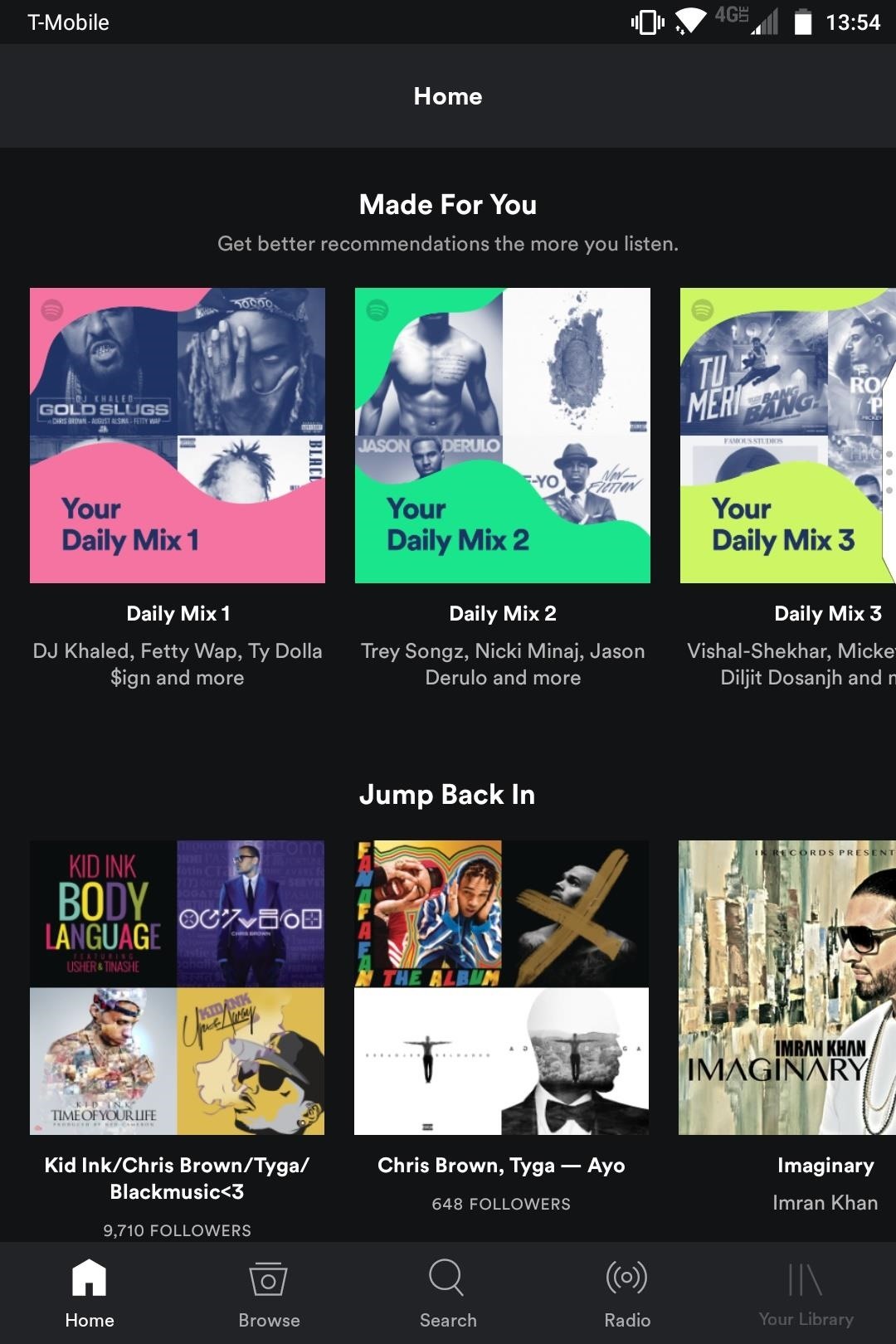
Method 2: Increasing Spotify Sound Quality on an Android DeviceIf you have an Android device, it's just as easy to increase sound quality in Spotify. So open the Spotify app and select "Your Library" in the bottom-right corner, then press the settings gear in the top-right corner.Next, scroll down to the section labeled "Music Quality" and tap on the drop-down menu across from "Streaming." Select "High quality" if you're a free user or "Extreme quality" if you're a premium user. You can also change the "Download" setting from the section right below "Streaming," though note that this option is only available for Spotify Premium users. Once you've done so, get a pair of decent headphones and enjoy the richer sound — overall, it should be a much better listening experience.
A Note About Data CapsWhile Spotify recommends using the automatic streaming quality to avoid going over your data limit, most users won't have to worry about this. T-Mobile and Sprint allow you to stream all the music you want without it counting against your monthly data cap, while Verizon and AT&T both offer unlimited data plans.If your plan does not include unlimited data or unlimited music streaming, however, you should keep an eye on your data usage until you're certain that full-quality Spotify streaming won't cause overages.Now that you've had a chance to test out the higher music qualities available on Spotify, be sure to leave a comment below to let us know how much of a difference it made.Don't Miss: More People Use Spotify Than Live in the Entire Country of MexicoFollow Gadget Hacks on Facebook, Twitter, Google+, YouTube, and Instagram Follow WonderHowTo on Facebook, Twitter, Pinterest, and Google+
Cover image and screenshots by Kevin M./Gadget Hacks
You can decide to have Guided Help delete the cookie files from your computer for you, or you can manually delete cookie files from your computer. The "How to automatically delete cookies in Internet Explorer on Windows XP" section contains instructions on how to have Guided Help perform the steps for you.
Clear the Windows XP system file cache in to get more free
I was able to make a macOS Sierra external USB boot disk in a few minutes, and the installation worked without a hitch. Also works with older versions of OS X. Diskmaker X is a popular app.
In a classic case of one step forward, two steps back, Apple has eliminated the ability to use multiple iCloud accounts for FaceTime and Messages in iOS 11, meaning the primary Apple ID on the account is the only one allowed. As inconvenient as this omission is, there's still a way to use alternate
Sign in to iCloud - Apple
Thankfully, there are solutions such as AirDroid, an app that can help you with remotely managing your Android. In this guide, learn how to remotely manage your Android from a Web browser through
The v34 update has a new folder animation, better adaptive icon support, and more. A little less than a month ago, Action Launcher v33 was released with a highlight feature called "AdaptiveZoom." AdaptiveZoom is a new app-opening animation that gradually fills your phone's screen with the background color of each app icon, and with v34, […]
Action Launcher adds Adaptive folders, Essential Phone
How To: Disable App Icon Badges & Unread Counts on Your Galaxy S10 How To: Remove Any Status Bar Icon on Your Galaxy S10 — No Root Needed News: Everything You Need to Know About the Galaxy S10 & S10+ How To: The Safest Way to Disable All Bloatware on Your Galaxy S8 or S8+
The Safest Way to Disable All Bloatware on Your Galaxy S8 or
Clint Eastwood, Actor: Million Dollar Baby. Clint Eastwood was born May 31, 1930 in San Francisco, the son of Clinton Eastwood Sr., a manufacturing executive for Georgia-Pacific Corporation, and Ruth Wood, a housewife turned IBM operator.
Master Your Classes™ | Course Hero
Smart Meters are worse than you think (UPDATED) ScottiesTech.Info. In short, with a smart meter, you may end up with less juice to power stuff, and more frequent main breaker trips as people
Smartphone battery myths that need to die - USA TODAY
Looking for a quick guide on how to install and use Opera Mini on your Android smartphone? It's easier than you'd think! So easy, in fact, that this free video tutorial can present a complete overview of the process in just over three minutes' time.
Download Opera Mini for Android | Phone, Tablet | Opera
Batteries News -- ScienceDaily
How to Embed a YouTube Video: 13 Steps (with Pictures
Home Support Motorola Droid Turbo by Motorola How To Use DROID TURBO by Motorola - Open Web Browser DROID TURBO by Motorola - Open Web Browser From a Home screen, tap the Apps icon (located at the bottom).
DROID MINI by MOTOROLA Support How To Use | Verizon Wireless
0 comments:
Post a Comment