How To: Share Paid Android Apps for Free (Legally)
Last year, Apple debuted a feature that allows families to share iTunes and App Store purchases across their various accounts. Us Android users, on the other hand, have to buy separate copies of apps for each of our accounts—well, at least from an official standpoint.Truth be told, though, it's fairly simple to work around this issue. If you live in a multi-Android household, all you have to do to share an app you've purchased is add your account to the other person's device. Of course, there are some technical details, which I'll outline below, but this would even be a great way to create a shared family account for all app purchases. 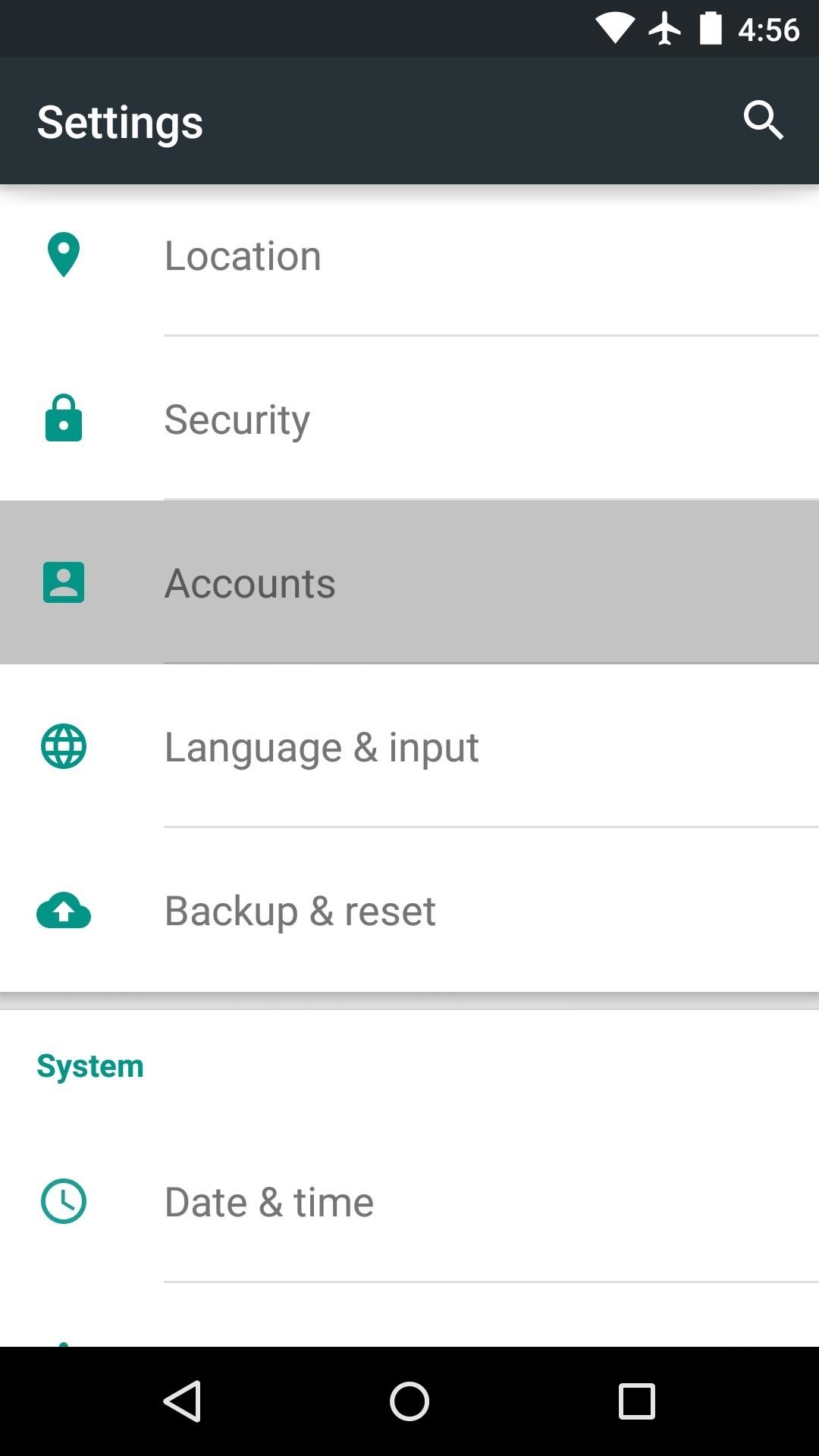
Step 1: Add a Secondary AccountSo let's say you have several apps that you've purchased on Google Play, and your family member wants to install a few on their own Android device, but you don't want to pay for them all over again. Well, to begin, you'll simply need to borrow your family member's phone for a few minutes.Next up, head to the main Settings menu on your family member's phone or tablet, then choose the "Accounts" option and tap "Add account." From here, select "Google" as your account type, then enter your own account credentials to log in. If you have two-step verification enabled, make sure to check your own device for the authentication code at this point.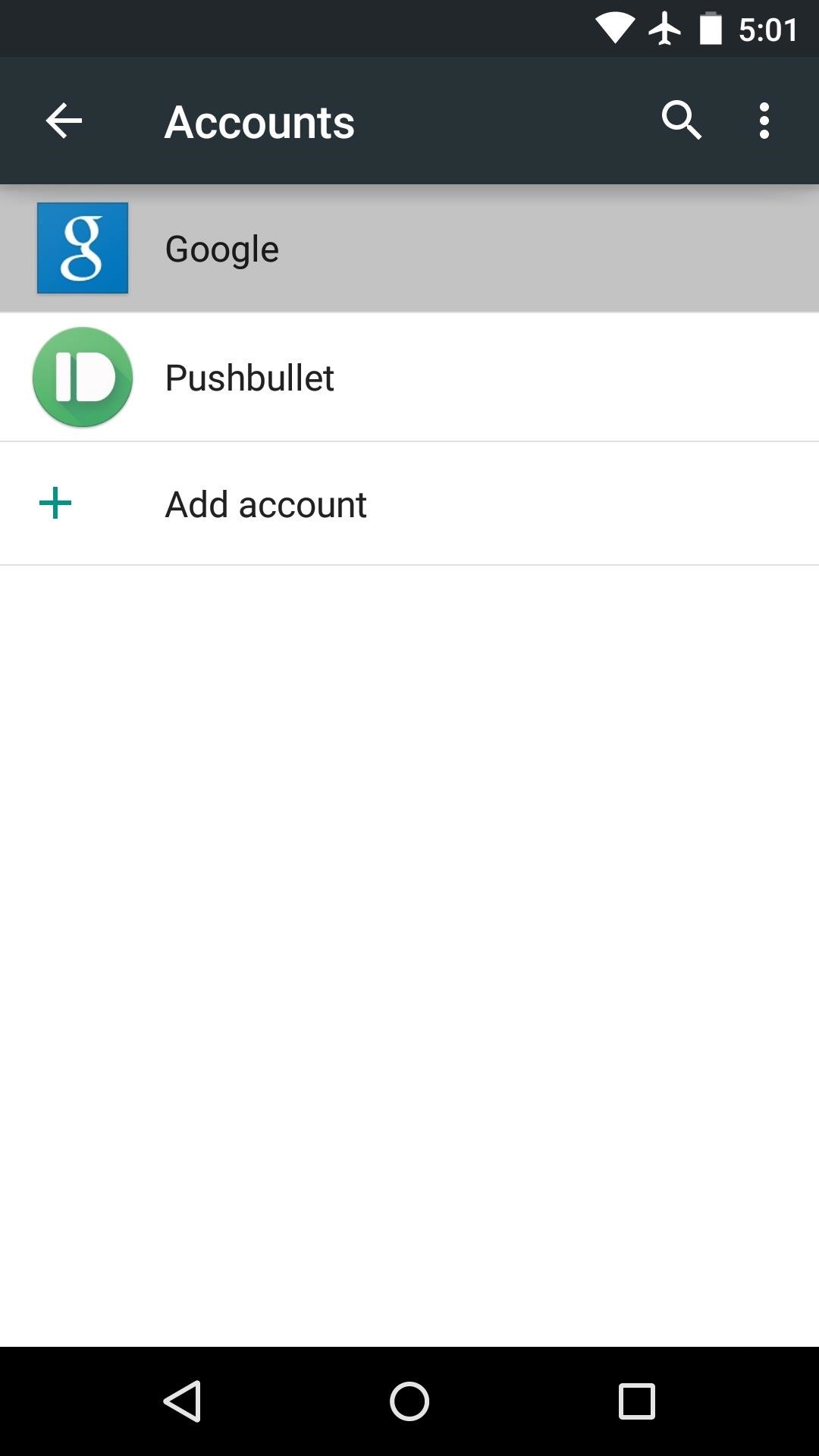
Step 2: Disable Sync for the Secondary AccountNext, you'll probably want to disable the various sync options for the account you just added so your family member doesn't get your emails, for example. Back on the "Accounts" page in settings, tap the "Google" entry, then choose the account you just added to this device. From here, make sure to deselect all of the syncing options so that notifications from your own Google account don't come through on this device.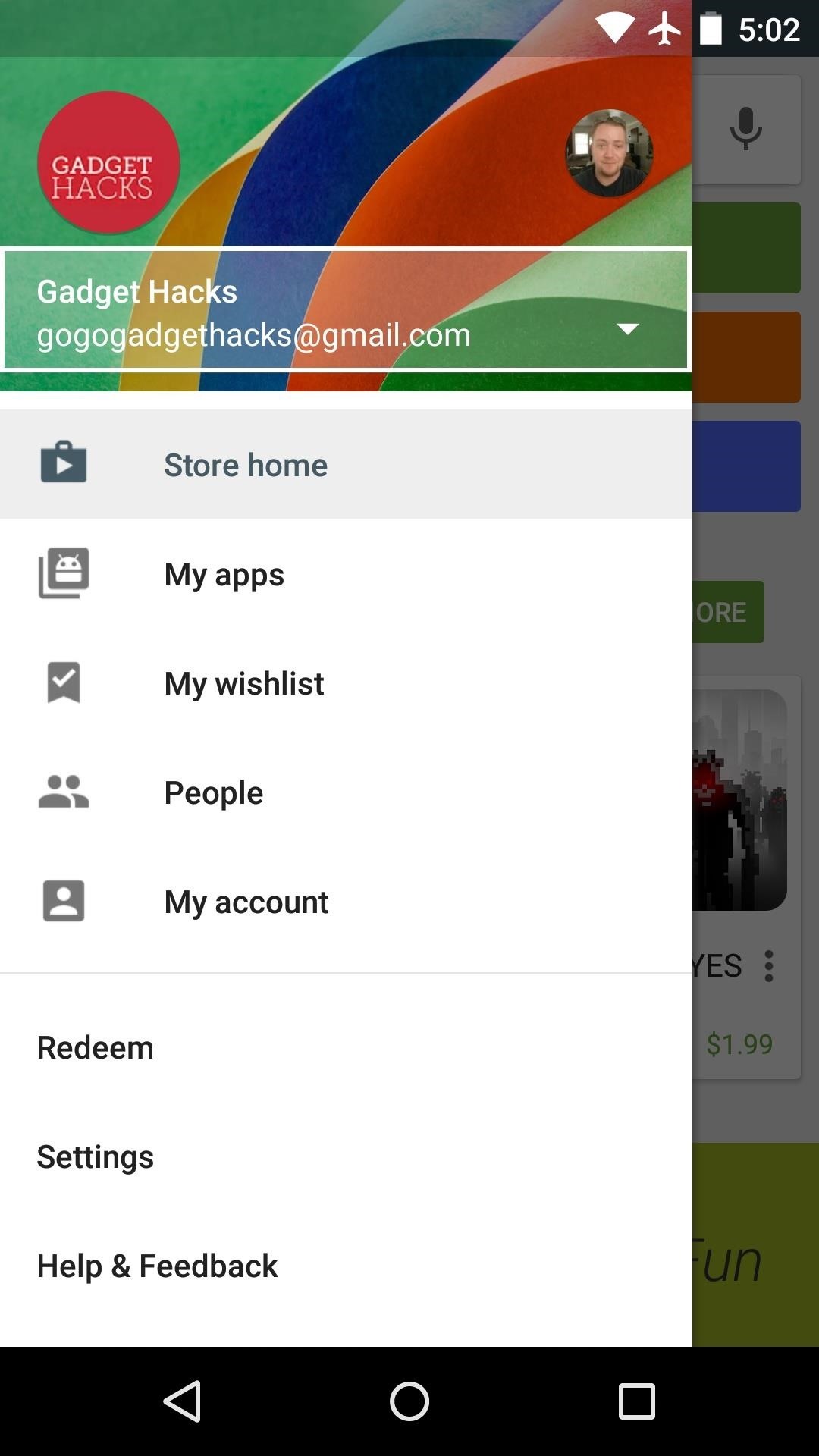
Step 3: Switch Accounts in the Play Store AppAt this point, your family member is just about ready to install apps that you purchased on your own Google account. Open their Play Store app and head to the side navigation menu, then tap your family member's account near the top of the page. From here, select your own account instead, and you'll be all set. From now on, the "My apps" section of your family member's Play Store app will show all of the apps you've installed and purchased on your own device. Since the initial Google account that purchased these apps is now tied to this device, your family member will be able to rightfully install any app you've paid for.If you want to take it a step further, create a separate Google account for all future app purchases, then tie this account to all of your family's devices using these same steps. Everyone will still have their own personal account data, but app purchases can be shared across all devices.Follow Android Hacks over on Facebook and Twitter, or Gadget Hacks over on Facebook, Google+, and Twitter, for more Android tips.
Commentary Mobile iPhones and iPads need multi-user support now. Commentary: Multi-user support on the iPad is essential for the classroom, but it's well past time Apple brought it to the masses.
Read the latest headlines in the Apple News app - Apple Support
Instagram announced a program in May 2018 that let brands, public figures, celebrities, and other popular creators make original face filters for their audience via Facebook's Spark AR Studio platform. Accounts join the closed beta through Facebook with a linked Instagram, then they'd design original face filters via the macOS application.
How to Get Special Face Filters by Following AR Creators on
Google posted—then quickly removed—a set of Android ads that all but confirm a new Nexus 6 phablet. With a new slogan, "Be together. Not the same", Google looks to finally be giving Android
Nokia 9 PureView Leaks & Rumors « Android :: Gadget Hacks
Quite a few people have complained about an issue with the front-facing camera on the Nexus 6. tricks to help you get the most out of your Chromecast. Digital Trends helps readers keep
Nexus :: Gadget Hacks » Tips, tricks, and mods for your Nexus
How To: Download Music from SoundCloud Straight to Your Android Device SoundCloud 101: Create a Station to Discover New Artists & Songs SoundCloud 101: Create Playlists to Organize Your Music Choices SoundCloud 101: Easily Find the Perfect Playlist for Your Event
SoundCloud Downloader - Download SoundCloud to MP3
If you're being charged for a subscription, but you don't see it in your list of subscriptions, it might be billed through someone other than Apple. If the subscription you want to manage isn't installed on your Apple TV, you'll have to use your iPhone, iPad, iPod touch, Mac, or PC to change it.
How to View and Get iPhone Messages on PC/Mac Computer
A video published by a group of hackers has demonstrated how a stolen Apple Watch could be used by the thief to make payments using Apple Pay without them having to authenticate the transactions in any way — as long as they are quick. The timing vulnerability is made possible through Apple's use
Apple Watch Exploit: Steal a Passcode-Protected Watch & Use
A list of territories and regions where Spotify is available. Where is Spotify available? We love playing music in headphones and speakers around the world.
Musical Map: Cities of the World | Insights
Starting with Android P, the volume buttons now control the media volume by default. No more accidentally setting your phone to vibrate. left: Media and Ring, because Messages was open.
How To Control Your Media Volume By Default - xda-developers
When you send an emoji from your Android device to someone that uses an iPhone, they don't see the same smiley that you do. And while there is a cross-platform standard for emojis, these don't work the same way as unicode-based smilies or dongers, so not every operating system displays these little guys the same way.
The Easiest Way to Get iPhone Emojis on Your Android Device
The Android 5.0 Lollipop update might not be ready for your phone or tablet yet, but you can still get a piece of the action with some of these Android 5.0 APKS and apps.
How to upgrade from Android Kitkat to lollipop - Quora
On your iPhone: Open the Settings app. Navigate to Messages-> Text Message Forwarding. Turn if off for the device refusing to send the MMS (in this case, your iPad). After 30 seconds, turn forwarding back on and follow the instructions given to reauthorize the device.
T-Mobile Internet and MMS settings: Apple iPhone
Jun 30, 2017 · Thanks To Apple, Top Rival Samsung Keeps Winning have access to Samsung's OLED screens and offer Apple users the same beautiful screens. a report from ET News that Samsung is rumored to
How to Convert Your LG Optimus G into a Google Nexus 4
There's plenty of tutorials out there for rooting a smartphone, but not as many show you how to unroot. How to unroot your Android phone or tablet. Get the Android Authority app on Google
How to Unroot Android Phones? - Software RT
Changing colors - Google Sites Help & Designs
0 comments:
Post a Comment