How To: Get All of Apple's New Emojis on Android
Apple just sent out a new update to their iPhones, and while that normally wouldn't have any impact on Android users, the fact that they included 184 new emojis means that the text messages you receive from friends and family members with iOS devices might come across with blank or missing characters.In fact, this issue is so widespread that Reddit users stirred up a social media frenzy, which ultimately led to one of Android's new top executives tweeting that a fix is in the works. Nonetheless, this fix will take a while, and some devices might not ever see an update that lets them view these new emojis.Update: How to Get the New Android 6.0.1 Emojis on Any Device Hoping to resolve this dilemma, developer DespairFactor created a flashable ZIP that installs all of the new iOS 9.1 emojis on most Android devices (though I've noticed that the Nexus 5 isn't compatible). So if you're already tired of missing out on emojis that your friends sent you, I'll show you how to install the mod below.
RequirementsRooted Android device Custom recovery or Flashfire installed
Step 1: Create a Full System BackupI cannot stress the importance of this first step enough. Before you flash anything, it's always a good idea to make a full NANDroid backup—but that's particularly true in this case, since the ZIP that installs the new iOS 9.1 emojis on most devices also has the propensity to completely disable emojis on some devices, like the Nexus 5.If you haven't created a NANDroid backup recently, it would behoove you to do so now. For more information on creating a NANDroid backup, see our full TWRP guide or our Flashfire tutorial.
Step 2: Download the Flashable ZIPNow that you've created a NANDroid backup, the next thing you'll need to do is download the flashable ZIP that installs all of the iOS 9.1 emojis on most Android devices. From your phone or tablet, tap the following link to grab your copy:iOS 9.1 Emojis Flashable ZIP Once the ZIP file has finished downloading, you have two options for installing it—custom recovery or Flashfire. I'll go over both methods in the next two steps, so choose the one that works best for you.
Step 3: Install the New EmojisI'll outline both ways methods—using TWRP or Flashfire—below.
Custom Recovery MethodIf you're using a custom recovery like TWRP to install the ZIP, simply boot your phone into recovery mode, then press the "Install" button. From here, navigate to your device's download folder, then select the iOS9_1Emojis.zip file. From here, simply swipe the slider at the bottom of the screen to install the mod, then press "Reboot System" when that's finished. For more information on flashing ZIPs in custom recovery, see Tip #4 in our full TWRP recovery guide.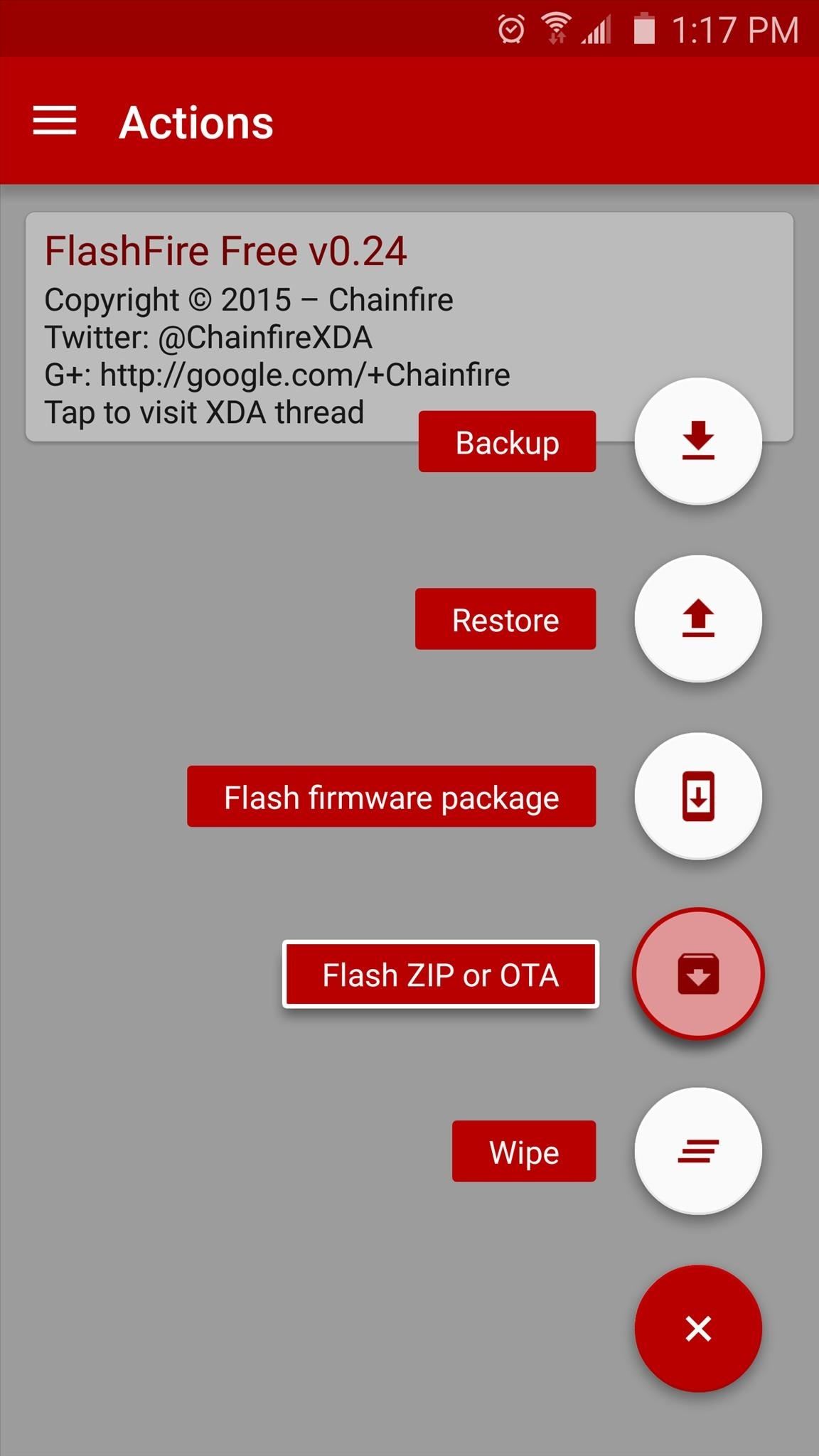
Flashfire MethodIf you'd prefer to install the emoji-enabling ZIP using the Flashfire app, start by tapping the floating action button in the bottom-right corner of the screen. From here, select "Flash ZIP or OTA," then use the next menu to find and select the iOS9_1Emojis.zip file. From here, simply tap the "Flash" button in Flashfire's main menu, and the emojis will be installed on your device. For more information on installing ZIPs with the Flashfire app, see Step 3 in our full guide on the subject.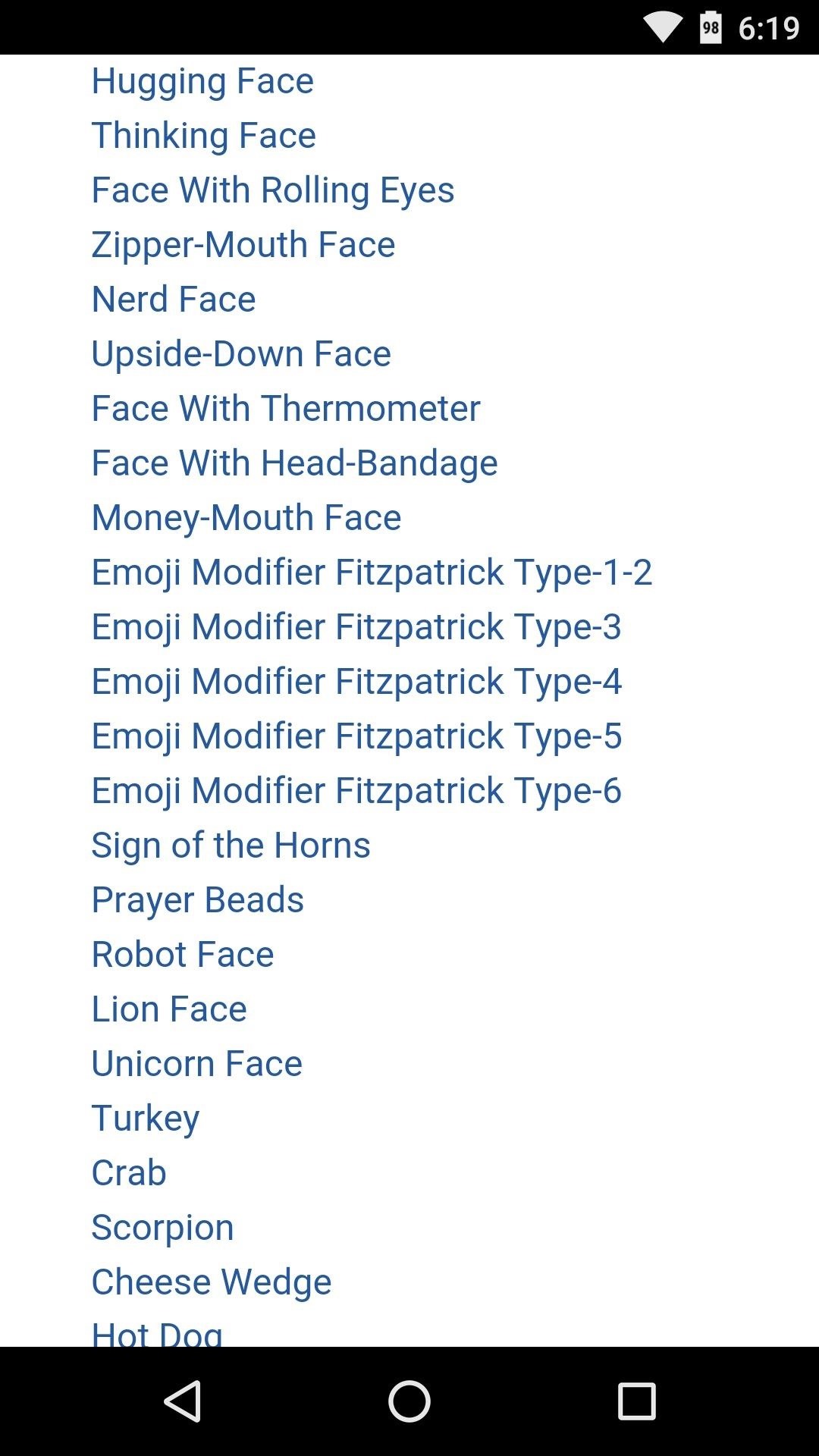
Step 4: Verify That the New Emojis Work on Your DeviceAfter you've installed the ZIP, you'll probably want to verify that everything went off without a hitch. The easiest way to do so would be to visit the following link from your device:Full List of Unicode 8.0 (iOS 9.1) Emojis If your browser shows emojis directly to the left of all of the listings, that means your phone now fully supports all of the same emojis that iPhone users running iOS 9.1 have. (1) Before, (2) After There are 184 new Unicode 8.0 emojis that your phone now supports—which ones are your favorites so far? Let us know in the comment section below, or drop us a line on Android Hacks' Facebook or Twitter, or Gadget Hacks' Facebook, Google+, or Twitter.
The watch faces on the Apple Watch are somewhat of an art form in themselves; beautifully crafted watch faces were created in collaboration with some of the best time-keeping experts in the world. But now, you can have those wonderful faces as a functional Apple Watch screen saver on your Mac too! Beautiful screen savers
Fliqlo Flip Clock Screensaver for Windows & Mac
Especially if rooting your phone is something you'd never consider, even to unlock the full potential of your camera. Moto X (2014) vs Moto G (2014) camera comparison .
Install the Moto X Camera App on Your Samsung Galaxy Note 2
Sending and receiving messages on Disa works just like any other messaging app, but what makes it special is the ability to merge multiple conversations with the same person. With this feature, you can have your messages across Facebook, WhatsApp, and SMS in one conversation feed.
How to combine WhatsApp, Facebook Messenger, and Slack in one
As we have already mentioned, you can download subtitles for you Kodi content via some Kodi add-ons. Opensubtitles.org is a big library of subtitles. Here you can find subtitles for almost all TV shows and movies. Maybe not all. Not literally. But it does keep subtitles for a wide range of TV shows and movies. It also has an official Kodi add-on.
HOW TO SETUP SUBTITLES ON KODI FOR MOVIES AND TV SHOWS - YouTube
How to turn off heads-up notifications in Android Marshmallow Not a fan of Lollipop's heads-up notifications? Android Marshmallow lets you turn them off for individual apps.
A few weeks ago we released Google Buzz for mobile. There are many ways to access Google Buzz from your phone, but the web app (buzz.google.com) provides the most complete viewing and posting experience on an iPhone or Android 2.0+ device (more platforms are coming soon).
How to Back Up an Android Phone on the Google Cloud
The Music App gets a complete redesign in iOS 8.4 [Hands-on video] Posted by Cody on Apr 18, 2015 in Featured , iOS 8.4, iOS 8.4.1 iOS 8.4 beta which was seeded to developers few days back comes with an all-new Music app .
How to Add Ambient Album Art to Your Lock Screen When
How To Hide Online Status On Facebook Chat From Unwanted Friends
How To: Hack Your Nexus 7 into a Hybrid Android Tablet That Looks & Feels Like Both iOS & TouchWiz By Danny Luo; Nexus 7; Do you like Samsung's TouchWiz and the iPhone's user interface, but wish you could bring the best of both worlds together onto your device? You can!
How to Theme the Android System UI on Your Nexus 5
I'm pleased to present my MoDaCo Custom Hero ROM for the CDMA Hero! No wipe is required for this ROM. You can now create a customised ROM containing only the parts you required - click here to read more about the MoDaCo Custom Custom ROM online kitchen!
How to Run Multiple ROMs at the Same Time on Your - HTC One
How To: Get Custom Themes for YouTube on Android — Even a True Black OLED Theme How To: Get New Themes for Your Pixel on Android 10 How To: Change the colors of the iNove 1.4.5 theme for WordPress How To: Get Slack's Sidebar to Work with Dark Mode on Your Phone
How to Install a Dark Theme on Android Oreo without Root
This how-to video walks you through how to connect Bluetooth devices to an iPhone, iPad, or iPod Touch.
How to Sync an iPod to a Bluetooth Device | It Still Works
4 DSLR Remote Control - Camera Tethered Shooting. DSLR Remote Control is an android photography app that millions of people use to control their Canon camera. It allows you to control and trigger canon camera from your android enabled smartphone remotely by using USB OTG cable.
Chainfire creates Android tethered control app for Canon
How to Organize Your Cluttered Mac Desktop with Desktop
0 comments:
Post a Comment