How To: Simplify Your Android's UI for Less Distracted Driving
Most new Android devices come with at least one feature that helps control navigation, music, and more through voice-controlled, hands-free communication. While they usually don't end up being completely "hands-free," these apps do stop people from using both hands to perform tasks on their smartphones while driving, therefore distracting them less overall.And that brings me to the hands-free driving app that exists on my Samsung Galaxy Note 4. Thanks to my cellular provider, I don't have Samsung's Car Mode app, so I'm stuck with AT&T's DriveMode, which doesn't have many features and comes with a rather clumsy UI.Google's Car Home is a great alternative, except for one thing—it only only works on some devices, and my Note 4 didn't make the cut.While currently in beta, Drivemode, from Drivemode, Inc., provides a great alternative to the stock driving app. With Drivemode, I can check directions, control my music with simple gestures, and check my text messages and phone calls—all through a single intuitive interface. Please enable JavaScript to watch this video.
Setting Up DrivemodeWhen you initially open Drivemode, you'll be asked to enter a few locations that you frequently visit: home, work, and one more. After that's finished you'll be sent to the main page, where you can choose a main app for directions and music (streaming or otherwise).Under directions, you'll see the three locations you entered earlier as options to pick for a destination when using Drivemode. Under the Communication header, you can choose to accept or decline as well as ignore or forward text messages and phone calls.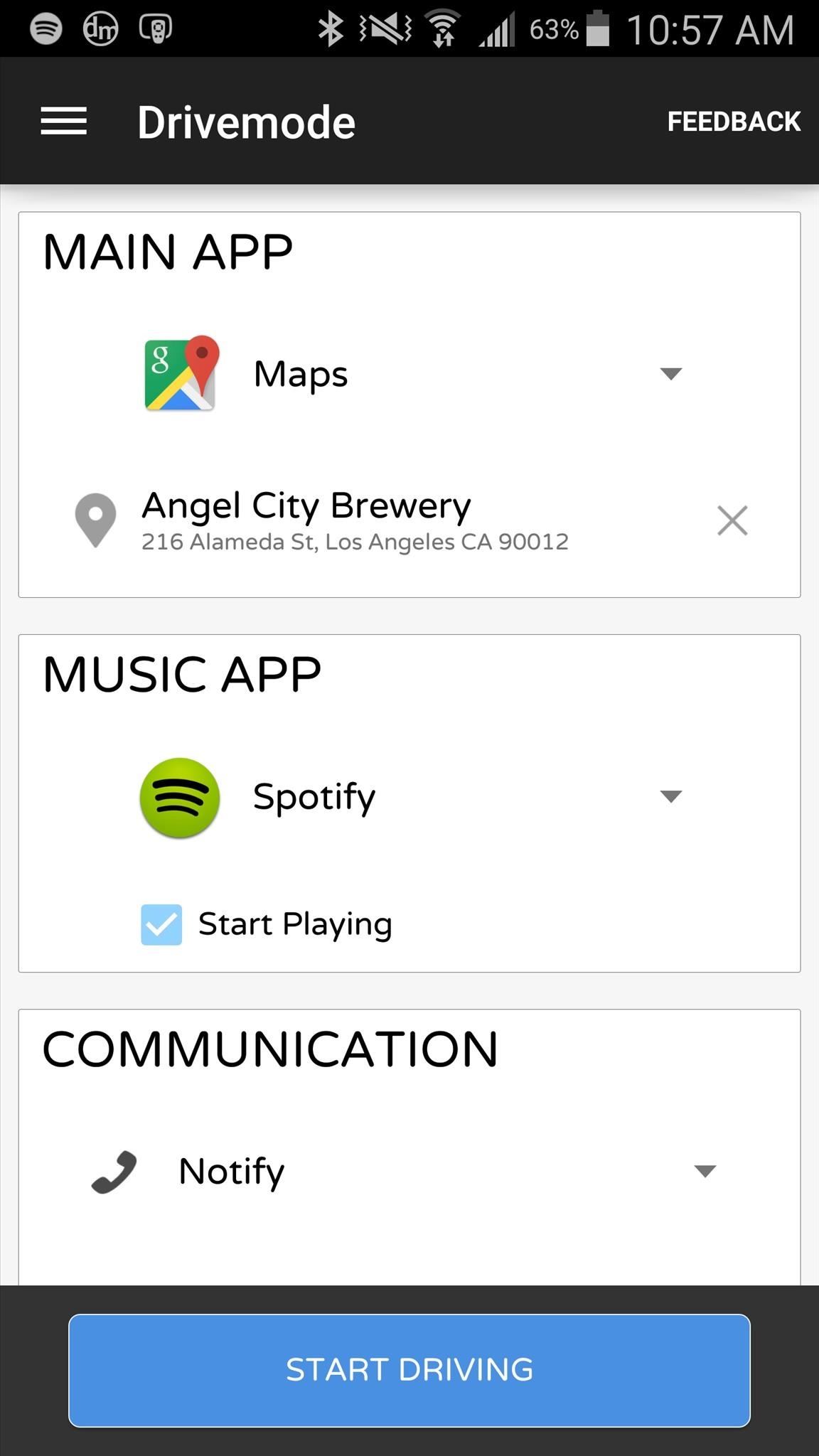
Accessing Drivemode's Driving OptionsHit "Start Driving" to send Drivemode into action. You'll be transported to your app of choice, which I chose to be Google Maps. On the left side of the screen you'll see a semi-transparent drawer, which you can slide out. In this menu, you can easily scroll around to send a message, make a phone call, change your music, open another app, and turn off Drivemode.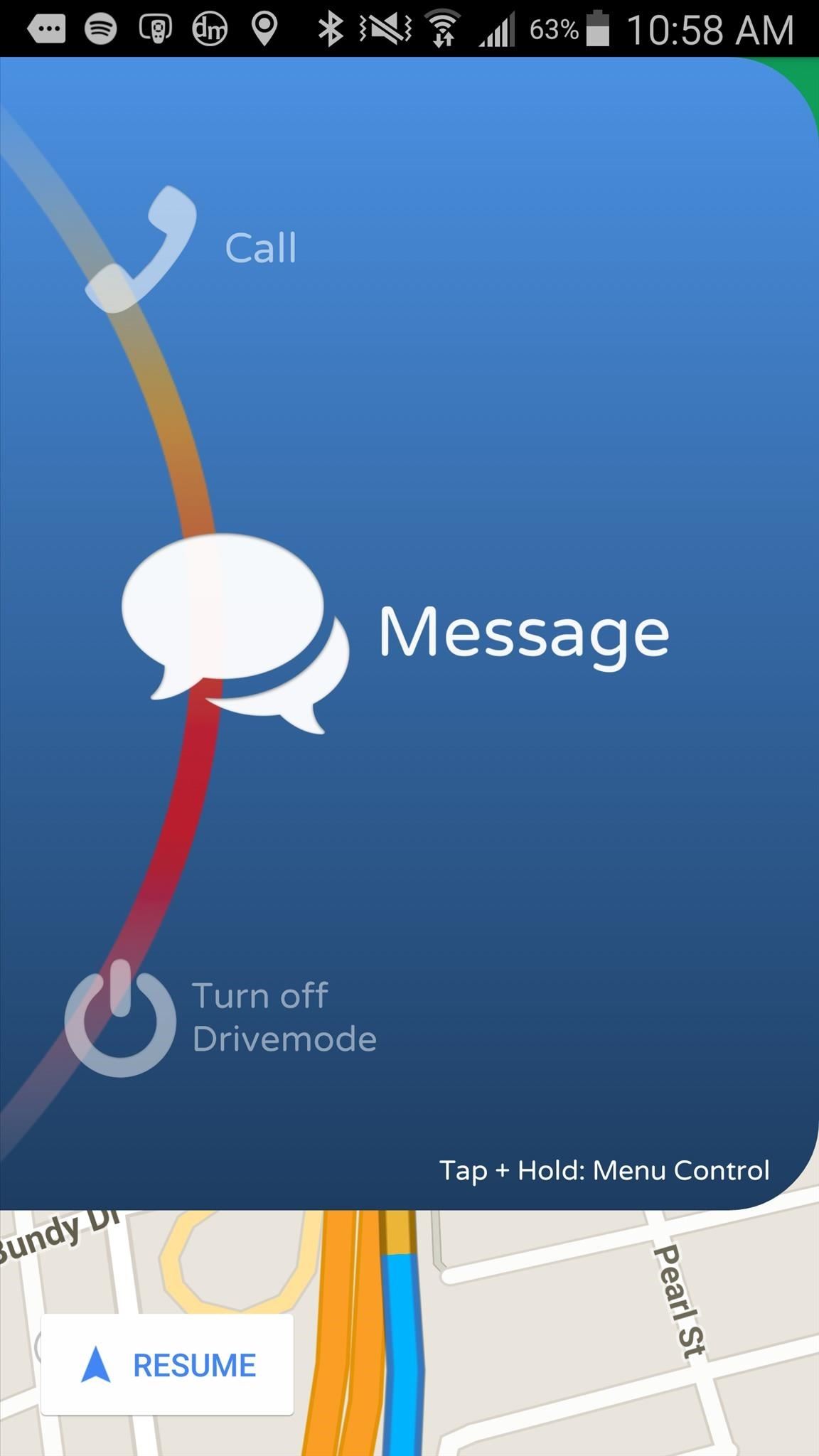
Sending Messages & Calls in DrivemodeIn Message, you'll have the option to send an audio message as well as several preset text messages. Learning from where you go and who you contact, Drivemode will suggest locations and contacts when you need directions or want to call someone. When you receive a phone call and answer it, the menu will become transparent so that you can keep your eyes on your directions at the same time.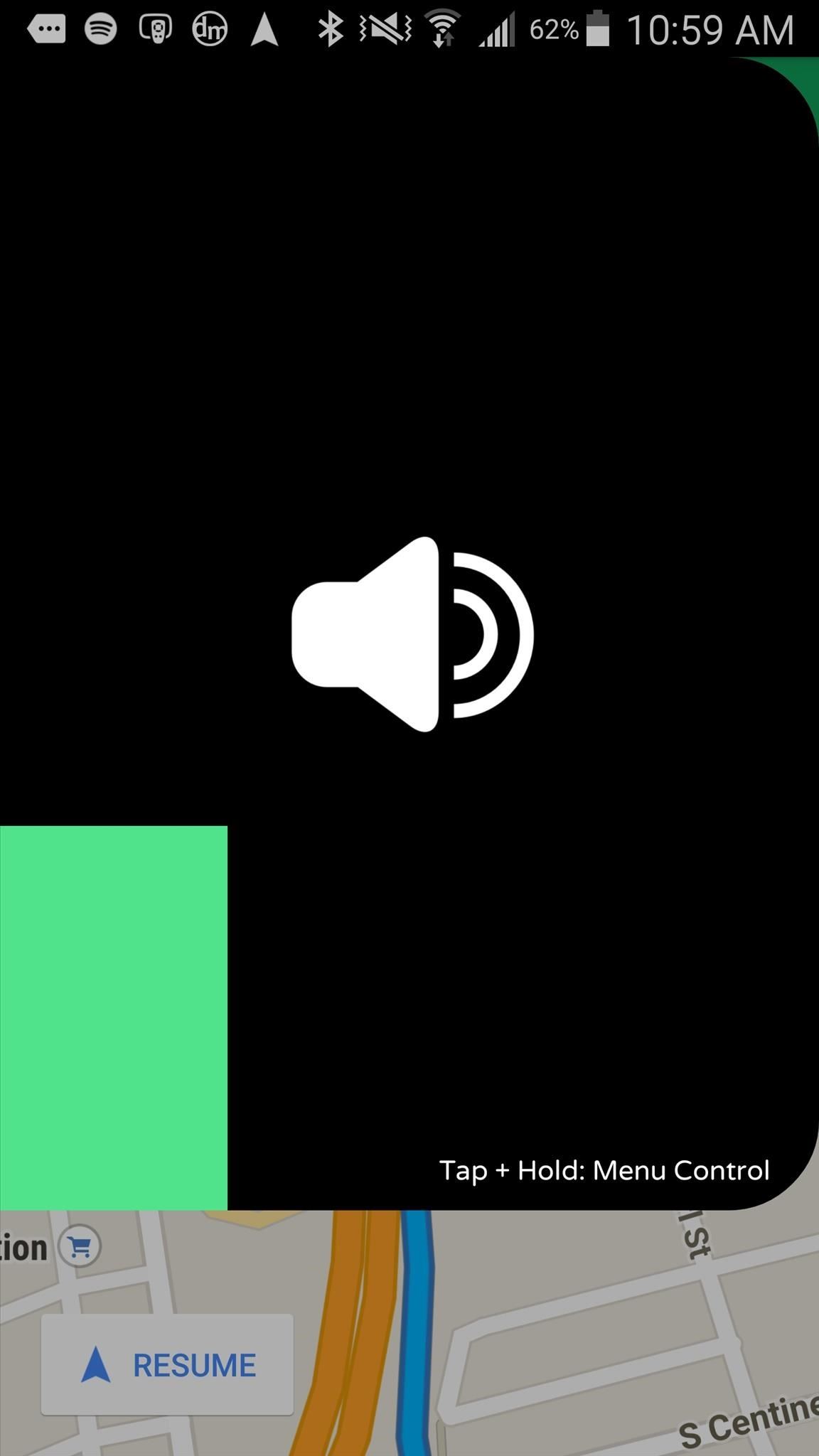
Playing Music in DrivemodeAccess music controls by either tapping-and-holding on the menu or going to Music in the menu. From anywhere on the screen, you can swipe left and right to switch between songs, swipe up and down to change the volume, and tap on the screen to play and pause. Music controls will appear only while you touch the screen and become transparent when you're not.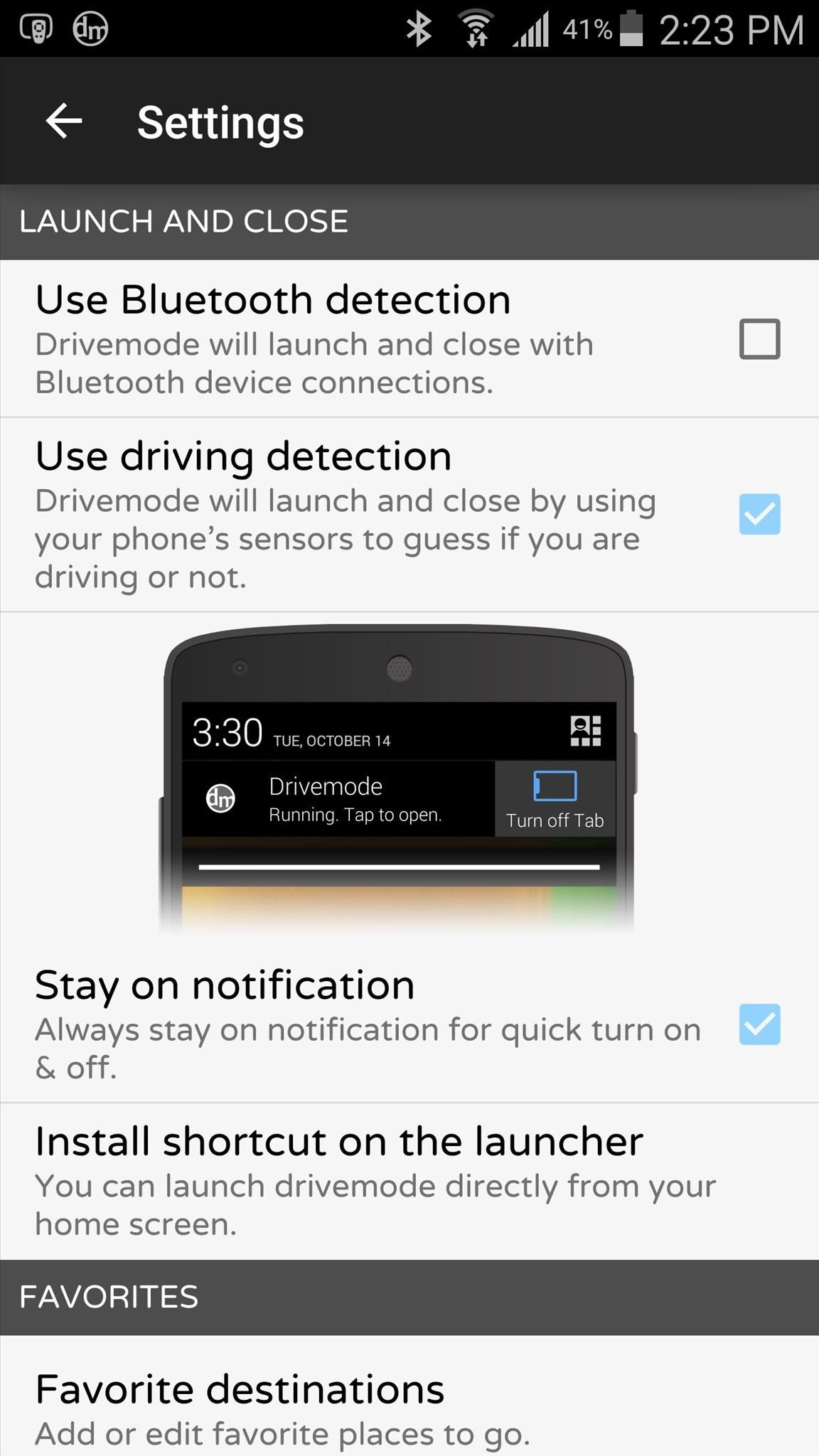
Setting Up Additional Configurations in DrivemodeDrivemode also has many settings that you can configure by selecting "Settings" from the three-dash menu at the top left. From this menu, you can enable launching the app automatically when it detects you're driving, add preset messages, and add a built-in Spotify player. If you use a rotating car-mount, you can use Drivemode in landscape mode as well. Also, if you know where you're headed and aren't using directions, you can swap out the main app for anything else, such as Chrome, and the semi-transparent drawer will still appear on the side.Thanks to its easy to use interface, good-looking design, and loads of features (night mode, driving detection, and more), Drivemode by far surpasses the stock option that I have. How well does it work for you?Follow Gadget Hacks over on Facebook, Google+, and Twitter for more Android news, apps, and tips.
This program lets you easily record, download, save, and convert videos from Hulu and many other places. You can even record directly from your iPhone. The downside is that Video Keeper's basic service will set you back about $35 (when it's on sale). That might be worth it to you, but we recommend you check out the free trial first.
How to Set Up Your Own Completely Free VPN In the Cloud
How To: Open Your Favorite Android Apps with a Flick of Your Wrist How To: Launch Apps & Custom Actions with Screen-Off Gestures on Android How To: Enable the New Multitasking Swipe Gestures in Android 9.0 Pie How To: Get Oreo's Simpler Split Screen Mode Back on Android Pie
How to Add Customized Gesture Controls to Your Android Phone
Get Organized: How to Set Up Your Phone for International Travel Unless you prepare in advance, using your smartphone abroad can be a nightmare. These tips can help smooth the way.
3 Ways to Prepare for International Travel - wikiHow
In this Computers & Programming video tutorial you will learn how to intersect roofs on Google SketchUp house. This demonstration tutorial opens up a project where the building is already constructed and slanting roof is to be added.
How to Use Intersect Faces to Make Roofs in SketchUp
Here are a few tips to help you improve sound quality and increase volume on Android. You can try a speaker booster or volume booster app, but plenty can be improved with a little audio know-how
The Easiest Way to Increase Audio Quality on Any Android
How To: The Best Way to Record Calls on Your OnePlus 3 or 3T How To: Record Phone Calls on Android How To: Record Your iPhone's Screen Without the Annoying Red Bar or Bubble News: Android's Best Build.Prop Tweaks for Better Speed, Battery Life, & Customization
Boost Performance & Battery Life on Your Galaxy S5 with These
Welcome to GetFreeEbooks.com A site that brings both authors and readers into the world of free legal ebooks. Authors with their ebooks will benefit greatly from the large community of readers and the readers will in return, of course, will have lots of materials to read to their hearts' content.
How to find PDF Files and Cool Free eBooks - YouTube
Using a free, easy-to-use Chrome extension called BlockSite you can make the process of blocking sites on Chrome as easy as two clicks. There are several apps that can help you block sites when you're accessing the web via Chrome on a mobile device as well. Visit Business Insider's homepage for more stories.
Top 20 GNOME Extensions You Should Be Using Right Now
Google Play Music puts a greater emphasis on new music that's either related to music you like, or is made by artists already in your library. However, if you'd like to find something completely new and unrelated to your existing library, you can simply keep scrolling, and Google Play Music lists all of the newest albums to hit the charts.
Google Play Music
How To: Enable the Hidden Debug Options for Select Google Apps on Your Nexus 5 News: Face Unlock May Be Faster on Lollipop, But It's Still Not Secure How To: Nexus 5 Keeps Restarting or Shutting Off? Here's the Fix How To: Root Your Nexus 5—An Easy Guide for First-Timers
How to Text Bomb People. If you want to prank someone from afar, you can text bomb, or spam, their phone, by sending dozens of silly or random texts as quickly as you can. Here's a guide on how to text bomb them. Pick someone with an
Anonymous SMS Bomber Aka Flooder- Ultimate Text Bomb Prank
News: Try These 5 Hot New Snapchat Lenses This Weekend
Master the many ways to search with Google on your Android phone If you learn the nuances, your Android use will be even more powerful. It can be done, and here are some tips that show you how.
How to Remove Google Apps From Your Android Phone
GigSky is one of the only ways for iPhone XR, XS, and XS Max customers to use the eSIM on the new iPhones at the current time. Apple implemented eSIM support in the recent iOS 12.1 update, but no U.S. carriers support it at this time. Verizon, AT&T, and T-Mobile are working to implement support later this year.
iPhone XR vs. iPhone XS vs. iPhone XS Max — Comparing the Key
0 comments:
Post a Comment