iPhone XR vs LG G7 ThinQ: Same Price, Same Screen Size, but Vastly Different Overall
With the new iPhones coming out, many see the current mobile market as just another epic battle between Samsung and Apple. But let's not forget there are many other phones that run Android. And when you start to sift through the specs, one stands out as a competitive alternative to the iPhone XR, the LG G7 ThinQ.The G7 ThinQ shares many of the same specs as the iPhone XR, including IPS LCD, bezel-less design, and the same MSRP. However, there are some key differences that make each option better suited for different audiences. So for those not tied to either ecosystem or for fans of Apple or LG, here's how these two phones stack up.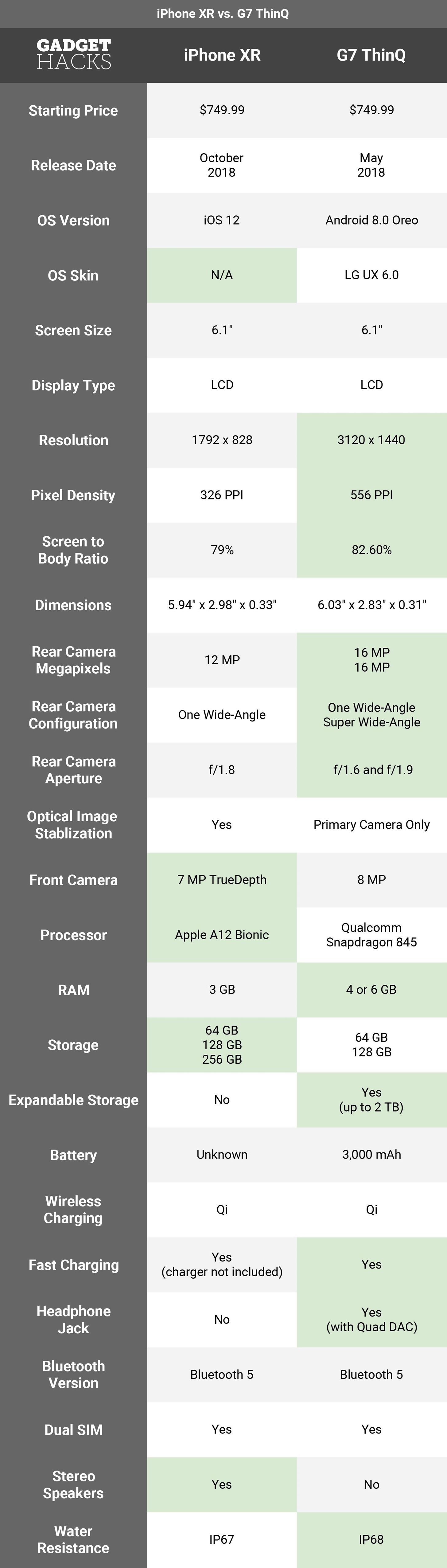
Chart Image by Jon Knight/Gadget Hacks
DisplayLet's start with the feature that best reflects how these phones are simultaneously quite similar and very different. Both have 6.1" IPS LCD screens. Both use display notches to house the front-facing camera, which Apple also uses to house a TrueDepth camera system for Face ID. Both screens have minimal bezels on the left and right sides (although iPhone XR is clearly larger) and both have small chins. And that's about it when it comes to similarities.iPhone XR uses Apple's Liquid Retina, a marketing term for its wide color gamut and True Tone display. LG uses Super Bright Display, their marketing term for their MLCD+. MLCD+ is a fairly new technology which adds a subpixel to the traditional LCD arrangement. Instead of red, green, and blue, Super Bright Displays also have a white subpixel. The addition of this pixel saves battery life since now only one subpixel needs to turn on to create the color white instead of three like in traditional LCDs. There are more benefits, which I talked about in the article below.Don't Miss: Why LG's New Super Bright Display Is Actually a Game-Changer Image by MKBHD/YouTube The resolution, and as a result, the pixel density, is also vastly different between the two devices. The iPhone XR uses a modest 1792 x 828. At this resolution, iPhone XR won't be able to output 1080p content, stuck to a maximum of 720p. The LG G7 ThinQ has a 3120 x 1440 screen. Not only can it view 1080p, but 1440p (QHD), which is particularly useful for YouTube. And thanks to this higher resolution, the G7 ThinQ has a PPI of 556, which is 70% sharper than the iPhone XR's screen. Image by Jon Knight/Gadget Hacks Furthermore, LG also has a Boost button that, when pressed, raises the brightness to 1,000 nits. At that brightness, no matter how bright the sun is reflecting on your screen, you will be able to see your display. It is limited to only three minutes to conserve battery and prevent overheating. Before the Boost button, both displays have about the same max brightness level, which is just over 600 nits.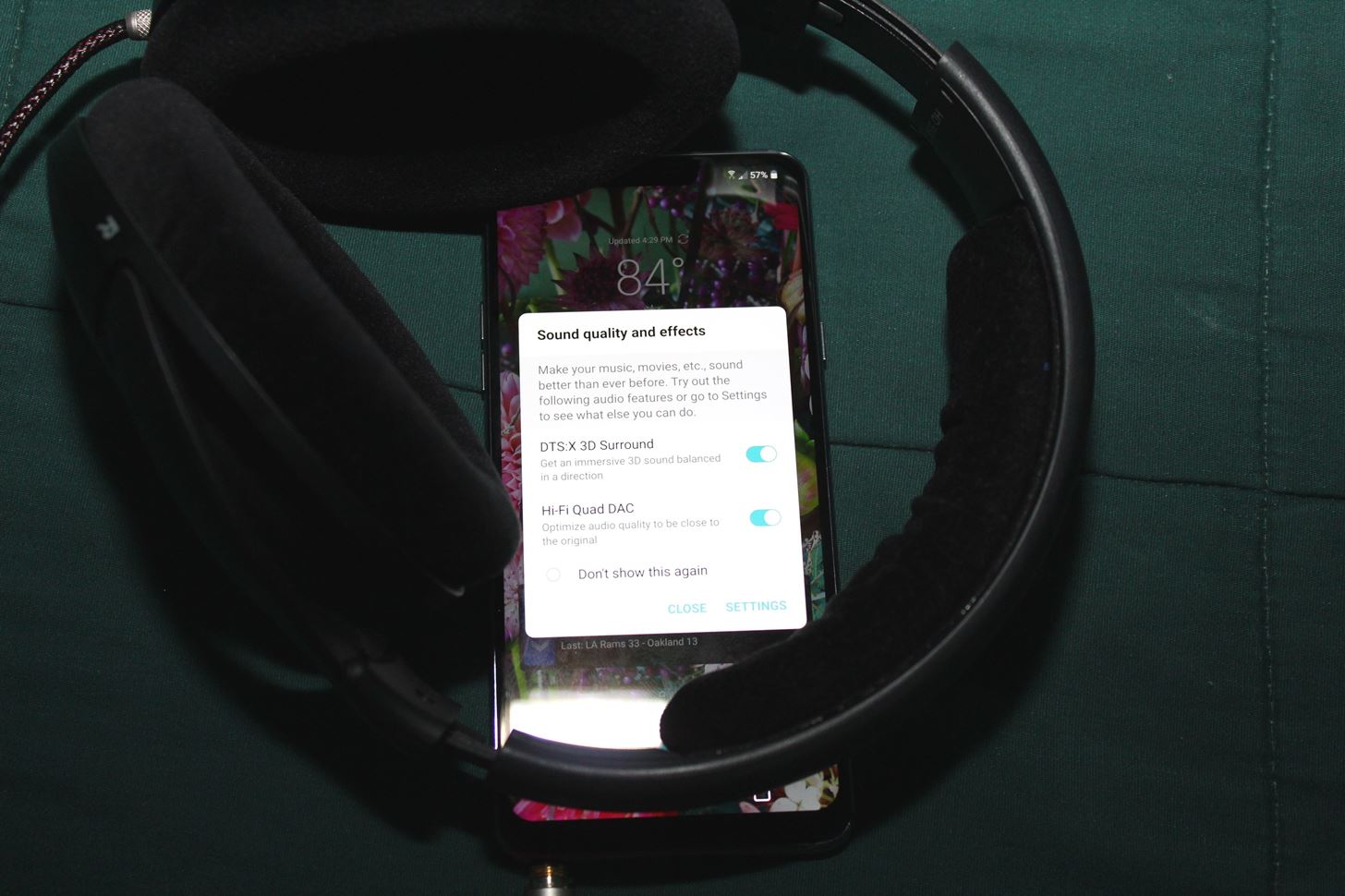
AudioAudio is where LG really pulls away from the iPhone XR. Unlike Apple, LG continues to support the headphone jack. But LG has even gone a step further by including a Hi-Fi Quad DAC. The DAC converts digital sound to analog sound, which is needed to hear audio from your wired headphones. With four of these working together, the G7 ThinQ can produce better sound accuracy with less distortion and ambient noise. And it supports the Hi-Fi file format MQA, which delivers studio-like sound in a much smaller file.LG G7 ThinQ also supports DTS:X 3D Surround Sound, a first in any smartphone. This feature recreates surround sound audio to your headphones for a much more immersive experience. The iPhone XR has the advantage of having stereo speakers. Using the earpiece and bottom-firing speaker, the XR is able to deliver loud but clear sound that can take advantage of the multiple speakers. These speakers are louder than those of the iPhone X and better than the mono speaker found in the G7 ThinQ.However, they may not be louder than the G7 thanks to LG using resonance to amplify the sound. LG uses the vibration of sound to bounce off other barriers which mimic the vibration and increase the volume. As a result, the speaker is about 20 db higher than its predecessor and gets even louder when placed on a surface with the screen facing you.
CamerasFinally, the cameras are also pretty different between the two phones. LG made a big push this year into AI, which included giving each phone the surname ThinQ, making Google Assistant easier to pull up, and enhancing the pictures taken with the cameras. For the latter, LG includes a feature known as AI Cam, which uses the NPU onboard the Qualcomm Snapdragon 845 to recognize all objects in the lenses and suggest the best camera settings to capture them.Apple also leverages the new 8-core Neural Engine to enhance its photos. For the iPhone XR, this includes a new feature called Depth Control that allows you to manipulate the depth of field after the picture is taken. The iPhone XR also supports Portrait Lighting, which allows you to apply different lighting to selfies. Apple also included Portrait Mode on both the front and rear cameras. Image by MKBHD/YouTube When it comes to the rear cameras, the LG uses dual 16 MP sensors compared to iPhone XR's single 12 MP sensor. LG uses a traditional wide-angle lens as its primary and a super wide-angle for its secondary, allowing you to capture more if you need it. As for the front cameras, the iPhone XR benefits from the TrueDepth sensors used to enable Face ID. The 7 MP camera is capable of the features of the rear as well as Animoji and Memoji. The G7, on the other hand, uses a standard 8 MP camera. Image by Jon Knight/Gadget Hacks
ConclusionWhen deciding between these two phones with the same MSRP of $749.99 (although the G7 ThinQ is cheaper now since it was released back in May), it is the features which set them apart. As long as you are not already invested in either ecosystem, what you do with your phone will determine which phone to buy. If you love selfies, the iPhone XR has one of the best front facing cameras available. Or if you like to use the speaker to listen to music, the iPhone XR is your choice. But if you love to enjoy movies on the go, or love to listen to music using headphones, the G7 ThinQ is your best bet.Don't Miss: iPhone XR vs. iPhone XS vs. iPhone XS Max — Comparing the Key SpecsFollow Gadget Hacks on Facebook, Twitter, YouTube, and Flipboard Sign up for Gadget Hacks' daily newsletter or weekly Android and iOS updates Follow WonderHowTo on Facebook, Twitter, Pinterest, and Flipboard
Cover image by MKBHD/YouTube and Jon Knight/Gadget Hacks
Simple Tips on How to Install Android 5.0 L Lollipop Messenger in KitKat Android Lollipop already ready to go, but the certainty for the future to your Android is unclear. Especially if your android is not Nexus. From some of the new things that showcased by google for lollipop, there is one interesting, that is Lollipop messenger who will
Install Google's new Lollipop Messenger app now! | AndroidPIT
This wikiHow teaches you how to use a phone, tablet, or computer camera to scan a QR code. QR codes are black-and-white squares similar to bar codes that store information such as links, phone numbers, images, and so on.
How do smartphones read qr codes - answers.com
How to Use a Bluetooth Device. Bluetooth is a wireless technology that has been around for over 20 years. It allows multiple devices to connect, interact, and sync without needing to set up complex networks and passwords.
How to connect wireless & bluetooth headphones, headsets
On top of that you'll want room for your other apps, along with additional space to accommodate new features that may be added in the future. So while a 16GB model may work, we think it's worth spending the extra $100 and purchasing the 32GB model. You can free up iPad storage space by deleting unused apps. How to free up iPad storage
About storage on your device and in iCloud - Apple Support
Social networking analyst Laurel Papworth says there are hidden messages behind the overt displays of self-promotion on websites like Facebook or MySpace. Status updates can show if someone is an
Turn an inexpensive RC Helicopter into a Flying Spycam! Grab their cash and GO!!! Pimp Your Copter ! rc cameras helicopters spies remote control copter
Get Google Pixel Experience with One Simple Mod. Now, this mod is created by LlabTooFeR. This is a flashable zip file which you can flash in your android device and then you will be able to enjoy the features of pixel.
Get the Pixel Experience with One Simple Mod [How - YouTube
Mix - PSY- Gangnam Style (Official Music Video) YouTube Pharrell Williams - Happy (Official Music Video) - Duration: 4:01. Pharrell Williams 467,809,000 views
How to Zumba Dance to PSY's Gangnam Style - Dance Trends
Right out of the box, iPhone is incredibly easy to use. If you want to get the most out of every feature, you've come to the right place. This video tutorial straight from Apple will teach you how to use the keyboard on the Apple iPhone 3G.
How to Install Google's Gboard Keyboard App on iPhone and iPad
xda-developers Android Development and Hacking Android General [HOWTO] 4 Ways To Disable Heads-Up Notifications In Lollipop by 1edson XDA Developers was founded by developers, for developers. It is now a valuable resource for people who want to make the most of their mobile devices, from customizing the look and feel to adding new functionality.
How to turn off heads-up notifications in Android Marshmallow
This is a short video tutorial of how to correctly remove the SIM card from the Palm Centro Smartphone. First thing you will have to do is remove the battery cover on your cell phone. Then, take the battery out. Right there is your SIM card access. You will need to remove the Stylus before
How can I connect my Palm Treo to the Internet? - Ask Dave Taylor
Amazing Features of Moonlight Game Streaming App. As said, you can easily play the iPhone games on Mac, but playing PC games on iPhone/iPad is something special. And that's what Moonlight makes possible. Some of the interesting features to note are: Moonlight will show a complete list of apps/games on PC to stream on your iPhone.
How to run iPhone and iPad apps on your PC/laptop
How to Pair a Bluetooth earpiece with a Palm Centro. Skip navigation Sign in. Palm Centro Bluetooth setup Matt Dallas. 12 Mistakes You Make While Charging Your Phone - Duration:
How can I access wifi with my centro? - webOS Nation Forums
0 comments:
Post a Comment