How To: Unlock Your LG V20's Bootloader (US Variant)
LG, like many other OEMs, usually locks down their bootloaders with an airtight seal. There are a few good reasons for this, the big one being that an unlocked bootloader technically compromises some device security measures. LG would also argue that unlocking your bootloader is absolutely pointless, as having it locked will not hinder normal device usage, which is kinda true.A locked bootloader might not affect normal device usage, but it does hold the phone back from unleashing its true potential. Like most phones, the LG V20 comes with its fair share of bloatware from LG, as well as the carrier that you purchase it from. Such bloatware can't be removed without rooting, and it bogs down your phone—not to mention the "skin" that LG throws on top of AOSP Android.But in order to root your device and get rid of these issues, you'll need to unlock your bootloader first. This will allow you to flash custom images like TWRP recovery which, in turn, will let you root your device, or even install a custom ROM. So if you want to have full control over that expensive LG V20 you bought, unlocking your bootloader is the first step.
PrerequisitesUS open market LG V20 model US996 (not the ones you would get directly from T-Mobile, AT&T, etc.) Windows, Mac, or Linux computer USB data cable LG Developer accountDon't Miss: How to Root Your LG V20 (US Variant)
Step 1: Install ADB & FastbootHaving ADB and Fastboot installed is must, as it's how we'll be navigating to the bootloader and unlocking it. It's strongly recommended to install the official version from Google, and we've explained how to do so in Method 1 at the following link:Don't Miss: How to Install ADB & Fastboot on Windows, Mac, or Linux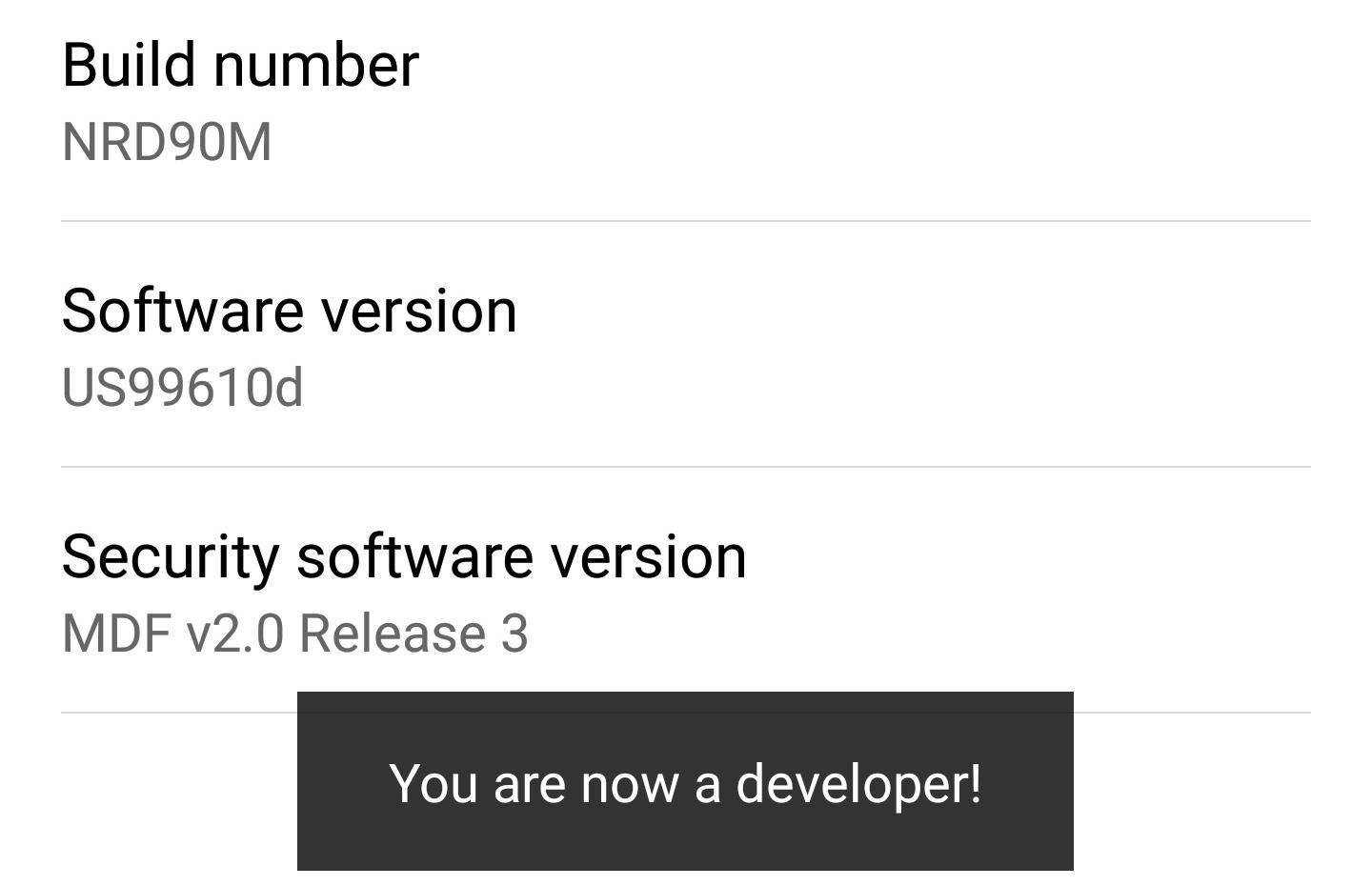
Step 2: Enable Developer Options, OEM Unlocking & USB DebuggingLike with all Android phones, if you want to unlock your bootloader, you have to activate the hidden Developer options menu in order to select "Enable OEM unlocking" and "USB debugging."Open up Settings and navigate to About phone -> Software info, and then spam-tap "Build number" until you get a toast message stating "You are now a developer!" After successfully doing this, tap the back arrow and open up "Developer options" (it'll be right above "About phone"). In this menu, you'll need to enable two things. The first is "Enable OEM unlocking" and the second is "USB debugging".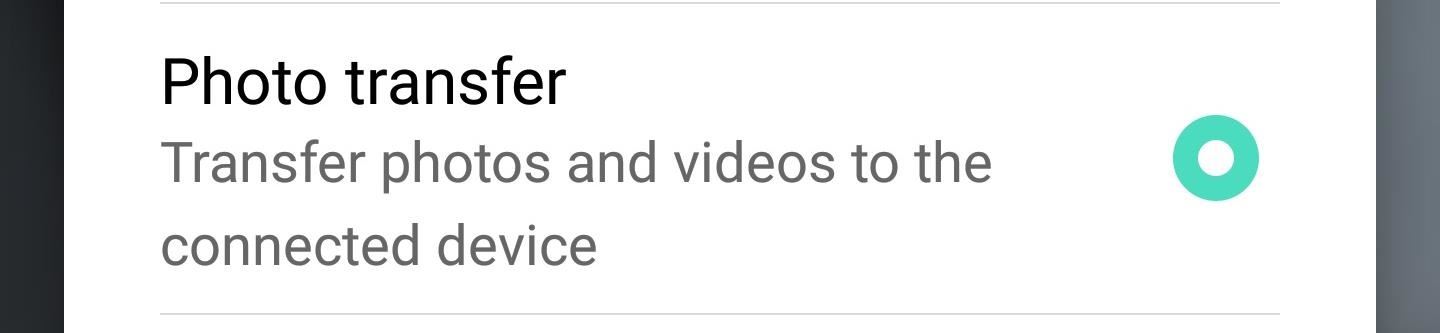
Step 3: Get Your Device ID & IMEIYou'll want to go to LG's bootloader unlock page and use your LG developer account to select your device (LGUS996) from their list to begin the unlock process. You'll need your unique Device ID and IMEI number in order to proceed. Getting the IMEI number is easier, so let's do that first.Go to Settings -> About phone -> Status, then enter the number under the IMEI section into LG's form.Now to get your Device ID, you'll need to plug your phone into your computer. When you do, you'll see a little notification from Android System stating that your phone has been connected for charging. Tap on it and select "Photo transfer" in order to make ADB recognize your phone. Make sure to check off the "Always allow debugging" option that will pop up around the same time. Open up command prompt/terminal/command line (use the one corresponding to your OS) and change directories to the platform-tools folder inside of your ADB installation directory. From there, type in adb reboot bootloader, hit enter, and your device will reboot into fastboot mode.In fastboot mode, type in fastboot oem device-id, followed by enter, and copy just the numbers into LG's form.
Step 4: Unlock Your BootloaderSubmit the form on LG's developer website after you fill it in. LG will process your model number, Device ID, and IMEI. Then they'll send an "unlock.bin" file to your email if everything was entered correctly and checks out.This next part will factory reset and completely wipe your phone, so make sure to back up your data before proceeding.Download the BIN file and transfer it to the platform-tools folder inside of your ADB installation directory. Next, flash the BIN file to your phone by typing:fastboot flash unlock unlock.bin
That's All FolksYour phone might ask you to confirm the unlock and will warn you that your data is going to be wiped, but just hit the power button to proceed. Once you have, that's all there is to it. You can now install custom images like TWRP through Fastboot, and then root by flashing SuperSU in your new custom recovery.Follow Gadget Hacks on Facebook, Twitter, Google+, and YouTube Follow Android Hacks on Facebook, Twitter, and Pinterest Follow WonderHowTo on Facebook, Twitter, Pinterest, and Google+
Cover photo and screenshots by Kevin M./Gadget Hacks
A friend of mine has a crazy amount of Reddit karma and gold, and yesterday he let me in on his secret. This person, who will remain unnamed for obvious reasons, created a Python script called Reddit Karma Crawler that finds rising posts before they get too popular.
Python GeoIP Script « Null Byte :: WonderHowTo
How To: Get Your FIFA Fix & Play Kings of Soccer on Your iPhone Right Now By Amboy Manalo; iOS & iPhone; Gaming; Kings of Soccer recently soft launched in the Netherlands and a few other countries, garnering positive reviews from the mobile gamers who've experienced it.
How to Easily Change Your Play Store Country to Download
How To: Get Chat Head Bubbles for Text Messages on Your Nexus 5 How to Make Propane Bubbles: Fire You Can Hold How To: Get Floating Chat Head Notifications for All Apps on Your Samsung Galaxy Note 2 How To: Use Facebook Chat on Your PS3
Android Q adds hidden native "chat head" bubbles for all
Paid Android games are those games which are being played after paying the fixed amount. They are the games with elevated quality graphics that captivate a player to dive into the game. They are one of the most highly played games on play store with excellent Google ranking and evaluates.
10 of the Best Puzzle Games for the iPhone and iPad - Lifewire
UCSC Genome Browser Tutorial Video 1 An introduction to the UCSC Genome Browser, a tool used by researchers around the world. Here I discuss: --genomes and assemblies --chromosome coordinates
How to Use the UCSC Genome Browser - Gadget Hacks
News: iOS 13 Developer Beta 1 Available for iPhone with a Lot of Kinks to Work Out How To: Fix the 'Number Changed to Primary' Bug on iPhone X S & X S Max News: 12 Features & Changes for Apple Maps in iOS 13 News: 100+ Exciting New iOS 13 Features for iPhone
iOS 12 GM Download Available Now for iPhone and iPad
osxdaily.com/2018/09/12/ios-12-gm-download-available-now-for-iphone-and-ipad/
Apple has released iOS 12 GM to download for iPhone and iPad users who are currently enrolled in the beta testing programs. GM stands for Golden Master, a software development term that indicates the particular version of software is finalized for mass availability. Basically that means that, absent
Download sheet music from movies, video games, and tv series. Learn to modify the sheet music to transpose the notes to any instrument and print it out. Again if you can get sibelius or finale, it
How to Get free Sheet Music | Udemy
How to install and apply themes on your iPhone or iPad
The process here will differ depending on what iPhone you have and what software it's running. Apple made it much simpler in iOS 12 after facing angry users who hated the way it was built into the iPhone X running iOS 11 out of the box. In iOS 12 or Higher. If you're running iOS 12 or higher, to force-close an app, just swipe up on its card. Easy.
How to Force-Close Running Apps on the iPhone X in iOS 12 (It
You can swipe left or right to skip tracks, up or down to change the volume, and you can pause or play by simply tapping the screen. Pretty intuitive stuff, right? But once you've got the gist of things, tap anywhere on your screen to dismiss this overlay.
Control Your Android's Volume by Swiping the Edge of Your
How to Create a File Shortcut in Android. Placing an app shortcut on the homescreen is just a matter of long pressing on its icon in the app drawer, but what if you want to create a shortcut
App shortcuts overview | Android Developers
Trust can be a touchy subject in general, and is often required when sharing personal information—especially so when handing our phones over to others. You may not have a ton of secret or nefarious information on your device, but that doesn't mean you want your mom or snoopy coworker having easy access to your messages or Facebook app.
Secretly Call & Message Contacts Using an Innocent-Looking
If your device supports it—that's any iPhone with a Home button since the iPhone 5S or any iPad since the iPad Air 2—Touch ID is a great way, perhaps the best way, to unlock your iPhone.
Face Ended Your Call? Lock Your iPhone During Conversations
The Galaxy S5 comes with an awesome feature for those times when you're running low on battery life with no charger in sight. Ultra Power-Saving Mode allows you to cut back on non-vital services and convert your phone's display into a juice-saving grayscale mode to greatly extend that last bit of charge.
How to Preserve Battery Life on Your Apple iPad Mini
0 comments:
Post a Comment