How To: Take Spy Photos & Videos with Your Galaxy S3 or Other Android Phone
There are spontaneous times in everyday life that just scream to be recorded on video. The crazy guy yelling obscenities on the bus. Your favorite actor at the supermarket check-out register. Maybe even your kids just being super adorable.Most people in those situations would whip out their phone and just start recording, but what if you don't want anyone to know you're shooting video or taking pictures to truly capture the candidness of the moment?Developer Jimmy Halim has the perfect app for those scenarios. His creation, Spy Camera OS (SCOS), allows you to take discreet photos and videos by either shrinking down the viewfinder or hiding it altogether.On most modern smartphones, you'll have a screen size of around five inches or more. That pretty much means you have a gigantic five-inch viewfinder, revealing to everyone that you're playing paparazzi. But now, with Spy Camera OS, you can secretly play James Bond instead. Please enable JavaScript to watch this video.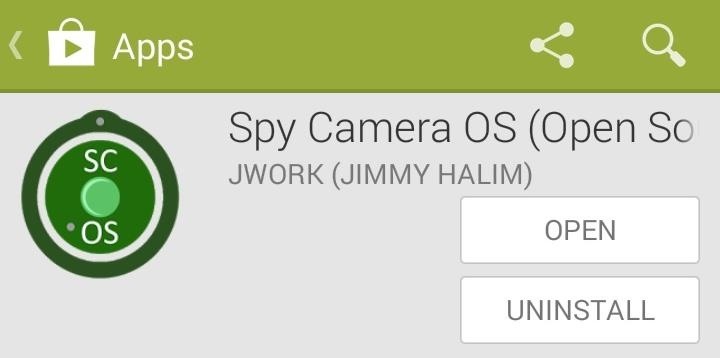
Setting Up Spy Camera OSYou can find Spy Camera OS for free on Google Play. The developer also has a thread on XDA where you might find upcoming beta versions with new features. Once you open it up, you'll see the app's translucent overlay of camera controls, along with the shrunken viewfinder. This set of controls will work anywhere on your phone—your home screen launcher, web browser, settings pages, games, you name it!By default, it's settled at the bottom of the screen, but you can tap and hold in any empty space and drag it up and down. I personally like leaving it at the bottom where it's a little more inconspicuous. (1) Camera control overlay at the bottom of the screen, (2) You can tap and drag to move it up and down It also works in landscape mode, so you can pretend to play games or watch Netflix while slyly taking photos or videos. "Just playing some Plague, not taking pictures or anything..."
Overview of ControlsThere are quite a few buttons, so let's go over what each one does.Black: Turns the screen completely black, but your camera will be active. To take a photo, you can tap anywhere on the screen, or press either of your device's volume keys. It's the sneakiest way to take a photo, although it comes at the disadvantage of not being able to frame your shot with a viewfinder. You'll just have to point and pray you get a good shot. Switch: Toggle between front and rear camera. Video: Start a video recording. Minimize: Quickly hide the overlay just in case some nosy bystander gets close to discovering your secret camera. You can still take photos while it's minimized by pressing a volume key. If you want to bring back the interface, just tap on the discrete notification (you can also exit the app from here). Burst: Take a burst of shots (configurable between 4 and 10 in the settings). Capture: Takes a single photo. Auto: Takes one photo every few seconds (you can choose the increment in the settings). Exit: Closes the app. Face: An impressive feature that snaps a photo once the camera recognizes a face. Help: Brings up tips and details on controlling the camera Setting: Configure preferences like where photos are stored, picture and video quality, volume button controls, etc.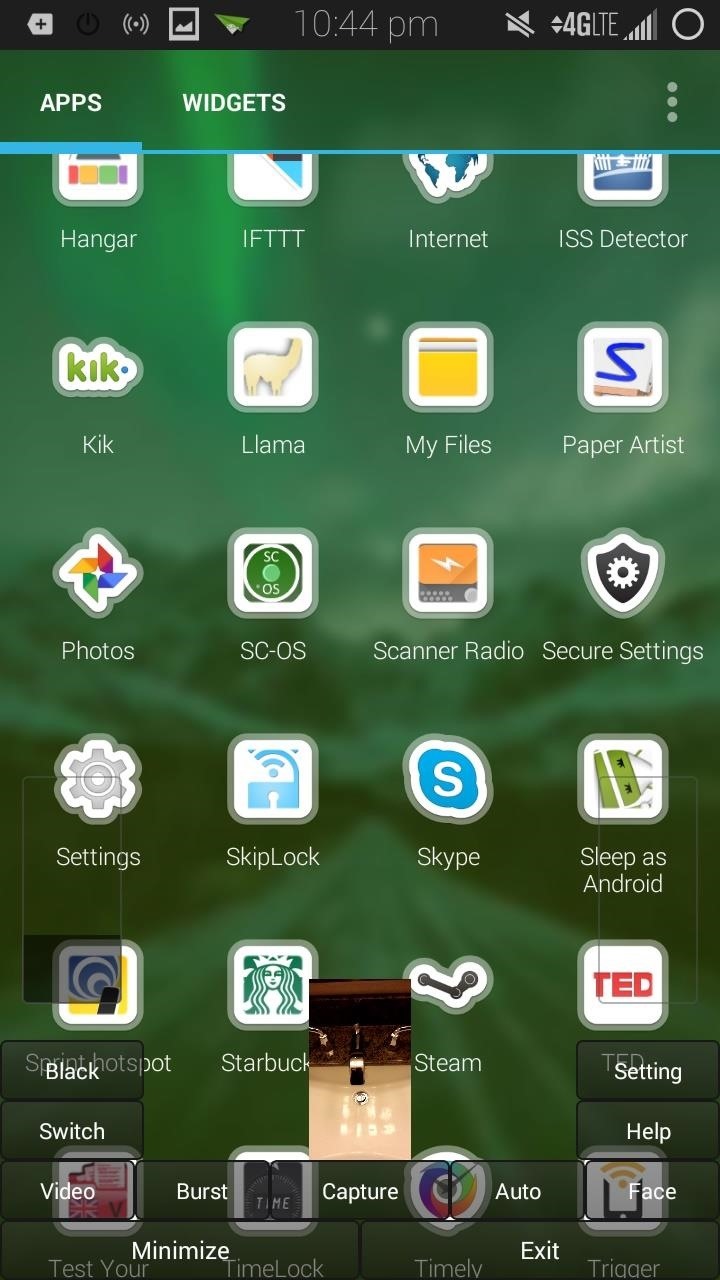
Slider ControlsYou're probably wondering what the two vertical bars are for. The left one controls the size of the viewfinder. The higher you slide the bar up, the bigger the viewfinder will be, and vice versa. (1) Smaller viewfinder, (2) Viewfinder enlarged with the left slider bar The slider bar on the right side controls the zoom. Easy enough, just swipe up to zoom in, and swipe down to zoom out. (1) Zoomed out, (2) Zoomed in Note: Due to hardware limitations, zoom isn't supported on the Galaxy S3's front-facing camera.
Your Spy Training Is Now Complete!Make sure you're aware of your state and local laws when it comes to filming other individuals. Don't get yourself into too much trouble! If you like the app, you can help out the developer by donating a few bucks or contributing feedback in his XDA thread.Did you capture the next viral video with the help of this app? Share with us in the comments!
Cover image via Shutterstock
In a drop-down menu alongside Service Receives Selected, choose an Image file. Drag Get selected finder items in the workflow view. Find Scale images. Now in a popup window, the app will ask to create the copy of the original file so that they can be preserved. Click on Add if you want to make copies of the original. Here we are clicking Don
How to resize a batch of images on a Mac with Automator
Microsoft has made Windows 10 the most cloud-oriented Windows version so far, as it has provided its user with some handy features. Some of these features in general shares your personal data to the Microsoft servers which means that they can snoop whatever you have been doing regarding some features.
How To: Everything You Need to Disable in Windows 10
How To: Customize Your iPhone with a New Default Font from Disney, the Simpsons, & Many More By Set Custom Fonts for Apps, Settings, & More on Your Nexus 7 Tablet
Easily Change Your Phone's Font Without Tripping SafetyNet
It was among the first Galaxy phones to get the March security patch, for example, although the fingerprint and camera improvements that Samsung mentioned in the updates don't seem to have made much of a difference. Performance. The Exynos 9610 inside the Galaxy A50 is Samsung's most powerful Exynos chip for mid-range phones yet. It has
The Galaxy S8's 'Adapt Sound' Feature Makes Your AKG
How To: Recover deleted files from recycle bin w/free software How To: Set a password for a new user in Windows 7 How To: Recover the Admin password on a Microsoft Windows 7 PC How To: Recover deleted files and lost data from disk crashes How To: Retrieve a lost Windows password easily
Forgot or need to Reset Joomla Admin Password? [How to
Yesterday, Bryan Clark pointed out a new option on Verizon's privacy settings that gives new customers 30 days to opt out of a data sharing program that gives advertisers information on basically everything you're doing on your new iPhone (or any other smartphone). The program includes location data
AT&T, Verizon, Sprint and T-Mobile reportedly sell your
In this article, we look at ways to boost speaker and headphones volume on the Galaxy S6 and S6 Edge. If you feel that your Galaxy S6 / S6 Edge isn't enough loud or clear for your ear when you're watching movies or listening music here is a solution for you.
Increase Speaker & Headphones Volume on Galaxy S6 and S6 edge
How To: Check if Your iPhone 6 S or 6 S Plus Is a Victim of 'Chipgate' News: Preorder & Release Dates for the iPhone 7 & 7 Plus How To: You Don't Need a New iPhone to Take Live Photos News: iPhone X Roundup — Everything You Need to Know About Apple's 10th Anniversary Smartphone
iPhone 6S Chipgate: How To Tell Which A9 Chip Is In Your
All of these word processor programs are 100 percent freeware, which means that you won't ever have to purchase the program, uninstall it after so-many days, donate a small fee, purchase add-ons for basic functionality, etc. The word processor tools below are free to download at no cost.
Report Ad
Wireless, Comfortable Headband. Buy Now From The Sharper Image!
Whenever you move into a new home, whether that's a house or apartment, changing addresses on all your online accounts is one of the most monotonous tasks that needs to be done. It's even more tedious when you have to update both shipping and billing addresses. But it's necessary, and if you regularly use PayPal,…
PayPal 101 « Smartphones :: Gadget Hacks
On your iPhone: Open the Settings app. Navigate to Messages-> Text Message Forwarding. Turn if off for the device refusing to send the MMS (in this case, your iPad). After 30 seconds, turn forwarding back on and follow the instructions given to reauthorize the device.
T-Mobile Internet and MMS settings: Apple iPhone
The group is a sequence of photos taken at a rate of ten frames per second. I have often taken burst photos unintentionally when I leave my finger on the shutter button for a beat too long. More Info: How to View, Save & Edit Burst Shots on Your iPhone
Take and edit Live Photos - Apple Support
0 comments:
Post a Comment