How To: Enable Dark Mode in the Google Phone App
With more and more phones using OLED displays, the need for dark mode is at the highest it's ever been. Since dark backgrounds reduce battery consumption on these displays, the Android community has been begging Google to include a system-wide dark mode. Instead, Google gave us dark mode for many of their apps, including the Phone app.Be aware that the phone app is a bit weird. Unlike other Google-developed apps, their Phone app isn't available on the Play Store for everyone. Instead, only phones which have the app preinstalled can update the app, while many other phones can only sideload it. Because of this, we have two sets of methods below: One for devices with the Google Phone app preinstalled, and the other for devices that don't.
Google Phone Preinstalled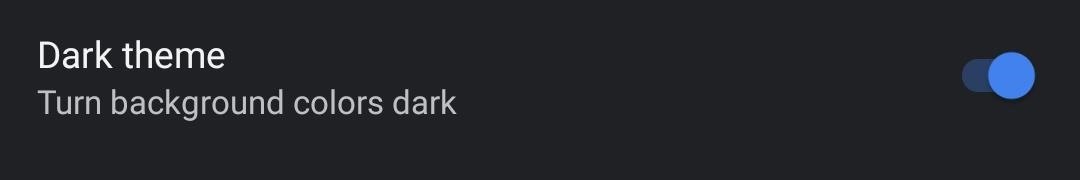
Method 1: Turn on Dark Mode via the Phone AppFirst, make sure that you are on the latest version of the Phone app. From there, open the app and select the three vertical dots in the top-right corner of your display. Choose "Settings," then select "Display options." Tap the toggle to the right of "Dark theme" to enable the feature.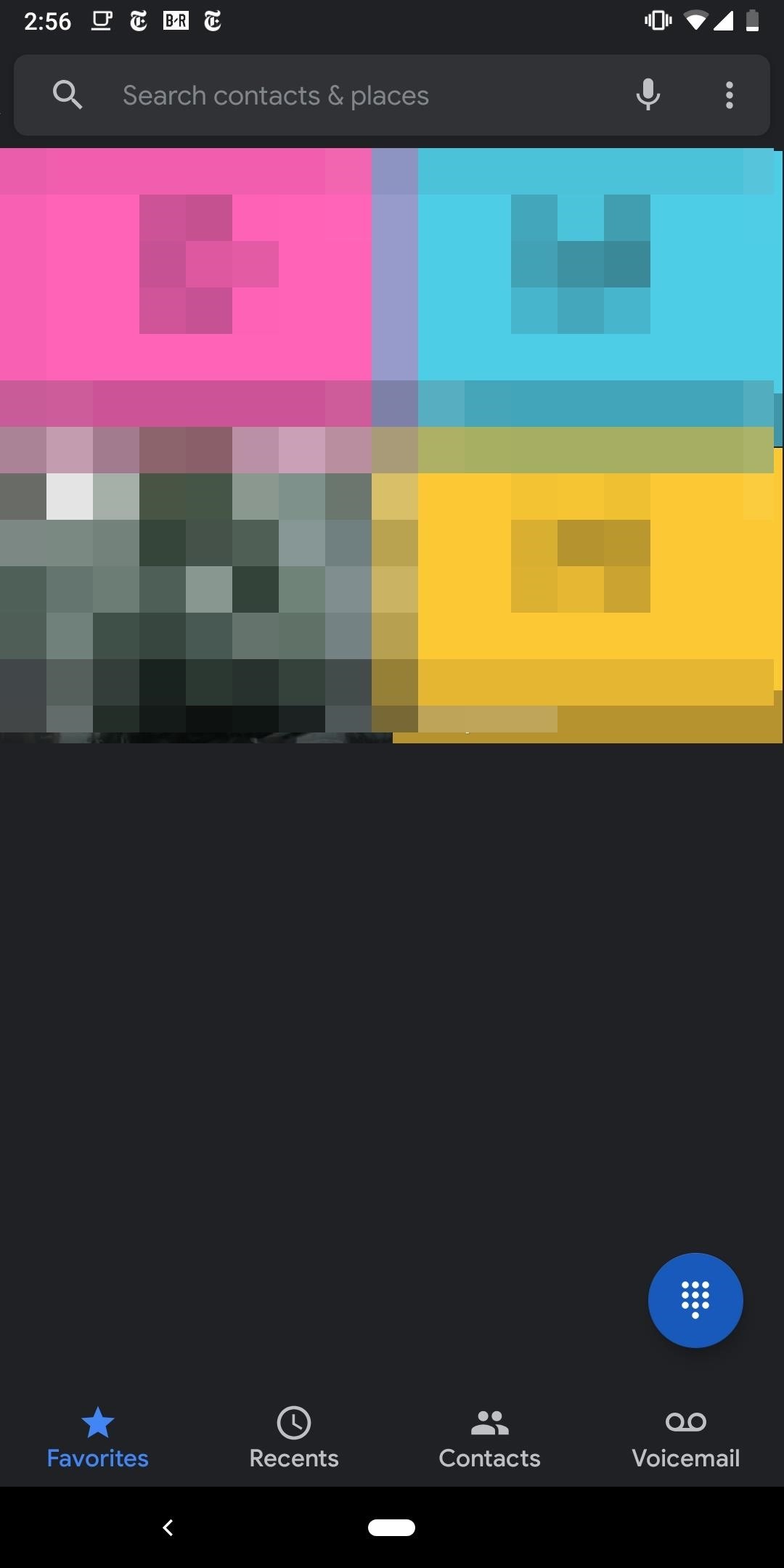
Method 2: Turn on Dark Mode via the Contacts AppAnother way to turn on dark mode is to turn it on via the Contacts app developed by Google, which will also make the Phone app's dark mode kick in. You will need to be on the latest version of Google Contacts and the Google Phone app. From there, you can enable dark mode from the side navigation menu in the Contacts app — for more information on how this is done, see our full guide below.Don't Miss: How To Enable Dark Mode in Google's Contacts App for Android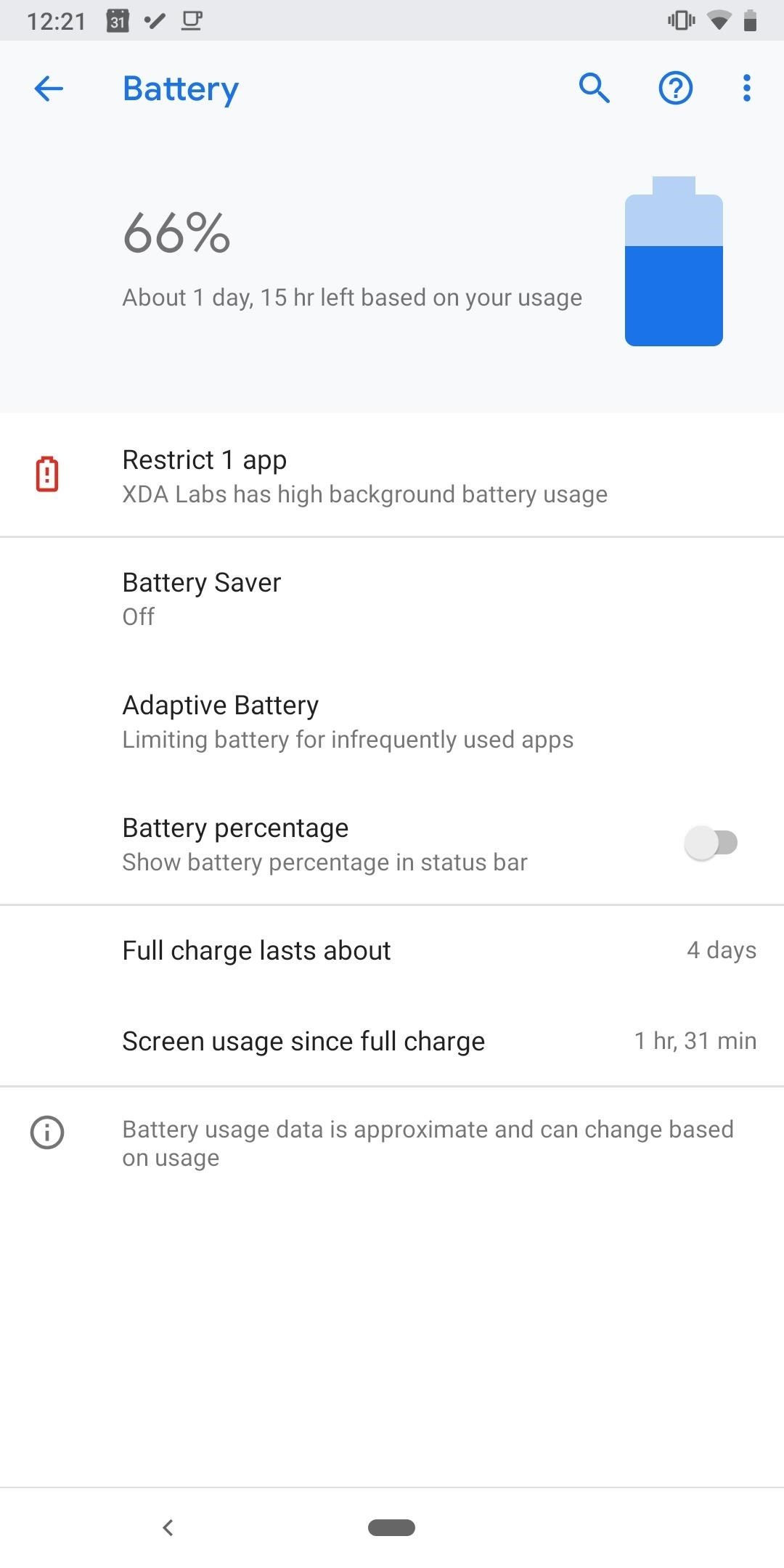
Method 3: Turn on Dark Mode Using Battery SaverYou can also enable dark mode using the Battery Saver option. Since dark mode allows smartphones using OLED to save battery by turning off pixels, it makes sense that Google included it in the list of changes battery saver makes. To do this, open your Settings app, choose "Battery," then select "Battery Saver." Select the button "Turn on now," and Battery Saver will be enabled. Now, make sure to update Google's Phone app from the Play Store. At this point, you'll likely have to close and reopen the Phone app before dark mode fully kicks in. If the main menu is still white, either restart your phone or open the multitasking screen (either swipe up from the bottom of your screen or hit the square button on the bottom right), then swipe away the Phone app card. Once you reopen the Phone app from here on out, all of the menus will have dark backgrounds.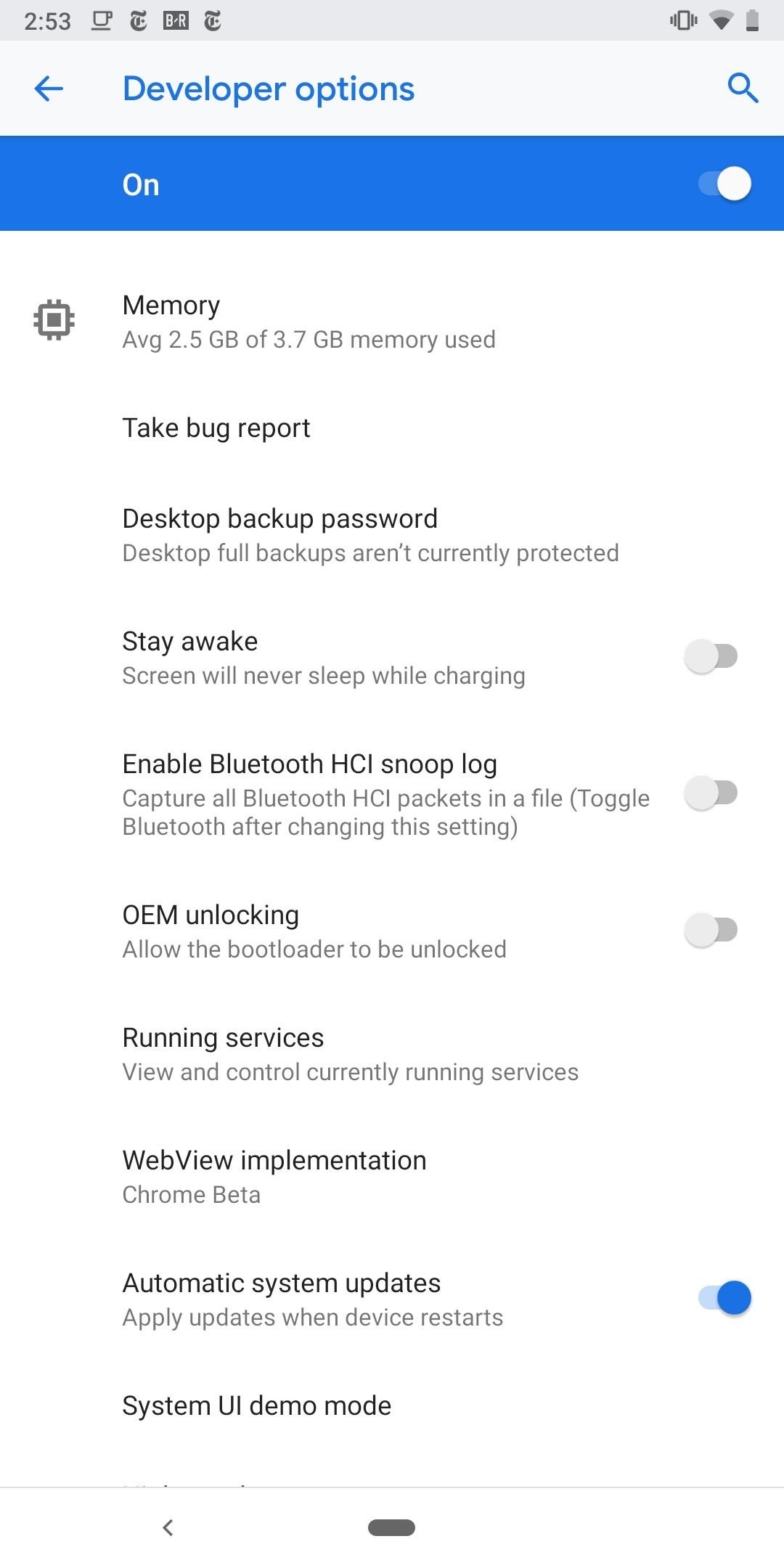
Method 4: Turn on Night Mode in Developer OptionsThe last way to turn on dark mode is to use the Night Mode option. For this, you'll have to be running Android 9 or higher, and you'll need to enable Developer Options. Once you've done that, open the Developer Options menu from Settings –> System and select "Night Mode," which will be towards the top of the list just above Debugging. After selecting Night Mode, choose "Always on" from the prompt. Just like the previous method, you may have to close and reopen the Phone app (by opening the multitasking view and swiping away the Phone card) before dark mode will kick in.
No Google Phone App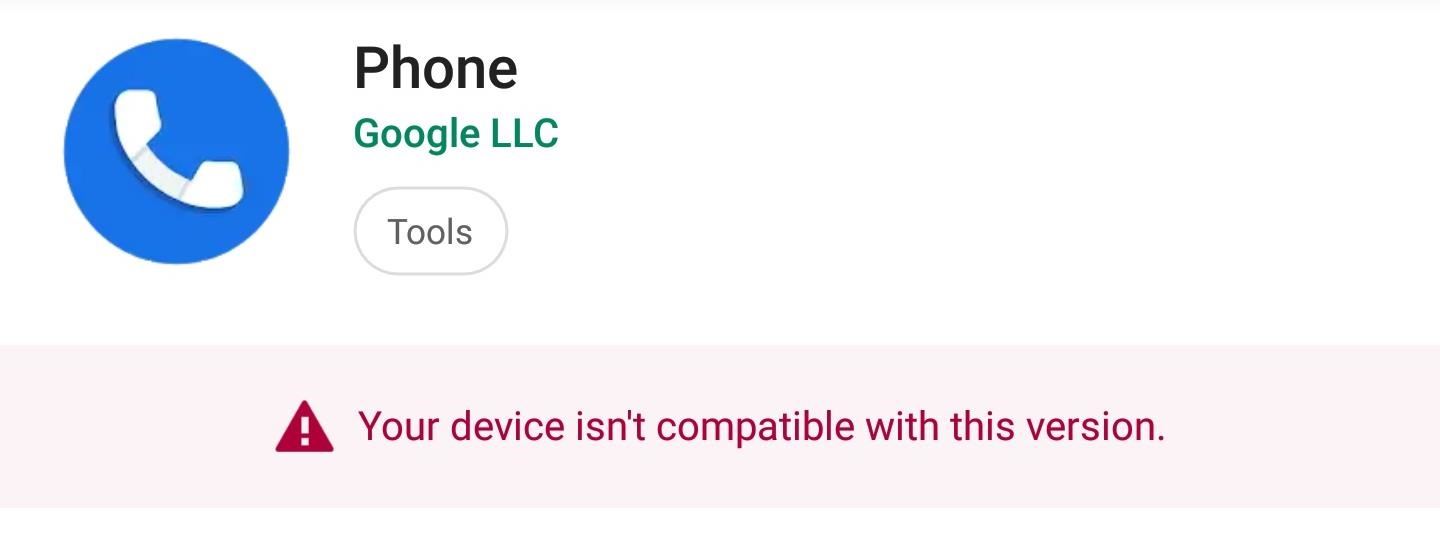
Method 1: Download Patched Google Phone AppSome devices don't come with the dialer preinstalled. The problem is that the majority of these devices won't let you download the Phone app from the Play Store. If you select the link above to download the app on an unsupported device, you will a message stating your device isn't compatible. The best workaround here is to download a patched version of the app that comes with the dark mode option. The best one of these we've found is from developer Martin.077, and you can grab it from the link below.XDA Link: Google Phone Patched (Bubble Edition) (free) Download the current stable version to avoid any bugs. Because this app isn't on the Play Store, you'll have to sideload it. This means you'll need to enable "Unknown Sources" if you're on Nougat or lower, or enable the "Install Unknown Apps" permission for the browser you used to download the app if you're on 8.0+.Once installed, head to your phone's main Settings menu and search for "Default apps," then tap the top result and choose "Phone app." Set this to the one with the blue icon you can see below. After that, all the previous methods for enabling dark mode will work, including Battery Saver and using Google's Contacts app. Note that some phones will have issues installing the ported Google Phone. Some HTC, Xiaomi, and Motorola devices will simply not be able to use the app.Don't Miss: How to Enable Dark Mode in Google's Contacts AppFollow Gadget Hacks on Pinterest, Reddit, Twitter, YouTube, and Flipboard Sign up for Gadget Hacks' daily newsletter or weekly Android and iOS updates Follow WonderHowTo on Facebook, Twitter, Pinterest, and Flipboard
Cover image and screenshots by Jon Knight/Gadget Hacks
How to Make an umbrella parabolic microphone « Hacks, Mods
The Secret Calculator App looks like an innocent calculator app on your child's Iphone or Android device. Actually, this app is used to hide files, photos and videos. The Secret Calculator App
How to Install the Latest Google Clock & Calculator Apps on
Type in iphone wallpapers and tap Go. Doing so will bring up a list of popular wallpapers for iPhones and iPods. Searching for "iphone wallpapers" rather than "ipod wallpapers" will typically result in higher-quality photos. You can vary your search by adding "hd" or other keywords related to the content you'd like to see (e.g., "mountains").
how to get wallpapers on iphone/ipod touch - YouTube
HOW IT WORKS Instantly scan printed text AND handwritten math problems using your device's camera or type and edit equations with our scientific calculator. Photomath breaks down every math problem into simple, easy-to-understand steps so you can really understand core concepts and can answer things confidently.
With over 10,000 possible combinations, a four-digit passcode may seem secure, but it's fairly easy for someone to crack your code—no matter how clever you think it is. Luckily, there are many other options for securing your iPhone's lock screen—especially if your running iOS 9. Even with Touch
7 Ways to Bypass Android's Secured Lock Screen « Android
How To Remove Music Player From Lock Screen On iOS 11
How to pair and use Plantronics W740 (Savi 700) with your
Select Get New Ringtones. Select Get New Application. Select an app. Select a purchase option. Select Next. Select Yes. To continue the installation, read the Terms and Conditions then select Accept. Related Topics: Download Ringtones - Media Center Plaza; Download Ringtones - Get It Now (Tunes & Tones) Download Ringtones - Get It Now (Shopping
How to Get Your Verizon Ringtones for Free?
The Android version of Google Chrome only shows a home button on some devices. Unfortunately, this feature isn't available to all Android phones due to several factors. But thanks to a simple workaround, you can now enable this button and set a home page regardless of what device you have. A number
Play the hidden T-Rex Dinosaur game of Chromium
How to Put Music on Your iPhone Without Using iTunes Add a Power Menu to Your iPhone for Quick Reboots, Resprings, Safe Mode, & More · New iOS 6. The Power Tap jailbreak tweak adds useful toggles to the Slide to Power Off bar such as Reboot, Respring and Safe Mode on iPhone, iPod Touch and iPad. How Do You Put An Iphone In Safe Mode >>>CLICK
How to Enter and Exit iPhone DFU Mode, Recovery Mode, and
Apple Watch Vulnerability Lets Thieves Use Apple Pay Without
Like Google earth, it could be used to show ones' locations; hence many cell phone tracking software would work with Google Maps to display your target's locations. Google Maps shows your current location and latitude (via My Place), navigate and direct driving, and it can even show real-time traffic. It also supports street view and
Emotions and attention are tied to color perception, so what if everyone removed the color from their phones? In this episode of If Our Bodies Could Talk, se
To Break a Phone Addiction, Turn on Grayscale - The Atlantic
If you wake up to an alarm on your iPhone and hit snooze, you'll get nine additional minutes, no more, no less. The iPhone Clock app doesn't just default to a nine-minute snooze cycle; that's its
How to Change Snooze Time on iPhone Alarms - bestapkdownloads.com
Depending on your phone and version of Android, you can also move apps to the SD card to free up space. Users with Android Marshmallow and above can do this by formatting the SD card as internal storage. Then, the SD card will be seen as local storage on that device.
5 tricks to free up space on your Android phone - CNET
0 comments:
Post a Comment