How To: Diagnose & Prevent Performance Issues on Your Nexus 7 by Monitoring System Resources
I remember how fast my Nexus 7 was the first time I turned it on. Boy, do I miss it. Now my tablet is pretty buggy and crashes happen frequently, and I'm sure that goes for many of your Nexus 7s as well. Even if you upgrade to the new Nexus 7 next week, it will eventually develop similar issues.There is a way to find out what the problem is, though, whether it's slowdowns, wonky Wi-Fi, short battery life, or simple app crashes, and we can do this by monitoring the internal workings of our tablets. If you're familiar with the Task Manager in Windows and Activity Monitor on Macs, it's fairly easy to do, thanks to a new app called Usemon.Best of all, it's free and no root is required. Please enable JavaScript to watch this video.
Step 1: Download & Install UsemonLike mentioned, we'll be using Usemon to monitor the CPU, RAM, network connection, and disk usage of our Nexus 7 tablets. This is brand new app from developer iattilagy and has gained plenty of positive reviews from early users.To get started, download Usemon from Google Play and install it.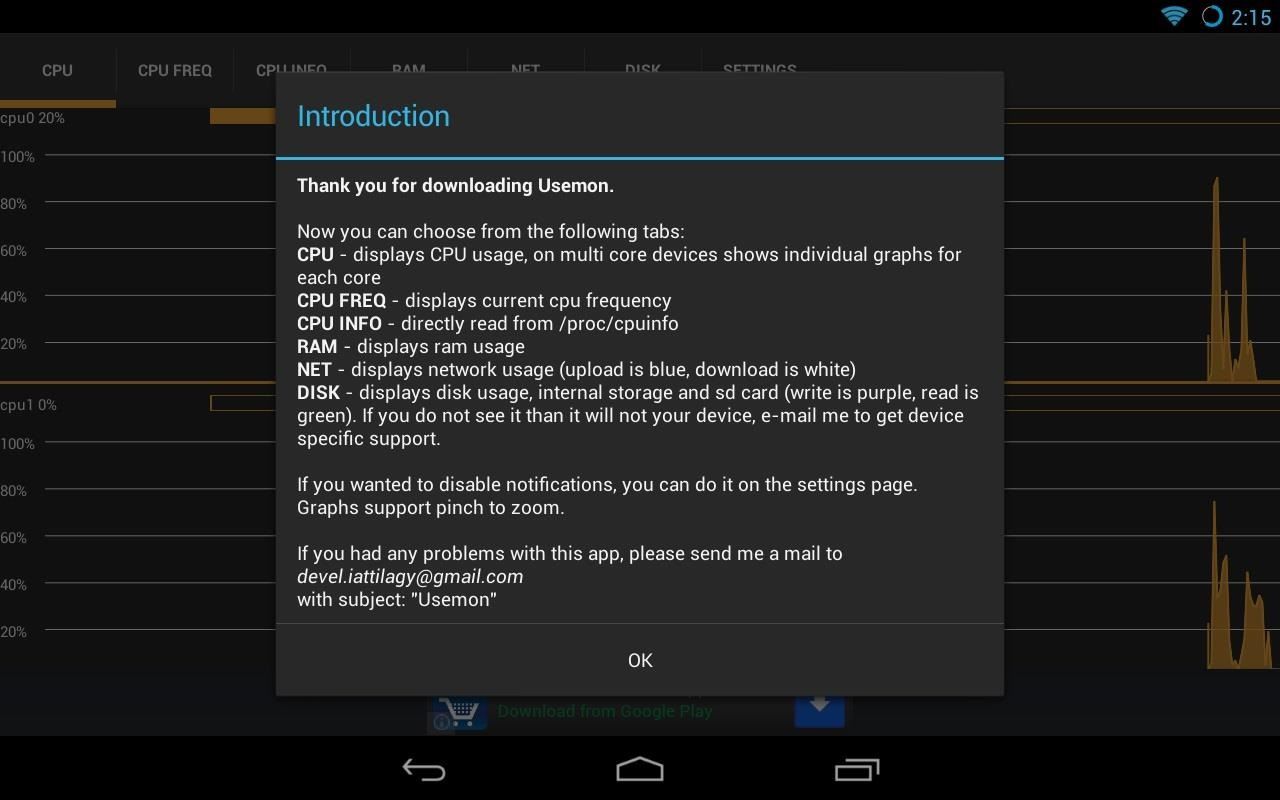
Step 2: Using UsemonAt first launch, Usemon will give you a quick rundown of all the options shown on the UI.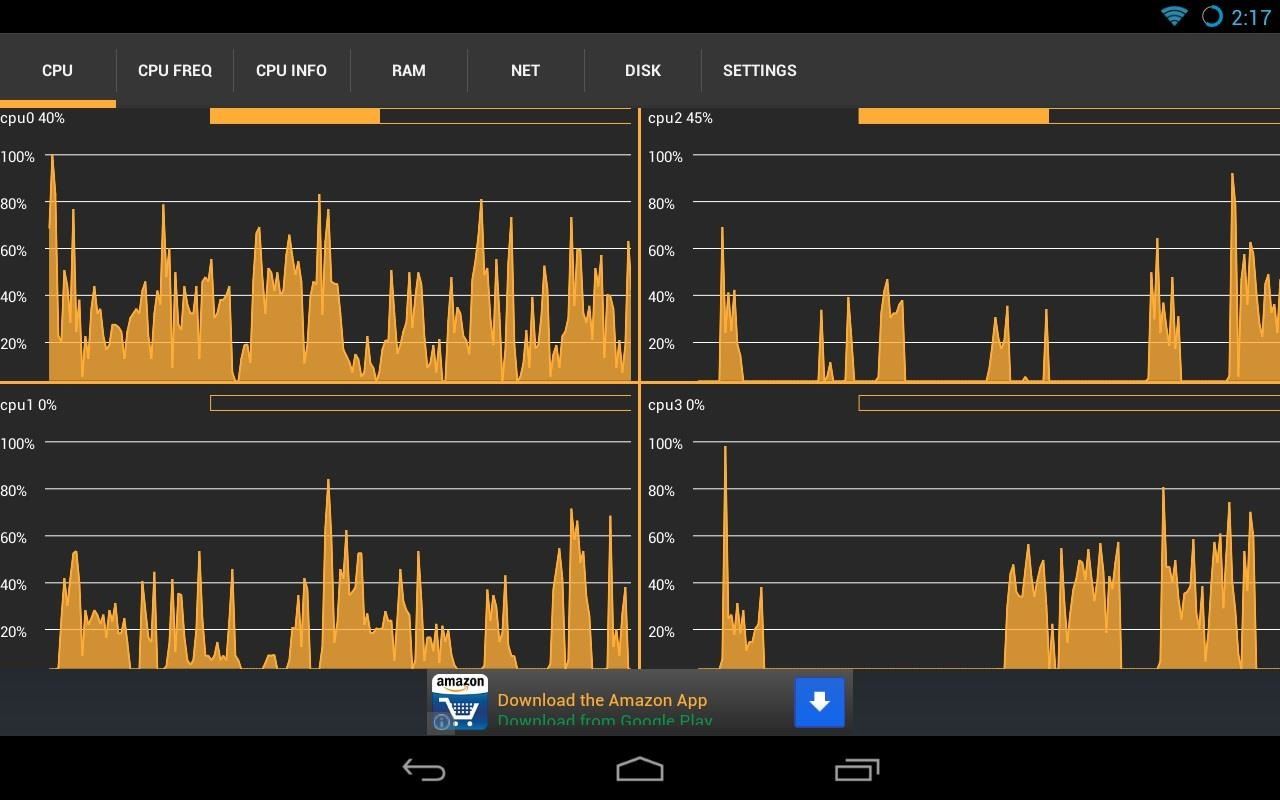
CPUThe first tab labeled CPU shows your CPU usage in real-time. If you're idling, CPU usage will be low. If you're running background tasks like a anti-virus scan, CPU usage will be high and show frequent spikes. Four graphs show each of the individual CPU cores in the Nexus 7's quad-core CPU.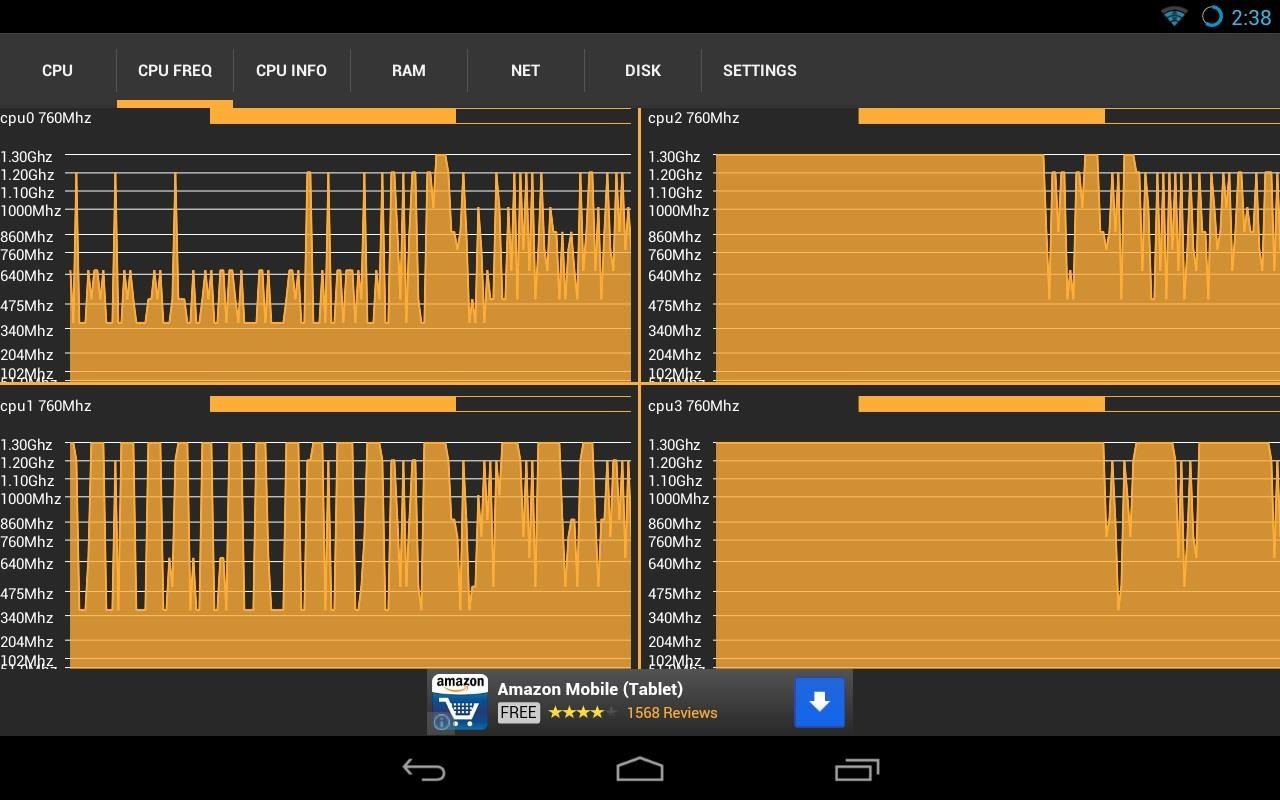
CPU FrequencyCPU FREQ shows the speed your CPU is currently running at for each core. Even if your Nexus 7 maxes out at 1.3GHz, it usually runs at a much lower speed when it isn't doing anything intensive. This ensures battery life is optimal and the CPU doesn't drain down the power too quickly.
CPU InformationCPU INFO shows basic information about the CPU inside the Nexus 7. No real-time stats are shown here.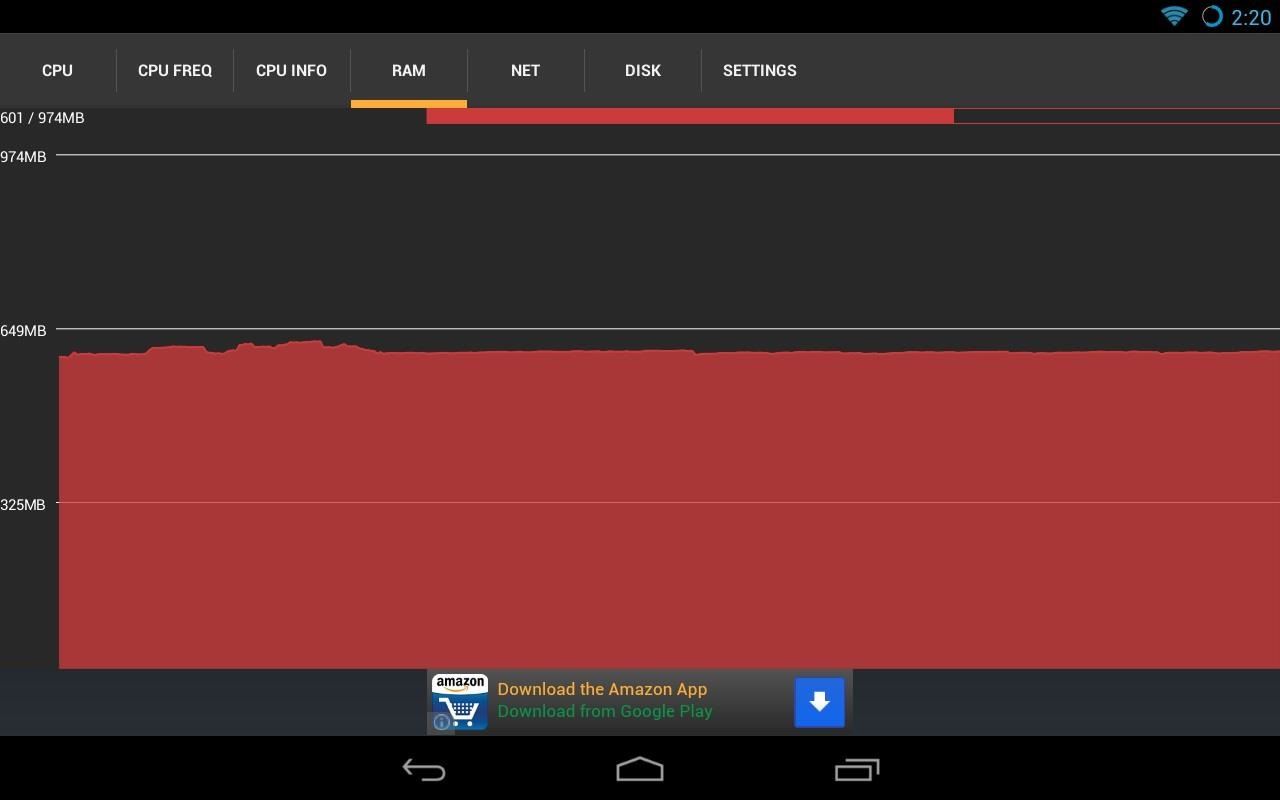
RAMRAM shows the memory usage and how much memory is currently available. Running multiple apps and multitasking will of course use up more of the system memory. App crashes can occur when there's not enough memory available for the app to run.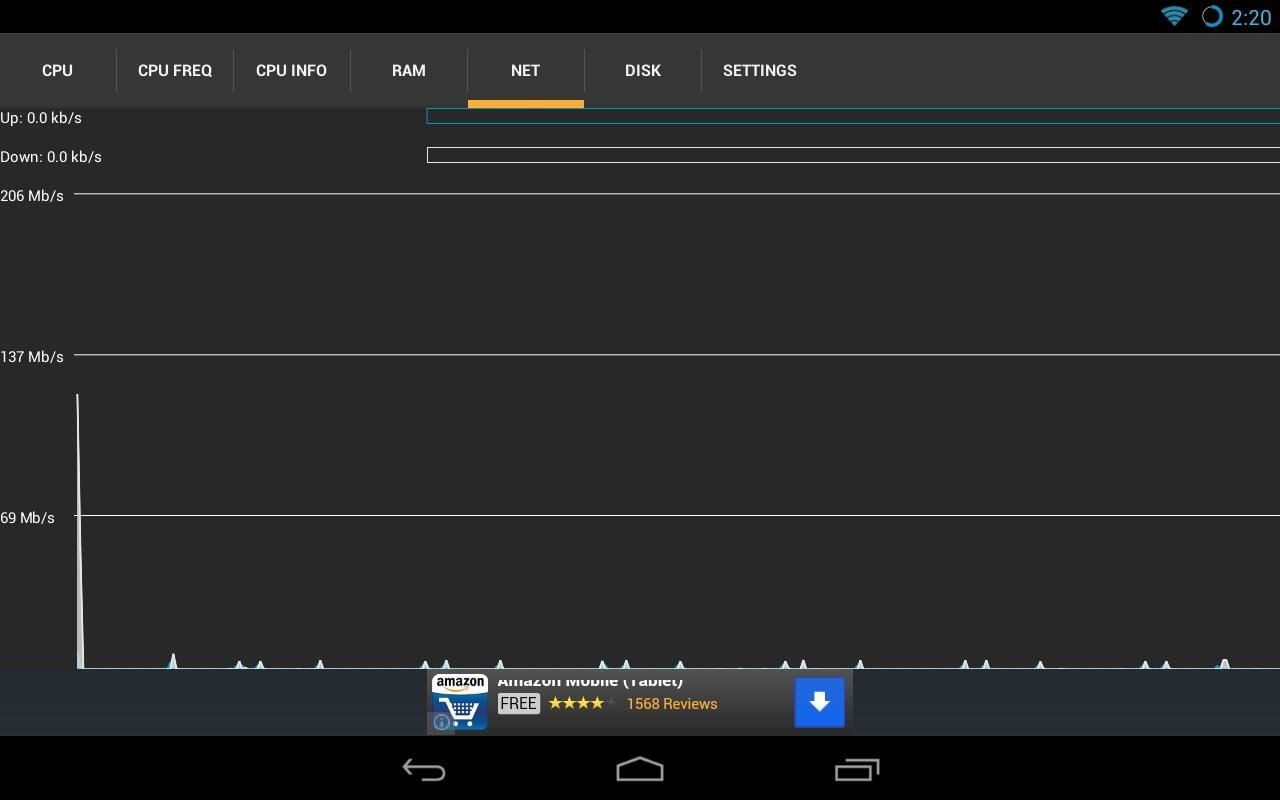
NetworkNET shows the amount of data being sent and received to and from the Nexus 7. If you have Wi-Fi problems, you can expect to see below average speeds and frequent drops in the network connection. Right now, my tablet isn't actively browsing or downloading files, so there's little to no network activity.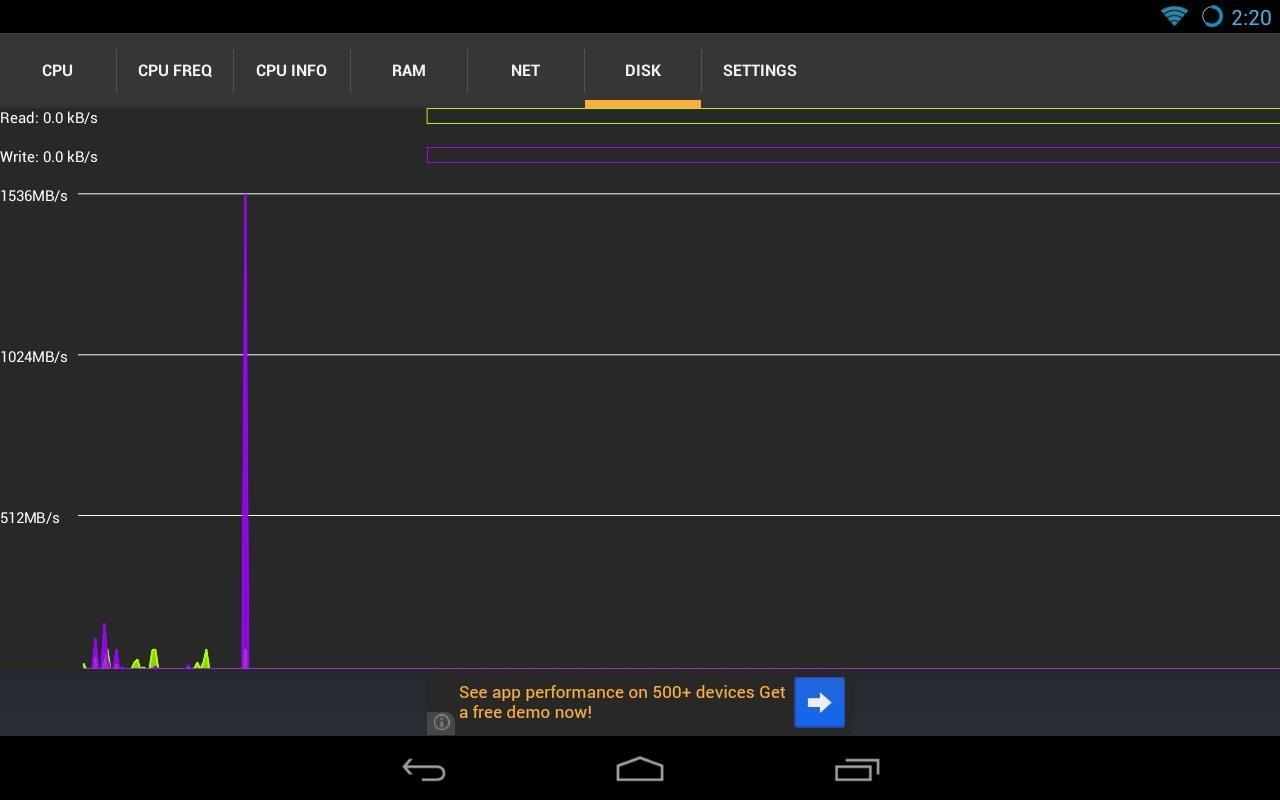
Disk ActivityDISK shows the current number of reads and writes to the system's flash storage. If you're moving, copying, or transferring files to your tablet, there will a lot of activity here.
SettingsThe last tab is for SETTINGS. The defaults were fine for me and I didn't need to go there to change much. If green is not your thing, you can choose blue for the graphs instead to match the Holo UI style of Android Jelly Bean.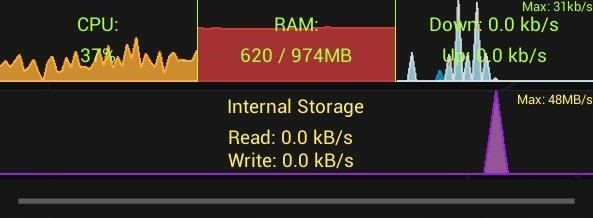
The Mini GraphLastly, pulling down on the Notification tray will bring up a mini-graph of Usemon. CPU, RAM, network activity, and disk usage are shown here for quick and easy viewing.
Closing Thoughts...Usemon is very useful for the more advanced softModder who likes to know what's happening with their tablet at a moment's glance. The app uses minimal system resources so CPU and battery life won't take a hit.Even if it's an early release, Usemon shows a lot of praise and promise. The only downside is that there are ads, but what else would you expect for a free app? They aren't bothersome, so no problem.Check out the thread on XDA to keep updated on development.
Free SIM Unlock Samsung Online is an online service that generates a code you use to unlock your Samsung phone. Universal Simlock Remover: This third-party software is designed to unlock a variety of mobile phones including Samsung phones. FreeUnlocks: You can either pay for the unlock from this website or get it free through TrialPay.
Unlock your Samsung Phone - FreeUnlocks.com
How To: Stream Spotify Music to Chromecast from Your Android or iPhone News: Create a Fire Mixtape with Your Friends Using Spotify's Group Playlists How To: Use Spotify's New Free Mobile Streaming on Your Nexus 7 Tablet or Other Android Device
How to Disable Those Annoying Looping Videos When Playing
Yup some cell phones can do all of that and more. In this tutoral though, you'll find out more about a basic, easy to use system that has been around for some time. The speed dial. If you'd like to have speed dial numbers on your Android phone it's quick and easy. These are shortcuts that make it easy to call the people you talk to most. Enjoy!
How To Create a Speed dial Contact on Android 6 0
The rm and rmdir commands delete files and directories on Linux, macOS, and other Unix-like operating systems. They're similar to the del and deltree commands in Windows and DOS. These commands are very powerful and have quite a few options. It is important to note that files and directories deleted using rm and rmdir do not get moved to the
Automate Commands In Ubuntu Linux With KTimer
Mobile phones these days keep you connected anytime, anywhere. The Samsung Instinct is no exception, as it comes fully equipped with web-browsing on the go. Watch this video cell phone tutorial and learn how to connect to the internet on a Samsung Instinct
How to Use the basic Samsung Instinct cell phone functions
Always-Updated List of iOS App URL Scheme Names « iOS
The robot ultimate back scratcher outdoor fitness equipment back scratching machine the robot back scratching machine pictures on tcs Back Scratching Machine Pictures On TcsHiness Is A Really Good Back Scratch Hobo LamentsGot An Itch Let Your Chair Do The Scratching S ModsThe Back Scratching T ShirtAutomatic Back Scratcher Rube GoldbergThe Two State Challenge Can […]
Is It Normal for Your Butt to Itch? - cosmopolitan.com
Interested in befriending someone on Pandora? It's easy. And this brief video tutorial from the folks at Butterscotch will teach you everything you need to know. For more information, including detailed, step-by-step instructions, and to get started adding friends on Pandora Radio yourself, take a look.
Top Stations Music - Listen to Top Stations - Pandora Radio
How To: Make App Shortcuts on Your Galaxy Note 2's Lock Screen Adapt to Your Routine News: 5 Great Lock Screens That Put Your Android's Default to Shame How To: Add Custom Widgets to the Lock Screen on Android Lollipop
Using a HDTV (High-Definition Television) antenna, based on the DB4 design, is 1 of the most effective ways to retrieve HDTV signals. Purchasing this type of antenna at a store will cost you at least $40. However, you can build such an antenna yourself at a much lower cost. The following is a guide on how to make a HDTV antenna.
Powerful Modern Homemade HDTV Antenna
RepairsUniverse shows you how to repair your new Apple smartphone with this Official iPhone 6 Teardown Repair Guide. Get your Apple device working like new again quickly, and affordably!! First, there are two Pentalobe screws located on the bottom of the iPhone 6, next to the lightning port, that need to be removed.
20 Most Recent HP iPAQ HW6500 Cellular Phone Questions
Change Your Password from the Google Homepage. First, head over to the Google home page, and then click the "Sign In" button at the top right.. You're redirected to a sign in page where you must provide your current Google username (or the phone number you used to create the account).
Gmail- How To Change Google Account Password
Through the App Store, iTunes Store, and Apple Books, you can gift apps, music, movies, TV shows, books, audiobooks, or money as Apple ID credit. If you find an item in the App Store, iTunes Store, or Apple Books that you want to send to a friend or family member, you can gift it to them.
Movies, music, books and games: Apps to track your media · Exist
0 comments:
Post a Comment