How To: Recover Deleted Photos & Videos from Your iPhone or iPad in iOS 8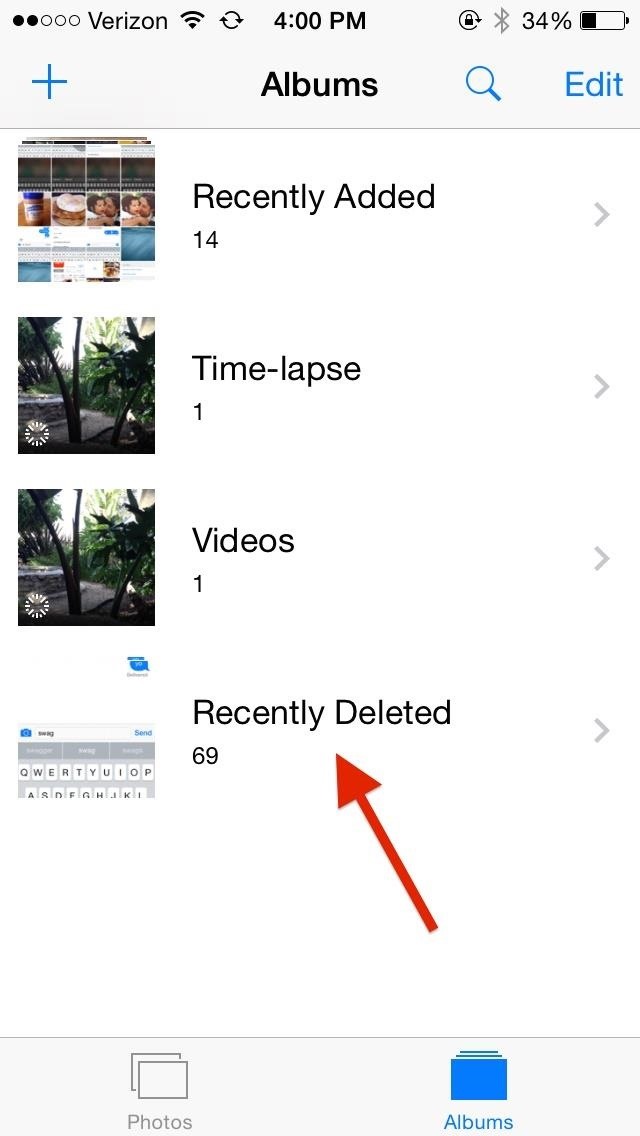
What happens when you accidentally delete a photo or video from your iPad or iPhone? How do you get it back?If your iOS device is jailbroken, you can use a free command line program like PhotoRec to recover the media. If it's not jailbroken, there are some third-party softwares that might help you out—at a price, of course.The best option is to just make sure you regularly back up your iPhone and use some type of cloud backup service to store your media files, that way if you accidentally delete something, you'll still have access to it.But now, in Apple's upcoming iOS 8, you'll no longer have to worry about recovery tools or performing backups. Apple has taken a preemptive approach to accidental deletions by allowing you to easily recover pictures or videos directly from your iPad or iPhone. Please enable JavaScript to watch this video.
From the Albums page in your Photos app, you'll see that a Recently Deleted album now exists at the bottom of the page. Select it and voilà —all of the photos that you've deleted will be in this folder.To recover a picture, select it and tap on Recover. The picture will go back to your regular Camera Roll album, in the same position where it originally was. (1) "Recently Deleted" album in iOS 8. (2) Select pics and hit "Recover" to undo deletion. If you want to permanently delete a picture or video, select it and hit Delete in the Recently Deleted album. You'll be asked to confirm the delete action, because this time, it's for real. Only delete things from Recently Deleted that you know you don't want. If you delete the wrong picture(s) here, you'll have to try out one of the aforementioned recovery options above, though there is no guarantee.There is also no way to disable the Recently Deleted album, in case you don't want it, and there is no official statement as to how long deleted items will remain in the folder before being automatically wiped from the device. Though they will obviously take up room on your iPhone, the album will not be synced across devices, so you don't have to worry about that.
More iOS 8 Tips...To see what else you can do in Apple's latest mobile operating system, check out the Coolest Hidden Features of iOS 8, as well as the Best Hidden Safari Features, Top Hidden Features in Messages, and our other iOS 8 tips.Also, follow Gadget Hacks on Facebook and Twitter for more great tips.
Report Ad
Did you check eBay? Fill Your Cart With Color today!
The main difference is that VolumeMixer 2 lets you change the volume levels of individual volume modes throughout iOS, such as Bluetooth headsets, headphones, ringer volume, media volume, and more, while this tweak lets you change the individual volume levels of your apps. Depending on your uses, you may pick VolumeMixer 2 over VolumePanel.
How to Make Your Volume Buttons Control Media Volume by
Though different Android devices manufacturers work a lot to make their device's boot animation awesome, but it can be boring for you to see the same boot animation all the time when you turn your phone. In that case, you may want to customize Android boot animation and feel a bit of re freshness.
HTC U11 Boot Animation - YouTube
With all of Apple's latest iPhones you can't plug your standard wired headphones into the phone without using a Lightning adapter, which Apple includes along with a set of Lightning EarPods.
Bose to Lightning Adapter Cable Finally Released & Reviewed
Instagram announced a program in May 2018 that let brands, public figures, celebrities, and other popular creators make original face filters for their audience via Facebook's Spark AR Studio platform. Accounts join the closed beta through Facebook with a linked Instagram, then they'd design original face filters via the macOS application.
How to Get Special Face Filters by Following AR Creators on
Chromecast Wallpaper for Android. Cool Collections of Chromecast Wallpaper for Android For Desktop, Laptop and Mobiles. We've gathered more than 3 Million Images uploaded by our users and sorted them by the most popular ones.
Set Chromecast Slideshow Images as Your Android Phone's
Report Ad
Free 30 Day Trial and Access to 1000s of Fun Workouts. Start Your Trial Today!
HP App Catalog indeholder tusindvis af apps modne til download og installation på HPs webOS tablet - TouchPad. Se denne vejledning for at finde ud af, hvordan du søger efter apps ved hjælp af HPs version af appbutikken.
News: BlackBerry Unveils the KeyOne—A New Security-Focused Phone with a Physical Keyboard News: The Latest Razer Phone 2 Leaks Suggest Project Linda Might Actually Happen Cheap Mods: Turn Your Phone into a Boombox with a Few Household Items
How to Record Your Screen on Pc 2018 « How to Videos
The only knock on Samsung's last round of flagship devices is that TouchWiz is still alive and kicking. Aside from this overbearing skin that's been applied on top of Android, the Galaxy S6, S6 edge, Note 5, and this year's Galaxy S7 models are some of the best phones money can buy.
How to Customize Text Message Font and Background on your
2) Under the Account Preferences section click Delete your account or services. 3) From here, you have two options: Delete products (such as Gmail, YouTube, etc.) or Delete Google Account & Data. Since this is a guide on how to delete everything from Google, we'll select Delete Google Account & Data. 4) Google will ask you to re-enter your
How to Delete Activity History of Your Google Account on Android
If you're having a little trouble operating your newly purchased Samsung Instinct cell phone, let Sprint help you out. This Sprint video mobile phone tutorial takes you through every step necessary to fully familiarize yourself with the Instinct cell phone by Samsung. This instructional tour will
Samsung Instinct Cell Phone: How to use it as a modem
0 comments:
Post a Comment