How To: Secretly Record Videos Using the Volume Keys on Your Galaxy S4 or Other Android Phone
Unlike the suave 007 that Daniel Craig portrayed, I am not a spy, nor am I that charming, but I do occasionally enjoy taking a stealthy video. Maybe I'm a jerk, but I often catch people doing ridiculous things and just think, "Aren't you embarrassed?"Capturing these incidents in action requires having the ability to record them, but with so many people conscious of and defensive about being recorded these days, you may be better served by doing it on the sly.In order to remain covert and unnoticed, developer team Zero Noise Apps has created a spy camera that enables users to activate the camera with a hidden icon and start or stop recordings by using their volume keys. While you record, your device's screen will function as normal (there is no viewfinder), so you can browse apps or stay on the home screen as normal. 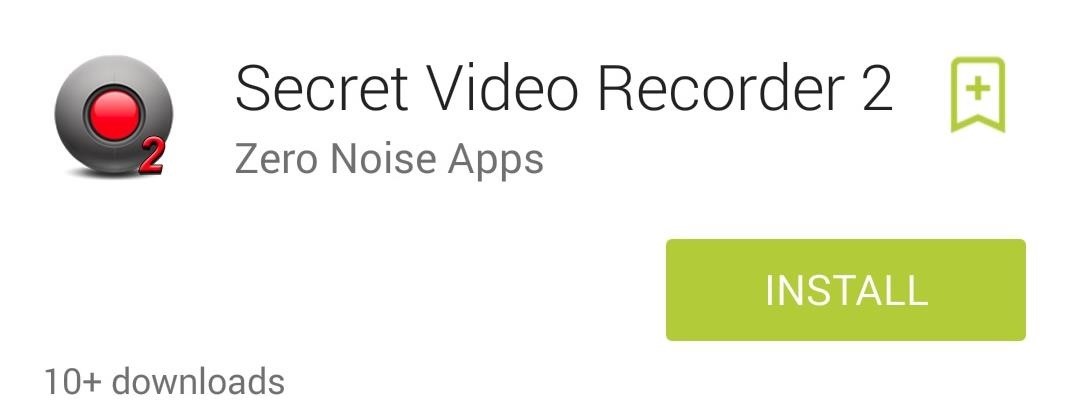
Step 1: Install Secret Video Recorder 2Get started by downloading Secret Video Recorder 2 from the Google Play Store. The free version of the app comes with all of the features available, but your recording time is limited to only one minute and the video quality is limited to 720x480 resolution. Fortunately, you can record as many videos as you need, so start a new recording after the minute is up, or grab the full version of the app for $6.99.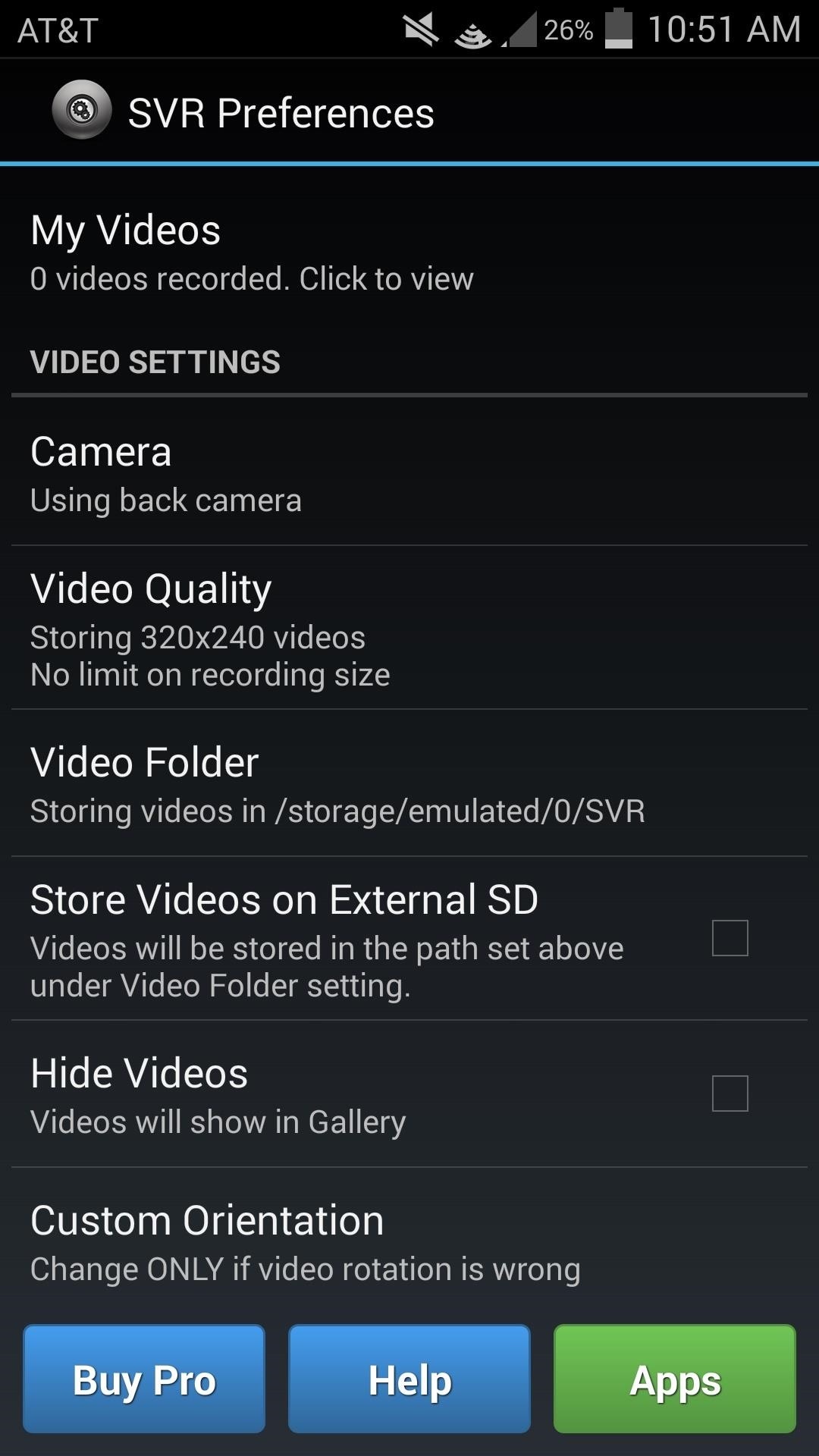
Step 2: Set Up the SVR2 PreferencesIn SVR2's preferences, you'll be able to view videos, select which camera to use (front or back), as well as adjust other settings like selecting a save location and the type of notifications it provides. The main preferences to highlight are Set Password and Launcher Icon. In order to remain secretive, you may want to password-protect this app and provide it with a disguised icon.SVR2 will generate two icons—one will be for activating the camera and the other will access the app's preferences.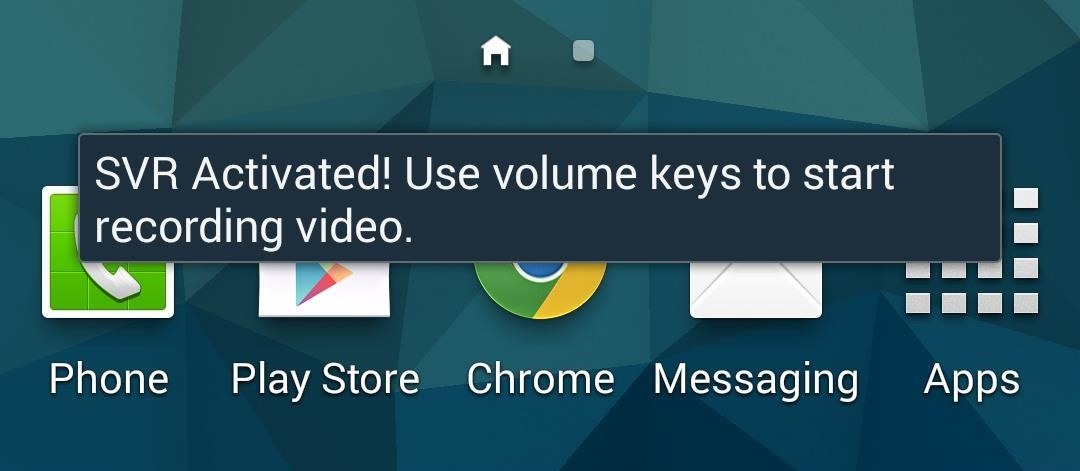
Step 3: Record a Video on the SlyTo initiate a recording, tap the activation icon. Next, press the Volume Up key to begin recording. A toast notification will appear to let you know that the recording has started (toasts can be disabled in the app's preferences).To stop the recording, just press Volume Down. The video will be stored in SVR2 or in your regular Gallery, depending on what preference you set. As you can see, the screen will continue to function as normal, making it almost impossible for someone to know that you're recording a video. Since you can't see the image, make sure to position the camera well, so the next time something funny happens, you'll get a great shot and no one will be the wiser.
Princeton researchers have shown how a criminal can steal an election undetected, using an actual Diebold voting machine. This project was created by Ariel J. Feldman, J. Alex Halderman, and
How to Hack an Election in One Minute - MIT Technology Review
How to make someone disappear? Help! How does someone make the "messenger" icon disappear o Can I make someone disappear from my newsfeed but still inte Related Help Centre FAQs; How do I make someone an admin or moderator of my Facebook g Someone used my Facebook account to make an unauthorized pur
How to Disappear Temporarily From Facebook | It Still Works
Phones Leer en español Disney and Pixar Galaxy S10 wallpapers are here. Here's how to get them. The wallpaper designs join others like the first-ever image of a black hole and Darth Vader.
Samsung Galaxy S10: First 5 things to do with your new smartphone
How to Change Your Default Snooze Time. Unfortunately, I have some bad news. There is no way to change the snooze time for alarms in the Clock app. This has been asked for many times over since the invent of the iPhone, but it's not a big enough problem to break that 9-minute tradition, even if it's just letting us customize the time ourselves.
How to Change Snooze Time on iPhone Alarm - iPhone Topics
How To: Send Your Uber Trip Status to Trusted Contacts if You're Ever in a Sketchy Situation News: Uber in More Hot Water with Pittsburgh Officials as Driverless Deal Sours News: How to Become Body Confident and Gain Self Respect How To: Decode Body Language
How To: Stop Uber from Tracking Your Location in the
SSH stands for Secure SHell. It is just a protocol that allows you to access your iPhone or iPod Touch from your desktop PC or MAC and execute commands on it (thus allowing you to copy any kind of data to and from the iPhone or iPod Touch without iTunes). It's also used for a lot of
How to SSH into your device from a Mac and change your root
You can view and manage your Location History information through Google Maps Timeline, which is available to both mobile and desktop users. In Timeline, you can edit specific entries from your Location History, delete information from ranges in time or delete all of your Location History data. Your Timeline is private, so only you can see it.
How to Create a Custom Travel Map with Google Maps {New
If you've ever answered a call on your iPhone, you know exactly how to answer a WhatsApp call. Its the same process, except the call is conducted over Wi-Fi and not your cellular data. When a call comes in, you have a few options: Tap Accept to answer the call. Tap Decline to ignore the call. Tap Message to decline the call and send a message.
How to quickly send and reply with iMessage for iPhone or
See how to download ring tones with Boost mobile. How To: Download a ringtone with Boost Mobile Download ringtones on a BlackBerry Curve 8520 smartphone
Download ringtone - Boost Mobile Community
How To Transform Smartphone Into Head Up Display - YouTube
How To: Mod an ordinary webcam into a super spy scope How To: Make home made night vision goggles How To: Hack a Mr. Microphone into a high tech spy device How To: Video chat on the Motorola Droid Bionic with Google Talk News: The Anti-Cheater Hidden Camera Wall Hook
How one simple hack can turn your Amazon Echo into a spy
We've all been there. Your phone is on your nightstand, but you're on the couch in the living room browsing the web on your Nexus 7. Then you hear it—a faint sound for a new text message notification from the bedroom.
How to Send & Receive Text Messages Right from Your Nexus 7
Supercell's highly anticipated Brawl Stars has soft launched in Canada, with gamers worldwide salivating at the prospect of a full debut around the corner. Unbeknownst to many, this game can be played on your iPhone right now, regardless of where you live. As a testament to this game's potential
FIFA 14 iPhone/iPad - Comeback Kings vs. Bor. Dortmund
0 comments:
Post a Comment