How To: Find Your HTC One or Other Android Phone with a Text Message
Google's Android Device Manager makes it extremely easy to track down your phone or tablet, but while it's simple to set up and use, it does require your device to have an active data connection, which can be an issue in some areas.SMSLocator, by T3KBAU5, works a little differently. Instead of sending your location over mobile data, it can send your exact GPS location by SMS. Other apps (like Cerberus) usually charge for this functionality, but for the rest of us cheapskates, this is a great alternative. Please enable JavaScript to watch this video.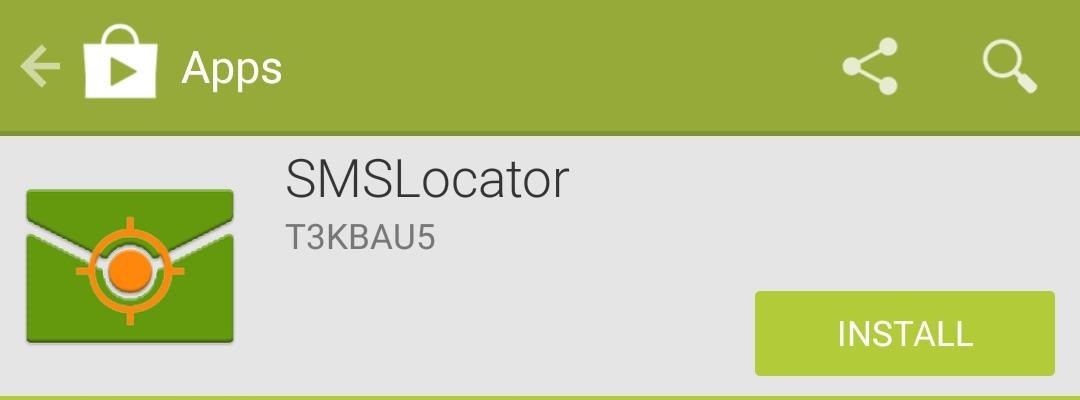
Step 1: Install SMSLocatorSMSLocator can be downloaded directly from Google Play. There is also the option to buy a premium license for $1.38, which includes some additional SMS commands, but I'll be sticking with the free version for this guide.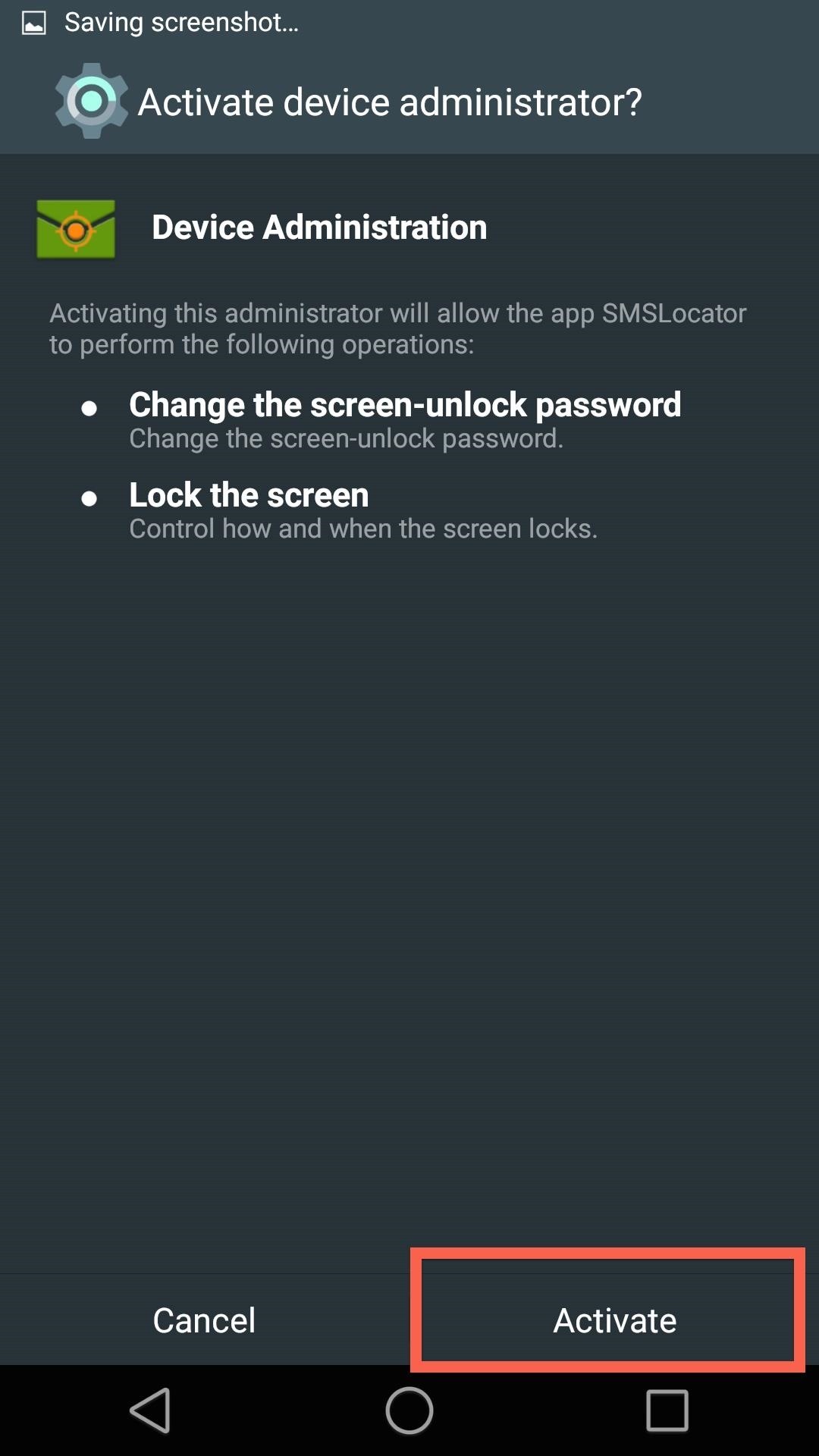
Step 2: Create Your PIN & KeywordBefore you can get the app working, you will need to activate it as a Device administrator. After that, you will be free to set up your PIN and Keyword. The PIN must be all numbers, and the keyword can be a combination of letters and numbers. Now, to get your device's location sent to another phone, you will have to send an SMS to the device's phone number with only the keyword and pin. Below is a list of all the commands that you can use with SMSLocator (the commands marked with an "*" are only available with the premium upgrade).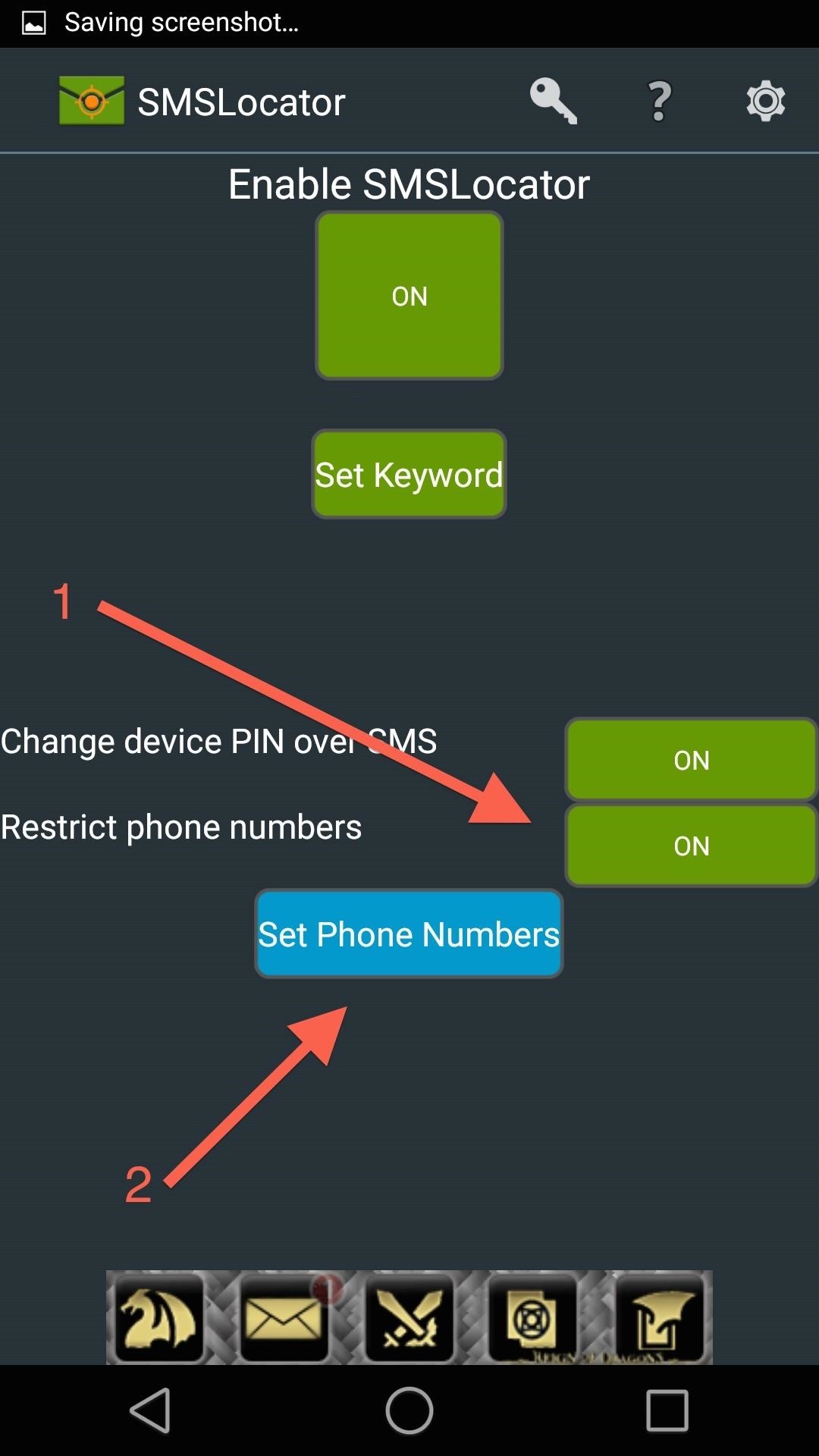
Step 3: Restrict NumbersIf you are the overprotective type, you can set up which numbers have access to SMSLocator. To do that, enable Restrict phone numbers, then tap Set Phone Numbers. From there you can add as many numbers as you want. Once set up, only numbers that are on that list will be able to receive your device's location.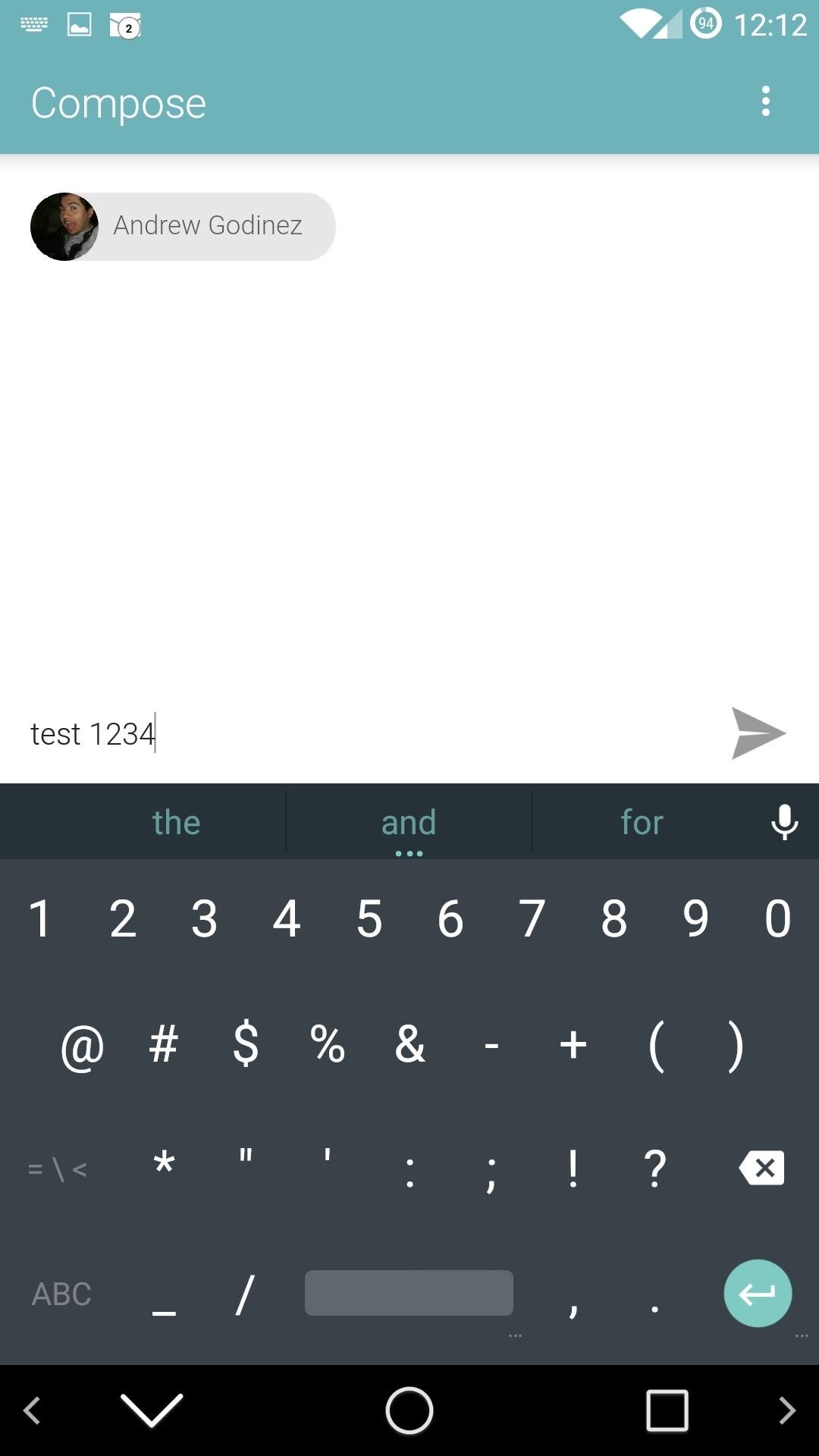
Step 4: Find Your Lost PhoneTo actually get your device's location, send an SMS text message to the device's phone number with only the keyword and PIN. The return message should have your phone's last known position in latitude and longitude. With the paid version, you'll get a direct link to Google Maps, but in the free version, you'll have to copy/paste the coordinates and enter them into Maps yourself to find the exact location.While this app will not replace a full featured suite like Cerberus, it does offer a lightweight and free alternative that's a little bit better than Google's stock offering. If you run into any issues or cannot get your location sent out, be sure to leave me a comment below.
The restrictions he removed included a device ID check, a root constraint, and a Wi-Fi limitation. Simply put, you can now use Sony's Remote Play app to play your favorite PS4 games on almost any Android device — whether it's rooted or not, and regardless of if you're on your local Wi-Fi network or a thousand miles away on mobile data.
This enables iTunes to back your iPhone up on your computer, saving your iCloud storage space. A backup will also be created during a sync process. If you wish to back up your passwords, Homekit data, or Health and Activity data, you will need to check the box that says "Encrypt iPhone backup" and create a memorable password.
Manage your Apple Music subscription - Apple Support
If you purchased a new iPhone 5 or any other smartphone in the past 30 days and you want to stop Verizon from sharing your usage data with advertisers and other companies, simply visit the privacy
AT&T, Sprint, Verizon to Stop Sharing Customer Location Data
blogsgate.com/ispiros/att-sprint-verizon-to-stop-sharing-customer-location-data-with-third-parties/
In the wake of a scandal involving third-party companies leaking or selling precise, real-time location data on virtually all Americans who own a mobile phone, AT&T, Sprint and Verizon now say they are terminating location data sharing agreements with third parties.
AT&T, T-Mobile, and Verizon promise to stop selling your
The optimum configuration for watching content on your television is with a straight cable (such as HDMI or DisplayPort) that is the shortest possible length between the source and your TV. Cell phones such as the Nokia N8 have an HDMI output port so you can connect the phone directly to your TV via an HDMI cable.
How to Use Your Cell Phone As a Wi-Fi Hotspot - Lifewire
If you just can't wait to see the Pixel and Pixel XL, the new Google-branded smartphones expected to be announced tomorrow, you're in luck. After weeks of rumors and blurry images, a smartphone sales company called Carphone Warehouse just accidentally dropped the entire ball.
Google Goes iPhone XR With The Pixel 3a - forbes.com
Farmville Clone on iPhone / iPod Touch - We RuleIf you like Farmville (made by Zynga on zynga.com or facebook.com), you will love We RuleDownload it wh
Zynga's Farmville for iPhone Brings Your Farm to You - The
Facebook's newly rolled-out 3D photos are accessible in the News Feed and on Facebook VR, and allow you to use your mouse or finger to move around the image to see more dimension. Credit: Facebook
Facebook Launches 3D Photos Feature That Uses Portrait Mode
How to make a homemade battery with stuff you find around your house: lemon juice, copper wire, nails and light a LED with your vinegar battery!
How to make a Vinegar Battery - YouTube
You can control the volume from your Windows 10 taskbar or using the Volume Mixer from the Control Panel. You can also use your volume keyboard keys to adjust the volume. Now, let us move ahead and explore multiple tips to change and control volume in Windows 10. You may like to Read: Windows 10 - How to Raise the Mic Volume
How To Get Back The Classic Personalization Window In Windows 10
We got a whiff of MAKE's Daisy a while back, but now we've finally managed to get our hands on one of these open source MP3 player kits. Today we'll whip out our soldering iron and show you how
:) Download Snapchat for iOS and Android, and start Snapping with friends today. Snapchat lets you easily talk with friends, view Live Stories from around the world, and explore news in Discover. Life's more fun when you live in the moment!
A briefing on the history of Snapchat updates - finance.yahoo.com
I think this is a very dangerous app. There is still a stigma attached to mental illness and emotional problems, and those who have them. Having a mental illnesses should be seen as nothing different than having a physical illness or injury, yet society doesn't do that, which is why so many people suffer in silence instead of getting the professional help they need.
How to Get Back on Track: 7 Ways to Bounce Back After Slipping Up
0 comments:
Post a Comment