How To: Find Photos by Exact Dimensions and 'Larger Than' Sizes in the New Google Image Search
Google recently changed the way we search online, and from what I can tell, I'm not the only person online just a little bit irritated with the new design.I don't mind that they moved the options from the left column to the top; it's just aesthetics. But I am pretty frustrated that I can no longer perform detailed searches easily, especially when they specifically say that "the same advanced tools you're used to are still there were you need them."That's kind of a temporary lie.The biggest example would be searching for exact image size.Before, you used to be able to do an image search, then click on sizes to view things like medium and large images, which are still there now. But you could also search for images by dimensions using the "Larger than..." option, or by the exact dimensions. Image via wordpress.com This more advanced size search is no longer there, and is also missing from the "Advanced Search" options under the gear icon. And this isn't the first time they've messed up image search.So, what do you do?
WaitThere have been multiple Google reps responding to people's frustrations about the lack of a real image size search, and they all pretty much state that they're aware of the issue and are working to bring it back soon, or at least something like it. You can stay up to date on the progress in this Google forum page.But if you don't want to wait...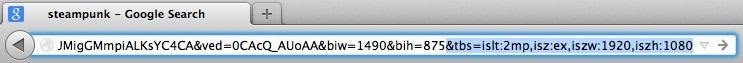
How to Search for Exact DimensionsIn the meantime, if you're looking for an image with strict dimension requirements, simply append this to the end of the search URL:&tbs=islt:2mp,isz:ex,iszw:1920,iszh:1080 Of course, make sure to change the pixel sizes to meet your needs, but it will basically show you images with the exact same dimensions. However, it will give a couple weird boxes that overlays at the top, so just ignore them. Alternatively, you can simply use this shortcut in the search query (it does exactly the same thing):imagesize:1920x1080Just put in any dimension you want.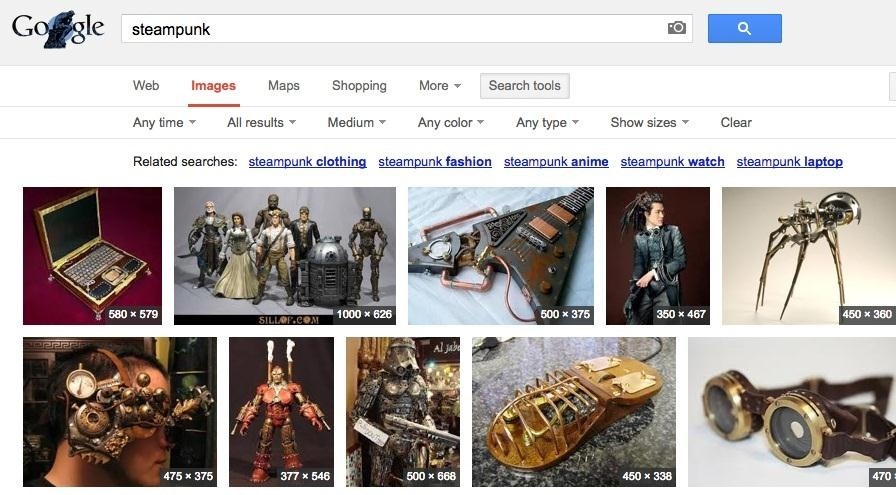
How to Search for Images Larger Than...So, you can only look for images that are medium, large, or icons now. For now, you can just click the most appropriate options and just make sure to enable "Show sizes" instead of "Standard view," so you can see their exact dimensions. Then just look for ones around your size preference.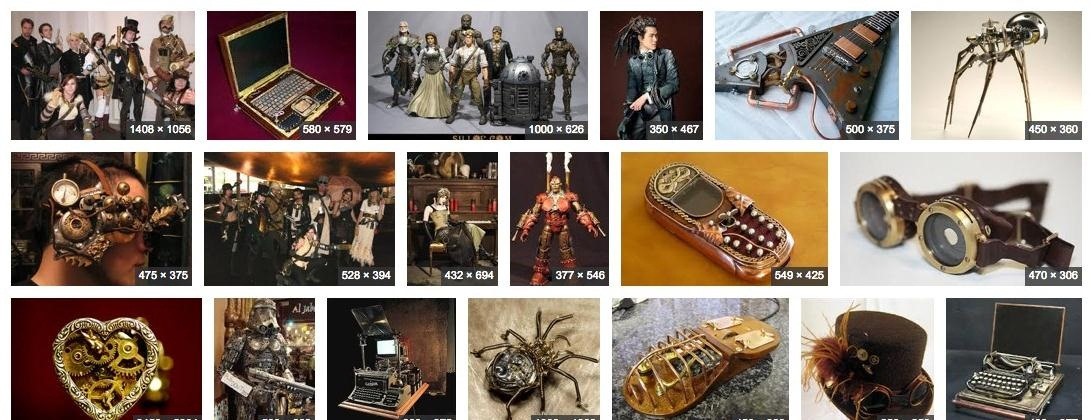
Another Way to Search for Images Larger Than...You can also change up the URL again to look or different sizes. After you do a search for something, change it to either medium or large image size in the options. Then, in the URL, replace:tbs=isz:mWith:tbs=isz:5mp Or:tbs=isz:12mp Or whatever other size you want to look for. It's not as easy as searching for the dimensions, since you're using the total size instead, but still effective.Hopefully, the advanced image search features will come back soon, but until then, these quick tips should help a little.
The Samsung Galaxy Note 9 is still a great device from Samsung and is also one of the best productivity smartphones currently available. Samsung rolled out the stable update to Android 9 Pie for
How to Customize LED Alerts for Specific Notifications on
Apple wants to keep your iPhone and iPad up-to-date. But you may want to go back to an older operating system. This is especially true if you're trying out a beta version of iOS on your iPhone or iPad.
How to Downgrade iOS 11 Back to iOS 10.3.3 on Your iPhone
To get started and upload the pictures from your computer into iCloud Photo Library, make sure you are still logged into iCloud.com and have Photos selected. You can either drag and drop the
Here's how to turn your Facebook profile picture into a video or animation. Subscribe to CNET:
How To: Automate Proper Source Citation Using the APA, MLA, or Chicago Standards for Your Research Papers
Home - Citation Styles: APA, MLA, Chicago, Turabian, IEEE
Before going any further, let's go over the app details. The Cinemark Movie Club subscription is accessible via the regular Cinemark Theatres app for both iPhone and Android phones. For iPhone users, you need to be running iOS 9 or later. For Android users, it'd be Android 5.0 and later.
Justin Meyers's Profile « Wonder How To
With Face ID, which Apple unveiled Tuesday, owners of the company's new top-of-the-line iPhone X will be able to unlock their phone, pay for products and use mobile apps just by glancing at
Cops Could Force Open Your iPhone X Using FaceID, ACLU Warns
Today, we take a quick look at how you could turn your old or spare android phone or android tablet into an IP webcam/network security camera. What You Need to Turn Your Android Phone & Tablet into a Security Camera • One Android phone or tablet with camera • Charging cables • Security camera apps for android
Turn Your Webcam Into A Security Camera - Laptop Mag
If your install has been successful, head to Google.com. You should see the Google LEGO Doodle showing up in place of the normal logo. If you're in a real rush, you can click on LEGO logo to
How to Change the Google Logo to Your Favorite Google Doodle
motion detectors require just a PIR sensor and a few components around the sensor to make them work. Motion detectors containing one PIR sensor, a Fresnel lens with a cone-type beam, and a binary output are very efficient for detecting any type of motion, including a human or pet. However, imagine a customer
Cheap Motion Detection Wildlife Camera - instructables.com
0 comments:
Post a Comment