How To: Get CyanogenMod Apps on Your Galaxy S4 Without Root
CyanogenMod is one of, if not the most popular, third-party operating system for Android devices. It's so popular in fact, that it is the standard, out-of-the-box operating system on the recently released OnePlus One. CM is a lightweight ROM built on top of AOSP (Android Open Source Project), which is the base for all Android builds.If you've considered rooting and installing CM, or are just tantalized by the low price of the OnePlus One, you may be curious about what CM can contribute as an operating system.Thankfully, app developer Maarten Dekkers has a non-rooted way to use some of the applications CyanogenMod has to offer with CM Apps - CyanogenMod apps, available for free on the Google Play Store. Please enable JavaScript to watch this video.
Installing CM ApplicationsOpen CM Apps to see the list of applications that you can install—simply tap one to install it. Note that some of the apps will either be glitchy or force-close because you're not running an official CyanogenMod ROM. Let's go through and highlight some of the more functional and useful ones.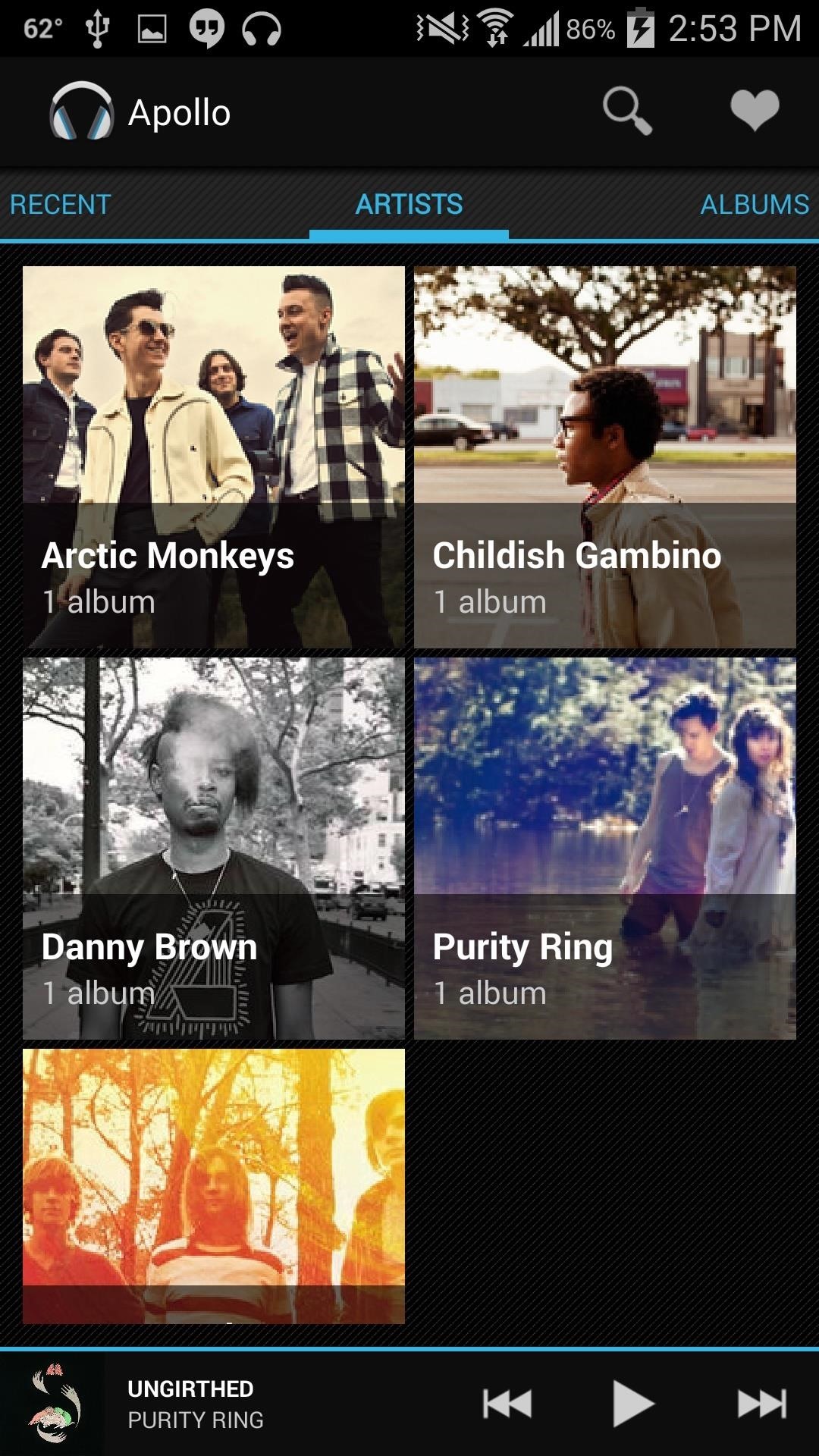
The Apollo Music PlayerThe Apollo music player is a great aesthetic change from the stock music player. Navigating through music is easy and highlight colors can be modified under the settings to reflect your mood.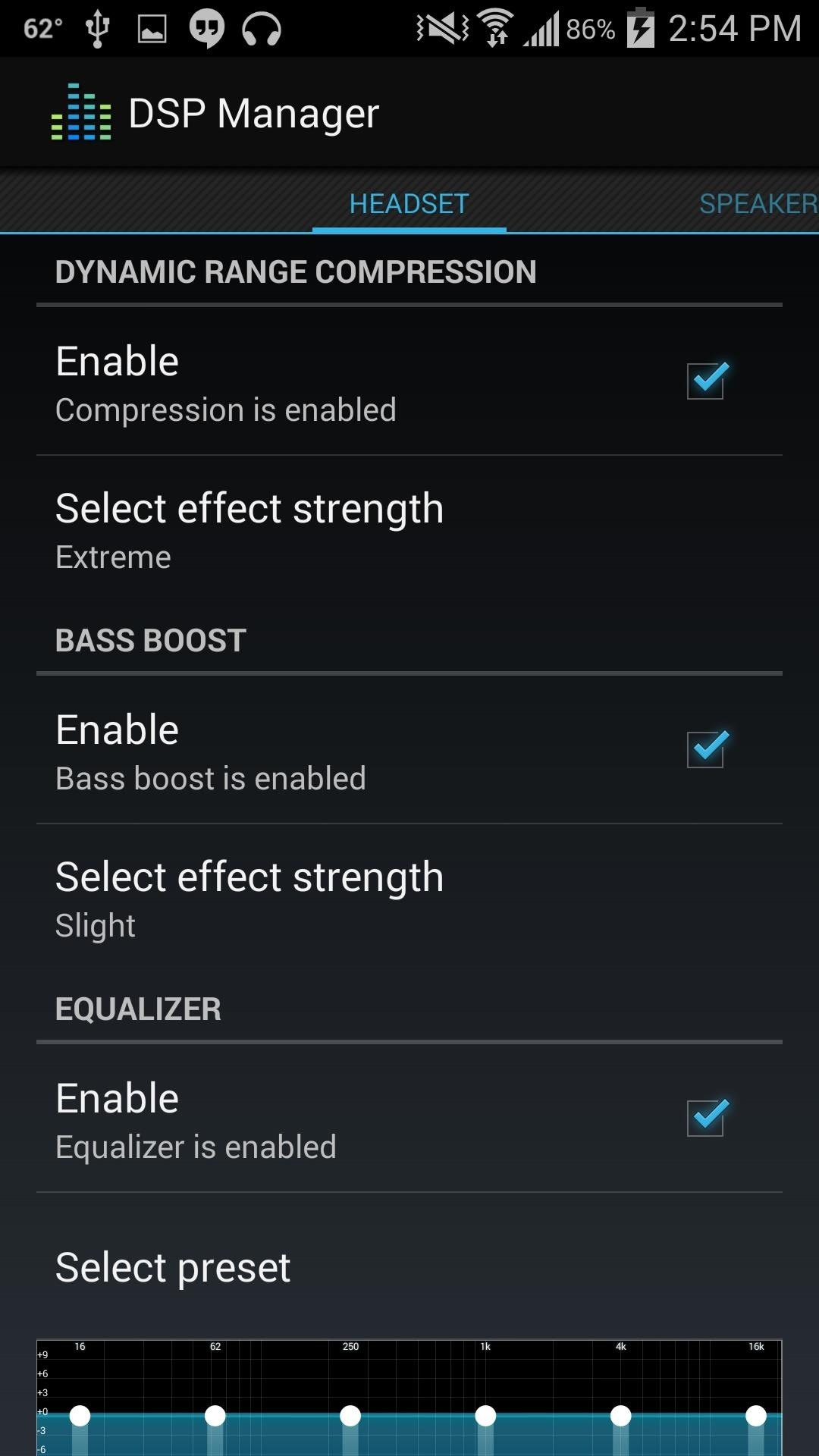
The DSP ManagerServing as your local equalizer, the DSP Manager gives enhanced sound processing capabilities. You can adjust sound based on input method and room type. Unfortunately, I did not detect any changes when enabling the Bass boost option.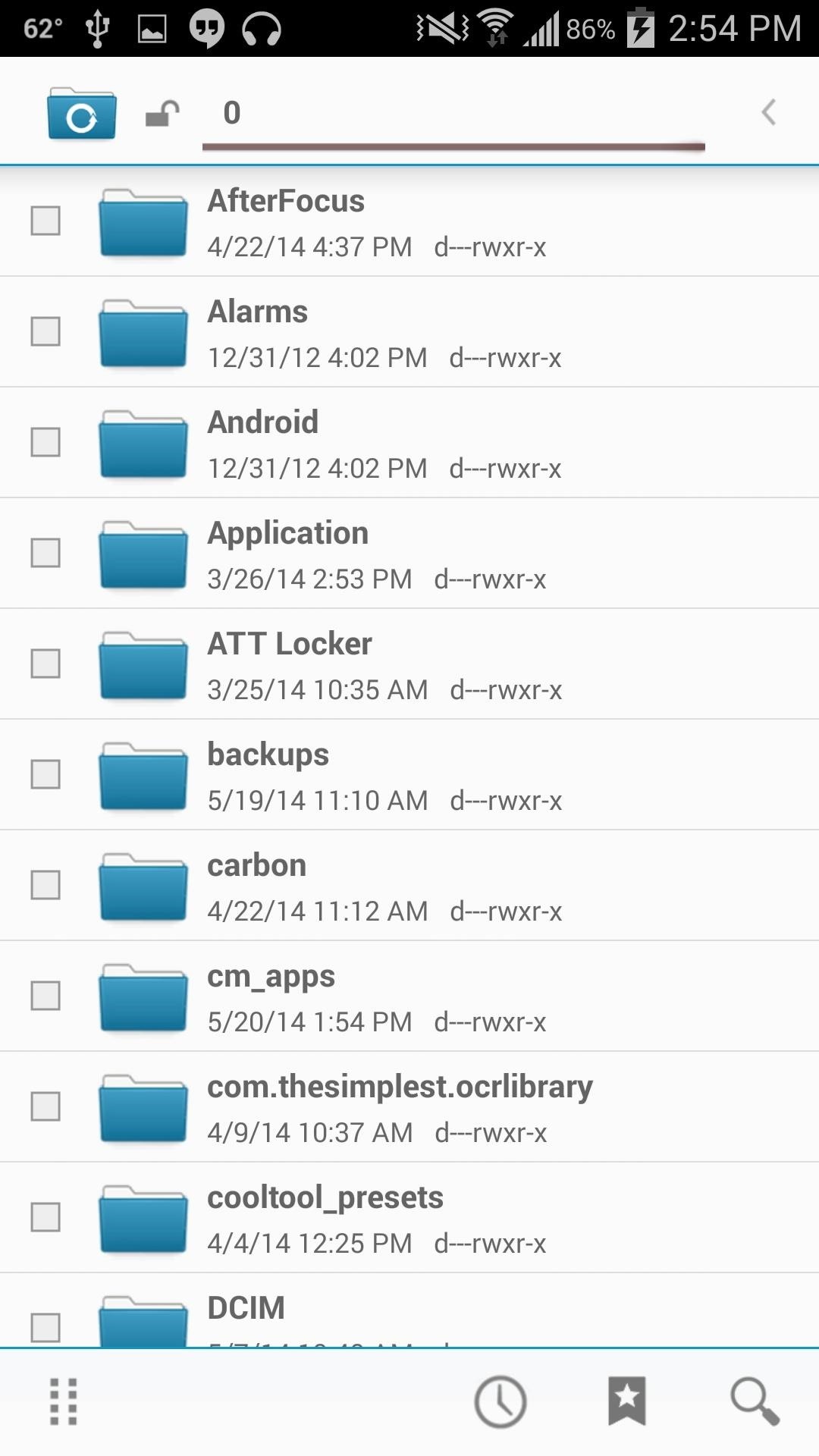
The File ManagerIf you're one that needs easy navigation and editing tools for your files, then try out CM's file manager. It's simple and convenient, and provides root-level browsing if you ever need it.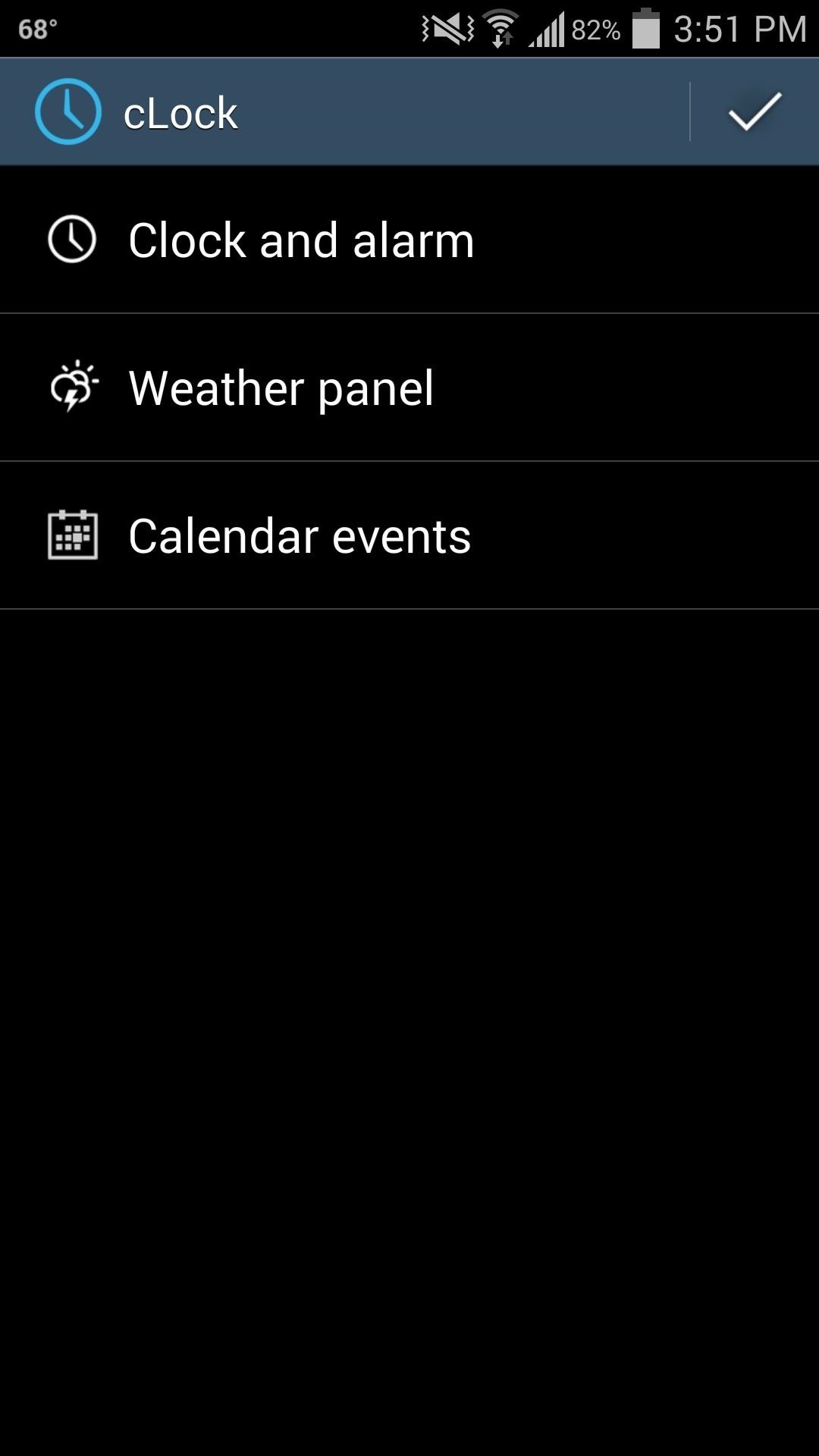
cLock, a Better Time & Weather WidgetThe stock time and weather widget is pretty great looking—it's minimal and provides simple information, with the ability to easily edit the look as well as add Google calendar events. We've already shown you how to install cLock on the GS4, but this one is more up to date.
Other Apps That Help Complete the ExperienceOther applications available that you may want to check out are Torch, Calculator (which we also showed off previously for the GS4), and Sound Recorder, which in my opinion all work better than their stock-GS4 counterparts. Two other apps that help bring home the CM experience are the Launcher, which resembles the Google launcher, and CM Wallpapers.Give these apps a shot, and see if they entice you to go the full CyanogenMod route.
9 Ways to Lock Your Android Without Using the Power Button
In case you hadn't heard, Google is now a legit cell service provider. Google Fi has its pluses and minuses, but the biggest upside is in the pricing. Depending on how much data you typically use, there's a good chance you could save a lot of money without sacrificing coverage by switching to Fi.
Here's How Much Money You Could Save by Switching to Google
While restaurants and classrooms have enacted policies banning cell phones, one father has had enough of his kids' obsessive phone habits. Dr. Tim Farnum is now seeking to ban the sale of smartphones to children under 13.
Group Wants to Make It Illegal to Sell Smartphones to Tweens
How To: Customize Your iPhone with a New Default Font from Disney, the Simpsons, & Many More How To: Set Different Downtime Schedules on Your iPhone for Each Day of the Week How To: The Cool New Features in iOS 7.1 for iPad, iPhone, & iPod Touch
How to Change the Default Font in Excel 2010 - WonderHowTo
5. if this is your first time using skype on the pad then you will have to sync your phone number to your account. 6. then search for your friends or add new ones to make calls. 7. if you do not see skype then you might have to go to the app store then download it as windows or windows mobile
Understanding and Using Windows 10 - HP® Customer Support
Sony is coming up with new smartphone batteries, both lithium-sulfur and magnesium-sulfur, which will last up to 40 percent longer.
Sony's inventing a phone battery that could last 40% longer
3-Steps To Save Your Facebook Photos in iOS 11+! If you can't save pictures from Facebook to iPhone or iPad, the first time you open Facebook after updating to iOS 11+, you need to update your app permissions to allow Facebook access to Notifications, Location Services, and Photo Access.
How to transfer photos from your Mac or PC to your iPhone and
I have a 2GB data plan, and the tethering capability is a built-in feature in my iPhone. It shouldn't matter how I use my data, tethering or not (according to FreePress.net, the FCC is examining this issue). To activate this Personal Hotspot on my iPhone, I went into Settings, General, Network, Personal Hotspot). I was immediately cruising at
How to limit your PC's data usage while tethering | PCWorld
A sharper Edge Why Microsoft's new Edge browser could be a true Google Chrome rival Everything you need to know. If you're a Windows user who is not in the Google ecosystem, there's no
You can now play PlayStation 4 games on your iPhone with Sony's official PS4 Remote Play app! You've been able to stream games for years with the unofficial R-Play app, but we're happy to
How to Play PC Games on iPhone/iPad using Moonlight App
Aside from a high-quality display, Sony's Xperia smartphones are expected to have impressive cameras and the XZ Premium does not disappoint. Sony has used imaging technologies from its premium compact cameras to equip the new smartphone with the Motion Eye camera system. The Xperia XZ Premium's rear camera comes with a 19-megapixel (MP) Exmor
Sony unveils the Xperia XZ2 Premium with a 5.8-inch 4K HDR
The MP3 Music Box makes a great, customized gift for anyone. You can see in the video that I turned mine into a Wii Remote box and added 8-bit video game style music to it. You could add romantic music if you make the box for your partner for Valentines Day, or lullabies if you make it for a child's nightstand.
How to Make a Simple No-Sew Workout Armband for - WonderHowTo
As we enter the second half of 2018, rumors for the second season of flagships have started to emerge. On the Android side, this means the latest iterations of the Google Pixel, Galaxy Note, LG V series, and Huawei Mate. Thanks to FunkyHuawei and XDA, we now have some solid rumors regarding the Huawei Mate 20.
Google Has Blocked Android From Huawei. Here's What That
0 comments:
Post a Comment