News: Nextdoor Brings Private Social Networks to a Neighborhood Near You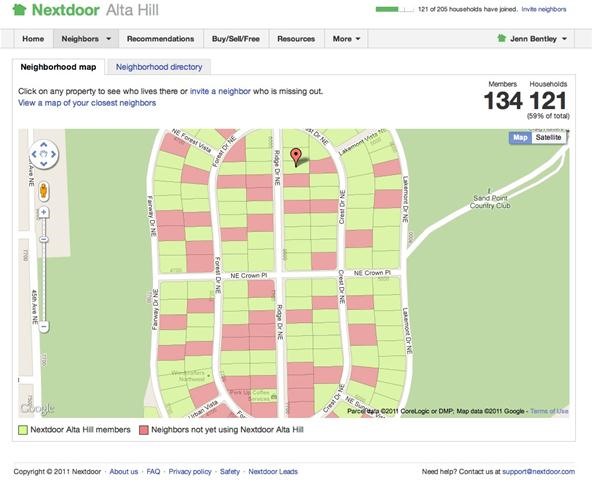
Social networks like Facebook and Google+ are great for staying connected with family, friends and coworkers—even fans. But sharing and communicating with practically anyone in the digital realm has alienated us from most of the flesh-and-blood beings we see everyday—our neighbors. How well do you know your neighbors?A mere 43 percent of Americans know some or all of their neighbors' names, while the remaining 57 percent know only a few neighbors by name—or none at all. But this might change with a new social networking site called Nextdoor that's rolling out nationwide, helping to bridge the distance between the physical community around us in the digital age.Nextdoor provides free and private neighborhood websites that make it easy for locals to connect to one another to get help on anything in their area. You could gets tips on decent repairmen, ask about road closures, find out what time the park closes, discover a great babysitter, give away a few old movies, locate a lost pet—maybe even borrow a ladder from someone in the flesh. It's the best way to stay up to date on anything going on in your area. Please enable JavaScript to watch this video.
If you want to join your local community in an online community, just visit Nextdoor and input your email address and physical address to see if there's a thriving neighborly network in your area. If there is none yet, you could be the first to bring Nextdoor to your neighborhood, but it requires a certain kind of person:Community leaders (e.g. HOA officer or crime watch head)Parents who are very involved with the local schoolNeighbor who often organize community eventsIf you fit the bill, you could be the founding member of your local neighborhood's online faction. But if you want to wait, check back from time to time until one's started in your area. And rest assured that it's safe.All users must provide their name and address when signing up. Nextdoor then conducts a verification process to make sure the member fits into the boundaries of the online community's jurisdiction. One method is a code sent via a good old-fashioned postcard. Another method is signing up with a phone number or credit card linked to a home address. Existing members can also send official invitations to neighbors who might not know about the site.After the verification process, users have access to the tools available—neighborhood directory, map, events, marketplace, local service recommendations, nearby resources, etc. And members get to choose what information is displayed on their profiles. You can, but aren't required to reveal your email addresses, home and work phone numbers, and exact street address. If you want, you could just list your street name.What do you think about Nextdoor? Would you join another social network? Normally, I would say no, but Nextdoor provides an interesting way to get to know your physical surroundings a little bit better in the incorporeal kingdom of the Internet.
This is a video showing basics about Android and how to use it. Skip navigation Sign in Use Android Smartphones for Beginners mooneyb123. Set Up a Smartphone for an Older Family
Your complete guide to the Android camera | PCWorld
This instructable will tell you how to get a 3 in. flame out of a lighter, and turn it into a mini flamethrower without breaking it or anything.
How to overclock a lighter! - YouTube
Press the Home button twice, lets you open then "S Voice" Soft key buttons. There are two soft keys on your phone as mentioned earlier. The first soft key is the "Options key" that is located on the right side of the home button, it looks like a square on top of another square.
Where Is My Menu Button? - Android Forums
If this is your first time with an Android device, 100 apps might be overwhelming right off the bat. Take a look at our list of 10 must-have Android apps instead, to cover all the basics. If your
Features We Want in iOS 13 for iPhone (& What's Rumored to
Here's how you can download watchOS 5 Beta on your supported Apple Watch and install it right now without a developer account. Get the watchOS 5 Beta Profile and Install Apple's Latest OS on
Download watchOS 6 Beta 1 for Apple Watch [How to]
Hi everyone, This video will show you a very simple method to download videos from any site using Firefox browser. ****Subscribe To Me On YouTube***** https:
Question about Netvideohunter | Firefox Support Forum
How to download audio from youtube to your iphone How to download mp3 songs and videos on iphone without using pc (no jailbreak required iPad, iPod, etc) - Duration: 8:59.
How to Rip audio & video from YouTube to an iPod or PC
xda-developers Verizon Samsung Galaxy S III Verizon Galaxy S III Android Development [RECOVERY LOCKED] Safestrap Recovery v3.71 [2014-01-10 Alpha] by Hashcode XDA Developers was founded by developers, for developers.
How to Unlock Your Bootloader, Root Your HTC One, & Install a
How to Make Music with Floppy Drives & LabVIEW - WonderHowTo
5 Ways to Block Websites on Firefox - wikiHow
If your Samsung Galaxy S7 or S7 edge gets unresponsive or is stuck when you are trying to update an app or use some features of the device, here is how to manually restart Galaxy S7 or S7 edge.
How to Force Restart the iPhone X When It's Acting Up « iOS
The Google Pixel 3 may still be a relatively new device, but already rumors and leaks have started emerging about the Google Pixel 4. Notably, it seems as though Google could add better support
11 Tips for Preordering an iPhone XR, XS, or XS Max Before
Find out if your password has been compromised A Simple Strategy for Secure, Unbreakable Passwords Pwnedlist is a free service that aggregates data from a variety of sources that track security
Email account hacked, is changing my password good enough
0 comments:
Post a Comment