How To: Theme the Stock Phone Dialer App on Your Nexus 5
When it comes to smartphones, we can sometimes get a little carried away with the "smart" aspect of it all. Things like apps, games, and softMods take center stage, and we can almost forget that the device also functions as a phone.So, we're here today to give some overdue love to the dialer app.Thanks to a set of themes by developer Thyrus, we can now transform the look of the phone app on our Nexus 5 with ease. As you can see in his thread on XDA, you have a few options to choose from—so you're bound to find a look that's right for you. Please enable JavaScript to watch this video.
What You'll NeedRooted Nexus 5 Custom recovery Unknown sources enabled
Step 1: Find the Right LookThere are three different themes available, so let's take a look at all of them. I'll link to the ZIP file that you'll need in order to install one of these, so when you find the right one for you, just download the corresponding file directly onto your device.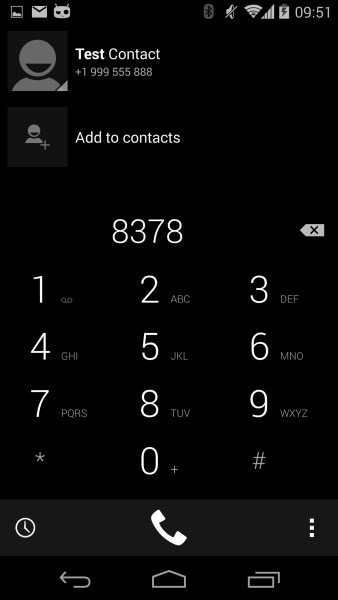
Dark with Blue AccentsThe following theme darkens the interface, but adds a touch of blue to the call screen. It can be downloaded here.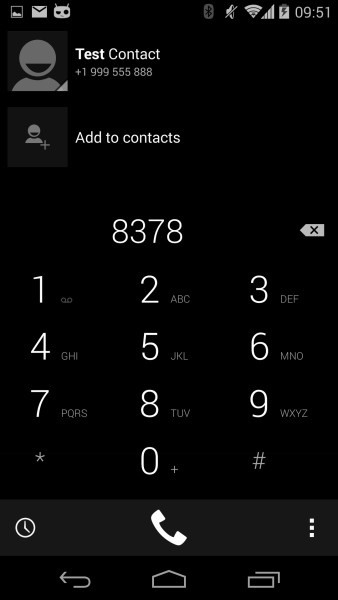
Dark with No Accent ColorsThis theme darkens the interface, but doesn't add in any accent colors. Head here to download it.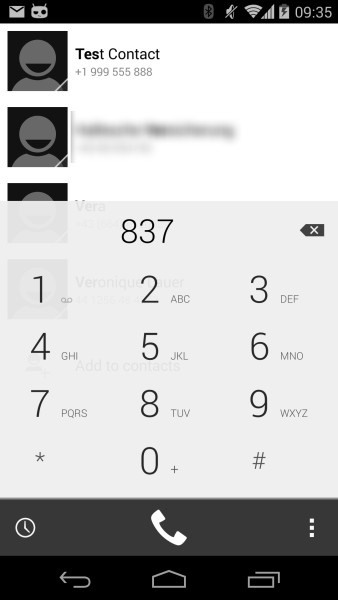
LightThe last theme we have for you keeps the lighter look of the Google Dialer, but removes the bright blue coloring and adds a touch of transparency. You can download this theme here.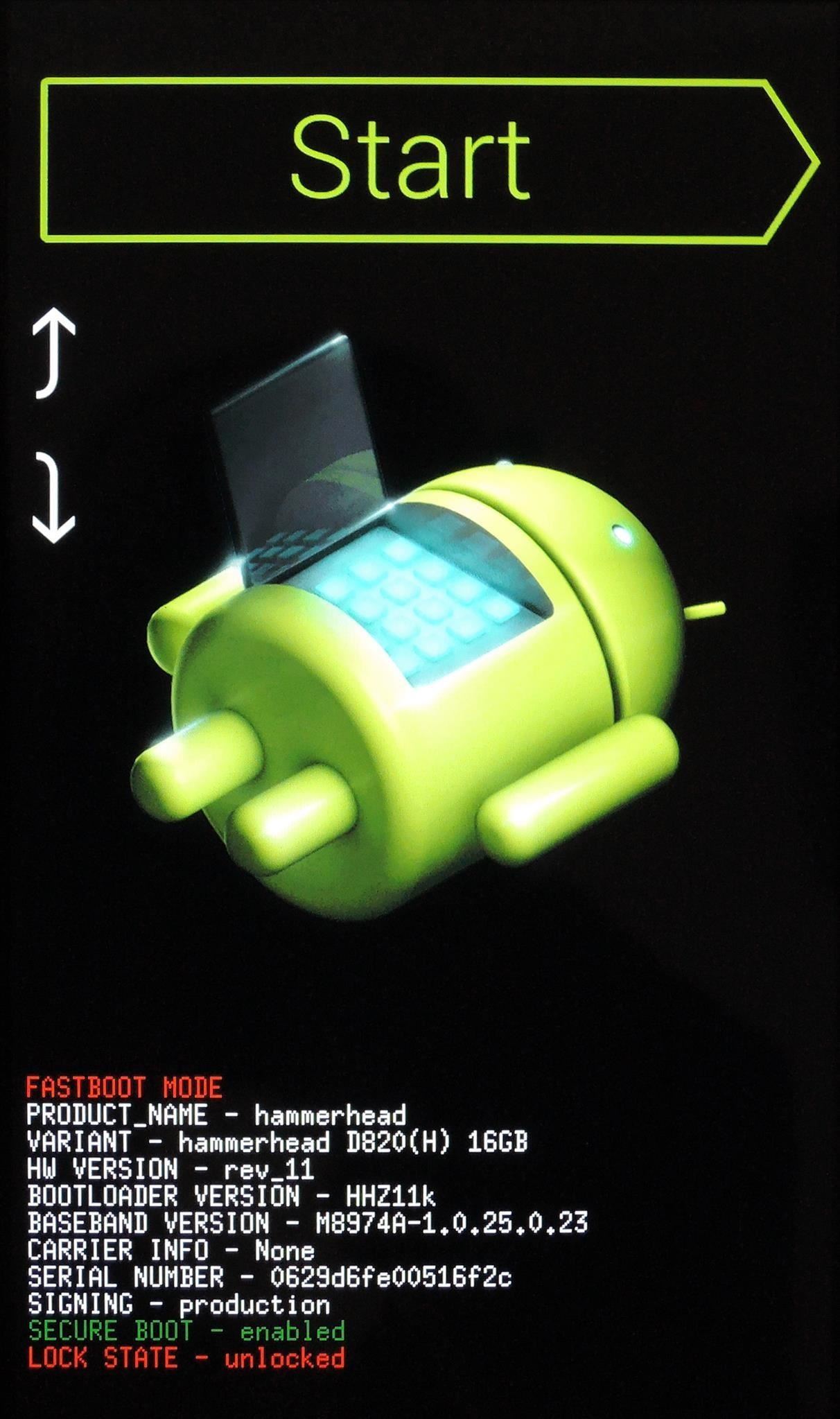
Step 2: Reboot into RecoveryNow that you've downloaded the theme that fits your style, power your Nexus 5 completely off. Next, hold the Volume Down button with one finger, then press the Power button with another finger. On the screen that comes up, tap the Volume Down button twice to highlight Recovery Mode, then hit the Power button.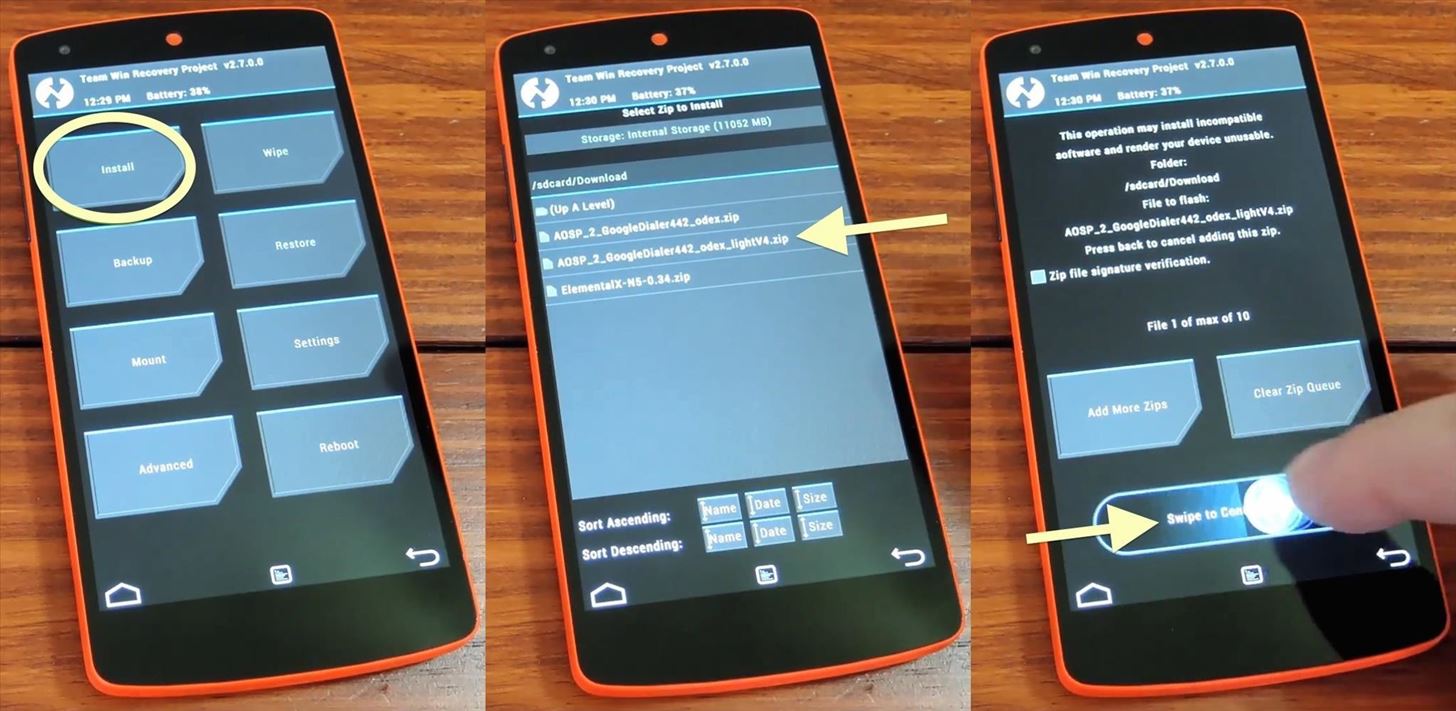
Step 3: Flash the ZIP File You DownloadedBefore flashing anything in recovery, you should always be sure to have a backup of your existing setup. In TWRP, you can accomplish this by tapping Backup, then swiping the slider on the bottom of the screen.To flash the theme you've chosen, tap Install, and then find the file that you downloaded earlier. Swipe the graphic near the bottom of the screen to initiate the installation. When that's complete, tap Wipe Cache/Dalvik, then swipe the slider at the bottom again. Afterwards, tap Back, then hit Reboot System to complete the install process. Now that you're rebooted, your dialer app should be all shiny and new. Note that this softMod, while intended for a Nexus 5 running stock Android, should also work for any phone running an AOSP-based ROM.If you should ever decide that you'd like the stock theme back, you can simply flash this ZIP using the same process outlined in Step 3.
Voice Now 's Replace With Google Android Bluetooth Better Dialer For What is the penalty for using a fake ID? Using a fake ID is a misdemeanor; making or applying for a fake ID is a felony. A felony is a charge for which you could be sent to prison and lose your civil rights. Android Now Voice Google Replace Better Bluetooth With Dialer 's For
How to Get Google's New Pixel Dialer on Other Android Devices
How to remove unwanted apps from Windows 10 (even though Microsoft doesn't want you to) I wanted to remove the Xbox app Share your experiences and advice with fellow TechRepublic members.
How to Remove Unwanted Facebook Apps - YouTube
Did you know you can intersect models when working in Google SketchUp? If you didn't, that's because the intersection tool is only available from the contexts menu. This SketchUp tutorial will show you how to find the tool and use it to intersect SketchUp objects.
How to Create a Uniform Sloped Roof in SketchUp: 8 Steps
Or Instastories! =) I've also found some new ways to gain a larger following on Instagram by using the story feature!! Let me know if you would like to see mini social media tips videos in the future!
Stories | Instagram Help Center
Previously, you could only disable notification previews for Apple apps such as Mail, Messages, Photos, and Wallet, but in iOS 11, you can disable previews for every single app on your iPhone. To get this done, head to "Notifications" in Settings. At the top of the page, you'll see a new option called "Show Previews."
How to Disable Notification Previews for All Apps on iPhone
How To: Time Music to Stop Playing on Your iPhone News: Google Camera Update Adds a Self-Timer, Fisheye Effect, 16:9 Photos, & More How To: Auto-Lower Music Volume Gradually on Android to Drift Off to Sleep More Peacefully How To: Set Multiple Timers on Your iPhone to Run Side by Side
How to Disable the Annoying Increasing Ringtone on Your
How to Turn your doorbell into a guard dog alarm « Hacks
With a Gmail plugin called Boomerang, you can find out what sent emails are never opened, and you can even keep track of the received emails in your inbox that are awaiting your response using a small Google Apps script.
How to force an email response from someone who is ignoring you
UPDATED 7:30 EDT Thursday with a statement from Apple. Quick-fingered thieves may be able to steal an Apple Watch right off your wrist and use your Apple Pay account to buy things, a YouTube video
Apple Flaw Lets Thieves Completely Reset Your Apple Watch
Tech PrOn has a hack that might enable access to the old Netflix Xbox 360 app (the one with Party mode and the old UI): All around, Netflix is by far the most disappointing thing in the new Xbox update. Luckily, there is a way to get the old Netflix look back.
Reverter para o antigo aplicativo Netflix na nova atualização
I need to enable javascript on firefox ver 23 and there is no option to enable javascript under options, options, content. Shockwave Flash 11.8 r800 Google Update
How to enable automatic updates? | Firefox Support Forum
On 's Oreo How Split Android Simpler Mode Back Screen To Get Pie How it works: 1. Register a free 1 month Trial Account. Osx Asus G750jx Guide Mavericks archive Republic Install wAAqx5On8T; 2. Download as many books as you like (Personal use) 3. Cancel the membership at any time if not satisfied. Note: We cannot guarantee that every book is in
How to Enter Split Screen Mode in Android P to Run Two Apps
0 comments:
Post a Comment