News: Here's What's New in the Settings Menu on Samsung's One UI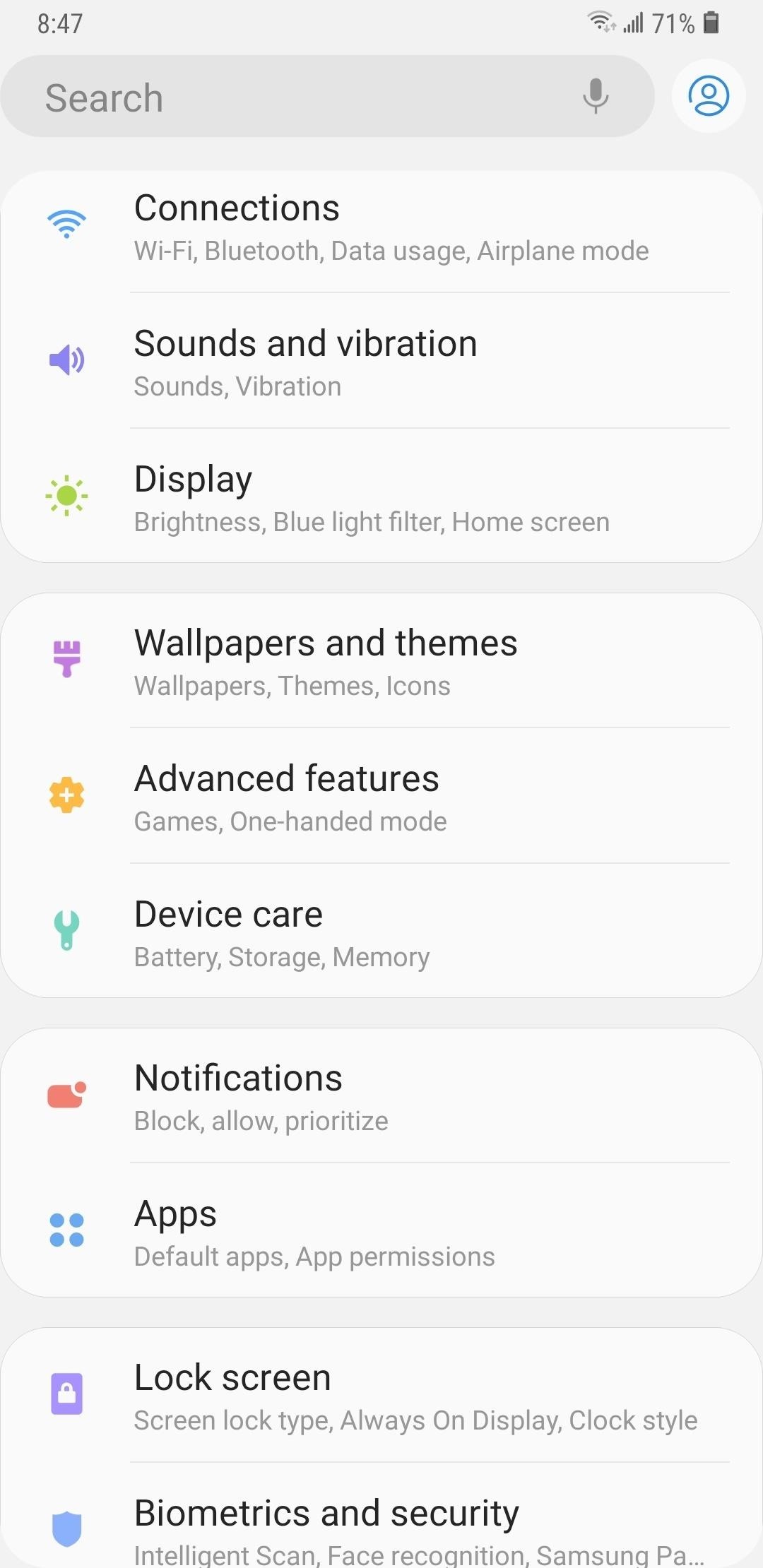
Android 9.0 Pie has finally arrived for Galaxy devices like the Note 9, S9, and S8, in the form of One UI. Of course, we've had a good idea as to what Samsung had up its sleeve for some time, thanks in large part to beta versions of the firmware that leaked out well before its official debut. Nevertheless, it's still exciting to experience the new features the software has to offer — with all its kinks ironed out.The Galaxy's all-important Settings app got a much needed overhaul on One UI, but despite the obvious visual changes, the interface has stayed largely intact to keep confusion to a minimum. In keeping with the new software's design philosophy, the app received several improvements to enhance overall accessibility.Don't Miss: Messages App Gets a Quick Redesign on Galaxy Devices on One UI Upon opening Settings, you'll immediately notice the brand new layout, which has ditched the traditional list we've grown accustomed to, and rearranged the options and compartmentalized them into their very own sub-sections. Now individual settings like "Notifications" and "Apps" have been grouped together, which makes more sense, and makes navigating through the Settings app a lot easier.Another noteworthy change comes by way of the icons, which have been filled in with different colors. This makes them pop out of the screen a lot more compared to the previous design, which makes them easier to spot and select. In addition, many icons have been redesigned and/or renamed to make it less confusing. "Device Maintenance," for instance, has been renamed "Device Care," and had its icon changed from a circle to a less confusing wrench. As you delve deeper into the Settings app, you'll also find some small but important changes on One UI, with the system-wide implementation of the search function being the most noticeable of all. Besides that, many of the sections have been rearranged as well. For example, the "Do Not Disturb" option, which was previously found within "Sounds and Vibration," has been relocated to the "Notifications" page. With a system-wide dark theme now officially available for Galaxy handsets on One UI, the Settings app can now be viewed in an aesthetically pleasing shade of black whenever Samsung's very own Night Mode is enabled. And thanks to its pure black background and dark gray boxes, not only do the colorful icons and texts pop out more, it also consumes less battery due to the screen requiring less lighting. More Info: Enable Samsung's New Dark Theme on Your Galaxy in Android PieFollow Gadget Hacks on Pinterest, Reddit, Twitter, YouTube, and Flipboard Sign up for Gadget Hacks' daily newsletter or weekly Android and iOS updates Follow WonderHowTo on Facebook, Twitter, Pinterest, and Flipboard
Cover image and screenshots by Amboy Manalo/Gadget Hacks
Disable/ Remove timestamp on Facebook in 60 seconds! (read description first) Think of it this way: facebook uses a mailman to send messages to them about the last time you were online. This
Copyright | Facebook Help Center | Facebook
If you are using your Project Fi or Google Voice account to make calls from Google Home, you can make calls to all the same countries that your plan allows for, including countries beyond Canada and the US. You will be charged for such calls at the published rates of those respective services.
How to Make Free Phone Calls With Google Hangouts
With Adobe Photoshop Express, you can turn up the color in a photo to get an effect that is more true to life, or you could max out the color to get a magical-looking picture, with more life than ever thought possible. Don't Miss: Fix Lighting Issues Using PS Express for More Balanced Images
Solving Lighting Issues with Photoshop Express for Balanced
Remove unwanted ads, pop-ups & malware. On your Android phone or tablet, open the Chrome app . Go to a webpage. To the right of the address bar, tap More Info .
How to Stop Pop-Up Ads on an Android Phone: Say Goodbye to
There are some free online GIF makers out there. They're not great, but if you you're looking for something super quick and with no bells or whistles, they'll get the job done. Giphy: This is the best place to find GIFs, and it has an easy GIF maker tool. GifMaker: You can drop a YouTube link into here to make from a video.
17 of the Best Free Online GIF Creators (Great Way to Make a
For the most part, transferring files from your computer to your Nexus 7 (and vice versa) is a simple process. Just hook up your tablet to your computer with the USB cable and transfer. However, most of the time you'll need additional software on your computer to do this, and then, of course, you need the USB cable.
How To Access SD Card & System Files On Android From Your
How to turn off heads-up notifications in Android Marshmallow Not a fan of Lollipop's heads-up notifications? Android Marshmallow lets you turn them off for individual apps.
With TeamViewer's free non-commercial software, you can rescue your parents, grandparents, and friends from their computer issues. Troubleshoot their tech issues, from anywhere. Fix IT Issues Remotely , With Zero Hassle!
5 Ways to Troubleshoot an Amp - wikiHow
This trick will work on pretty much any flat, removable smartphone battery—not just the Samsung Galaxy S3 one. You could use this test on batteries for the Galaxy S4, Galaxy S5, Galaxy Note 2, Galaxy Note 3, and LG G3. Performing the "Spin Test" Remove your battery from your phone, and lay it on a flat surface.
Test If Your Batteries Are Dead By Dropping Them on a Hard
iOS 11.3 Beta 5 Released with Mostly Under-the-Hood Improvements Sponsored by: Salehoo -
It's always a good idea to have a pack of mints on hand, especially right after a cup of coffee or a lunch made with loads of garlic. Whether you're going on a date, to the dentist, or to an interview, bad breath is a major faux pas and totally avoidable.
Almost everyone loves music even if it just a bit. Most users use their smartphones to either stream music and videos. So different manufacturer paid particular attention to the audio capability of smartphones. In a year, good sound players and Hi-Fi audio chipset make smartphones a treat for music lovers. Best Bluetooth Speakers for Music Lovers
5 Best smartphones for music lovers to buy in 2018
Find local businesses, view maps and get driving directions in Google Maps.
Measure distance between points - Computer - Google Maps Help
How to use If This, Then That services] "The one great thing about BlackBerry is that we are well known in security and productivity," Chen said. "I would love to find a way to make our BlackBerry experience [available] on Android and iOS. It's not without difficulties, as you all know, but it's something that we are very interested in trying."
WhatsApp video calling on Android, iOS: Here is how it works
This video is about how to block and unblock Facebook applications. The first step that you will have to do is to go to the application's page. Once you have found the page of the application, click "Block Application" found on the left side of the page.
How to Remove, Block & Unblock Facebook Applications
0 comments:
Post a Comment