How To: Open Kodi & Other Unofficial Apps Faster on Amazon Fire TV Devices
The Fire TV Stick, as well as the Fire TV, may be limited by Amazon's fight on piracy, but after a quick sideloading of Kodi, the floodgates are back open with the freedom to stream just about any video or song you want.This is a great new feature to have, but with the locked-down Fire TV launcher, it can be a pain in the ass opening Kodi—or any other sideloaded apps you've installed—without going through endless menus, since the Fire TV launcher does not include sideloaded apps in the regular apps section.To remedy this, you can install a third-party launcher on your Fire TV Stick (or Fire TV) that not only adds shortcuts to Kodi and other sideloaded apps, but also allows for custom hotkeys on your remote to quickly open frequently used apps of your choosing.To do this, we'll be using adbFire, the same app used to sideload Kodi in my Kodi installation guide, so there is no need to root your device or worry about voiding your warranty.
If you are coming from my Kodi installation guide, or have recently sideloaded another app using adbFire, skip down to Step 4.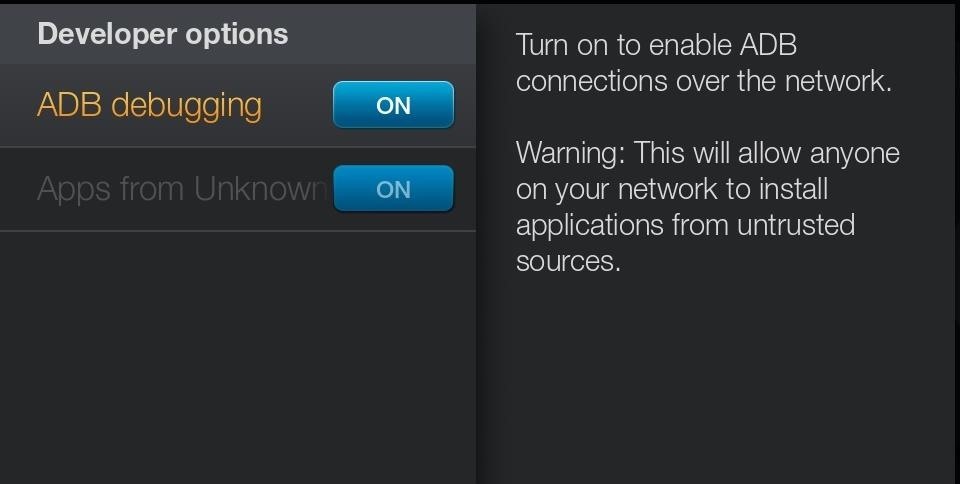
Step 1: Prepare Fire TV StickHead over the Settings menu of your Fire TV Stick (or Fire TV), navigate to System -> Developer options, then enable both ADB debugging and Apps from Unknown sources.
Step 2: Install adbFireadbFire is a companion app for Fire TV devices that's compatible with Windows, Mac OS X, and Linux, so download and install the appropriate version for your computer below.Linux Mac OS X Windows If you're using a Mac, you may need to adjust your security settings before you can completely install any third-party apps.
Step 3: Configure adbFireOnce you open it, tap New and fill out the "Description" and "Address" entries for your Fire TV device (the IP address of your device can be found in Settings -> System -> About -> Network).
Step 4: Install FireStarterNow that adbFire is connected to your Fire TV device, click the Install FireStarter option in the File menu . Confirm the installation on the dialog popup that appears, then wait for the process to complete.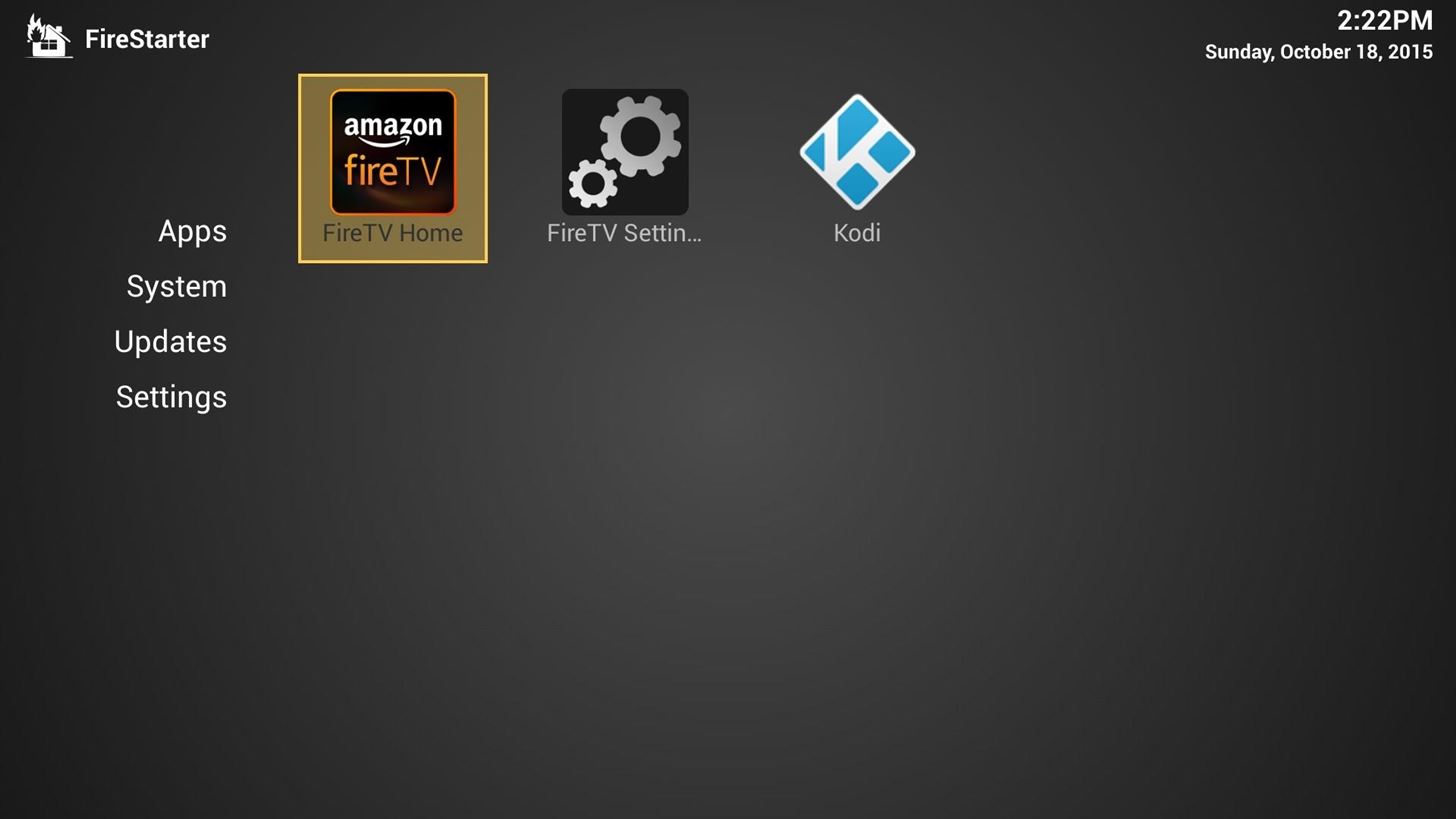
Step 5: Set Up FireStarterWith FireStarter installed, on your Fire TV device, go to Settings -> Applications -> Manage Installed Applications -> FireStarter, then select Launch Application. (This is normally what you would have to do if you wanted to launch Kodi and other sideloaded apps, but FireStarter will change all that!)The below screen is what you should see, with the FireTV Home and FireTV Settings icons easily accessible, along with any sideloaded apps you have installed. To make this the default launcher on your Fire TV device, go to FireStarter's Settings menu and select FireStarter under the Startup Application option.You can also set hotkeys for the Home button on your remote under the same menu, so if, for example, you want Kodi to launch on a double-press of the Home button, you can do just that! Know of other cool hacks for Amazon Fire TV devices? Let me know your favorites in the comments below, or over on Facebook, Google+, or Twitter.
How to speed up the Galaxy S6 Edge for faster performance find the individual app of which they'll take a toll on your Galaxy's performance. Chat apps and media player apps have a
How to make Samsung Galaxy J5 that's running slow run faster
My iPhone 4s was really annoying me recently because the screen kept going blank during phone calls where I actually had to access the screen to answer those digital voice menus. If you had your
How to get my iPhone to not end a call on FaceTime when I
The best phones for music. By Luke Johnson, Andrew Williams 2018-04-20T16:05:40.109Z Mobile phones Oppo's invisible 'under display' camera just made notches and cutouts irrelevant.
If you think somebody may know your password or you want a new one, you should change it for your safety. To keep your account secure, you should change your password at least every six months. If you've been locked out of your account due to a forgotten password, you can fill out a survey to prove your account ownership.
How to change Google Account password - YouTube
How To Overclock Your Monitor to a Higher Refresh Rate Before overclocking a display, it should be noted that this darkens the screen, can cause artifacts, lowers gamma, and oftentimes voids
A light overclock | Tom's Hardware Forum
Click here for the LINKS =====LINKS===== -Adblock Plus:
To add the branding watermark to your YouTube videos, navigate to "My Channel" and then click on the gear icon next to the subscribe button. Click on the blue "Advanced Settings" link. On the left hand side of the screen, click on "Branding" under the "Channel" header and then click the blue "Add a watermark" button.
How to Add Logo/Watermark to YouTube Video - Wondershare
To make sure of this the thief rings the door bell to make sure that nobody is home, if nobody answers then they will break in. A lot of people have dogs and alarm systems which will scare off the thieves, but this alarm system combines both. To make this devise you have to buy a speaker system that connects to your door bell.
Guard Dog Burglar Alarm!: 6 Steps (with Pictures)
I want to remove Acquaintances from my friends list. You can't delete smart lists (ex: Close Friends, Acquaintances, Restricted), but these lists will stop appearing on your homepage if you don't use them.
How to create Acquaintances list on Facebook - facebookpeadia.com
When Windows 10 was released, many people were up in arms over the operating system's ability to constantly track how users were interacting with it and would send that information back to Microsoft.
Windows 10 spying: How to opt out of Microsoft's intrusive
ipTRACKERonline is the Swiss Army Knife of IP Address Tracking. From email header analysis to IP geolocation this is the only IP tracking website to use. Find out where that IP Address comes from.
IP Tracker: Track & Trace IP Address, IP Tracer, Find My IP
0 comments:
Post a Comment