How To: Access Notifications & Quick Settings from a Secured Lock Screen on Your Nexus 7
Accessing notifications and quick settings from the lock screen just makes things move quicker and more efficiently, unless of course we're using a secure lock screen. It makes sense that if we have face, pattern, or pin security enabled, we may not want notifications accessible, but really, that should be something we decide for ourselves—and now we can.To unlock this capability on your Nexus 7, you will need to be rooted, as well as have the Xposed Framework installed and "Unknown sources" enabled. Please enable JavaScript to watch this video.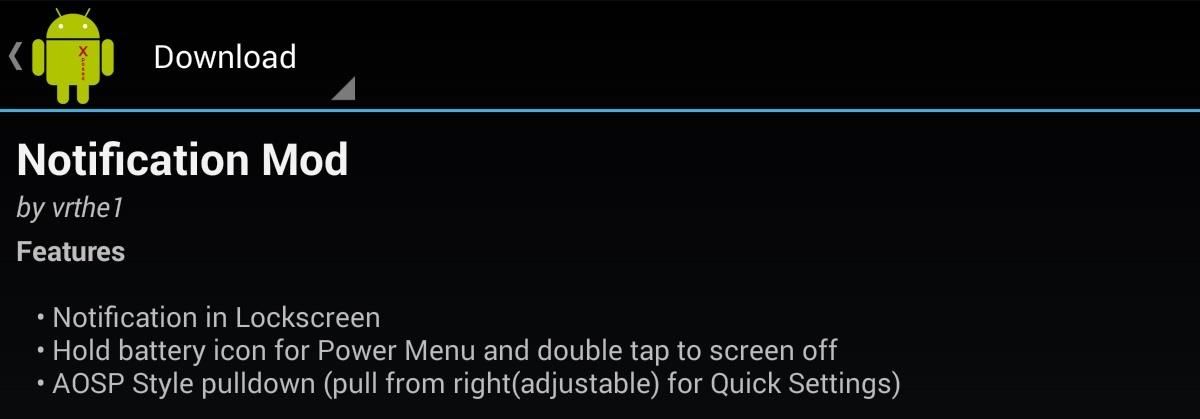
Installing Notification Mod on Your Nexus 7Making sure you've got the prerequisites taken care of, it's time to install Notification Mod by Anees Mohamed. Just head into Xposed Installer, select Download, and scroll down until you find the module. Then simply tap the module's name and hit "Download". You can also download the module directly from the dev's Xposed repo on to your device.Once installed, activate the mod by going to the Modules subsection in Xposed Installer and sticking a check next to Notification Mod, then reboot your Nexus 7.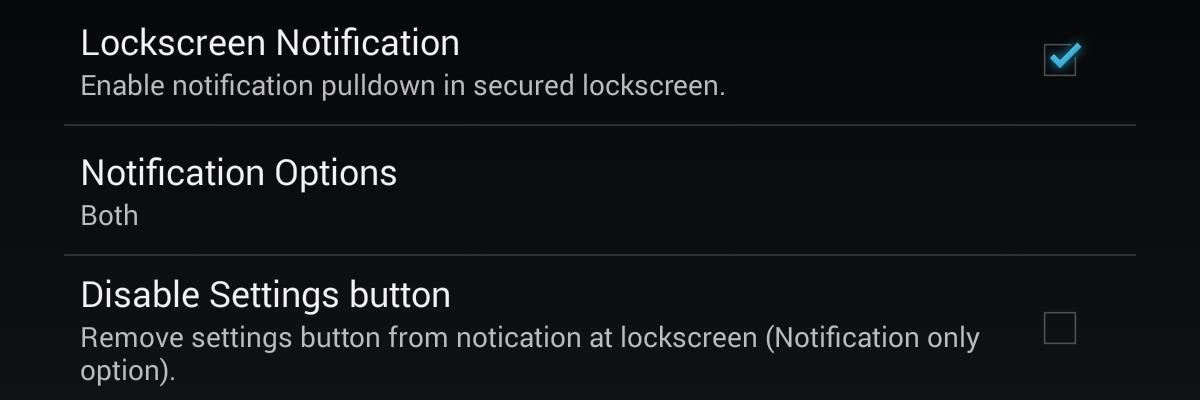
Setting Up Notification Mod on the Lock ScreenOnce you've rebooted, open the mod from your app drawer. Put a check next to Lockscreen Notification to toggle the mod on, then select whether you want the Notifications Only, the Quick Settings Only, or Both accessible from the lockscreen. If you select "Both", pulling down from the right will show quick tiles, while pulling from the left will show the notification shade. It's probably a good idea to check Disable Settings button so that people can't access them through the lock screen, but again, this is all about choice.Other preferences are mainly for non-Nexus devices, such AOSP Style Pulldown, which is the swipe down left or right action we discussed earlier—these won't apply for us as we are already running AOSP.Finally, the Hold battery for APM, or Advanced Power Menu, was buggy for me. In theory, it should bring up the power menu, where you can choose to turn off or reboot your device whenever the battery icon is long-pressed on the lock screen. It's a nice idea, and will be a great addition to the module when the kinks are worked out.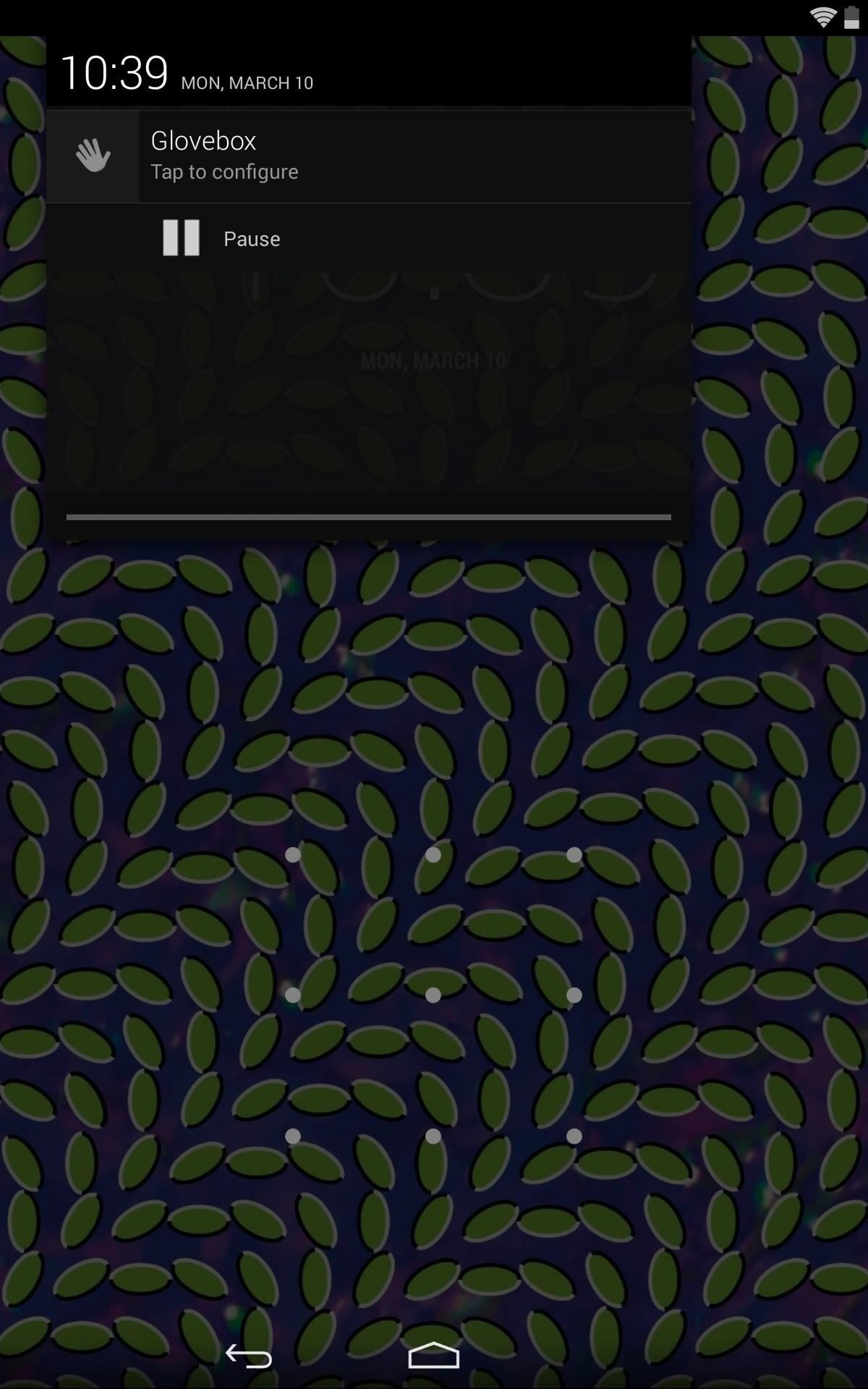
Using Notification Mod on the Lock ScreenNow, just pull down to access notifications and quick settings, just like you would on your launcher. If you have the Slide to Unlock feature, this mod is not necessary, as only secured lock screens (face, pattern, and pin lock) can't access these options. If for any reason you want to revert back, you can toggle the mod off in the app itself, uncheck (deactivate) it from Xposed Installer, or simply uninstall it like you would any other app. Just remember to reboot afterwards.
For some time now, iPhone owners have been able to use Siri to listen to and reply to text messages, but that functionality has been lacking on Android. That is, until Google silently rolled out a similar feature for Google Now (thanks to Android Police for the tip). Perfect for driving or
How to respond to text messages without touching your iPhone
This video shows how to use Google toolbar to share links with friends. Once you were in your desired website, click "Share" button located at the middle part of the Google toolbar.
How to share a Link to your Photo Album with Friends & Family
> Remove or switch the SIM card in your iPhone or iPad Learn how to remove or transfer the SIM card in your iPhone or iPad (Wi-Fi+ Cellular models). After you remove or transfer your SIM card , insert the tray completely and in the same orientation that you removed it (it will fit only one way).
How to Switch SIM Cards on an iPhone | It Still Works
How to Change the Keyboard on Your Android Device let's begin with one of the first things I do when getting a new Android device --the keyboard. It's the fastest way for me to get a sense of
Android for beginners: Tips and tricks for your new smartphone
Here's how to see every photo you've liked on Instagram. Under "Account," tap the words "Posts I've Liked." All the pictures you've ever liked will be sorted chronologically for easy access.
Where can I see recent photos and videos I've liked? - Instagram.
Good Lock, an app from Samsung, does just that, giving users a way to easily tweak the notification tray, quick settings panel, and recents menu-not to mention get a more stock Android-like appearance. It's not just available for the S7 and S7 Edge, either—Good Lock is also available for the S6, S6 Edge, S6 Edge+, and Note 5.
Customize Your Android's Pull-Down Menu with Beautiful
When you get back up, the troublesome lock screen app should be gone. Method 7: Crash the Lock Screen UI. Finally, if your device is encrypted and running Android 5.0-5.1.1, there's a way to get around the password lock screen. This method won't work on any other type of secure lock screen, but it's a lifesaver if you forgot your password.
Nine tips and tricks for the Samsung Galaxy Note 9
For all of you who've snagged the brand new Samsung Galaxy Tab, this video will help you get started enjoying the full benefits of the Android tablet. See how to get started with the Galaxy Tab by inserting your SIM card and get a feel for the new features it comes equipped with.
Getting Started - Samsung Galaxy Tab A User Guide
eguides.sprint.com/support/eguides/samsunggalaxytaba/content/getting_started.html
The topics in this section will introduce you to your tablet, help you get set up with service, provide an overview of the tablet screen, and get you started with basic operations. Getting Started - Samsung Galaxy Tab A User Guide
Getting started: Samsung Galaxy Tab 4 | T-Mobile Support
I'd like to access files in an iPhone, such as using remotely connecting via ssh and telnet. But it appears that the iPhone's ssh or telnet are not supported. I can ping it, but cannot use telnet or ssh. I read through some internet article, it appears that using jailbreak or Cydia it is doable, but I guess it would break my iPhone's license.
Step 4: Remove from your "All Friends" page You can also remove a friend by going to the "Friends" tab at the top left and clicking "All Friends." Click the "X" to the right of the friend you want
How to Delete Your Facebook Account, Group, or Page [Easy Guide]
Here's a quick guide on how to track an email to its original location by figuring out the email's IP address and looking it up. I have found this to be quite useful on many occasions for verification purposes since I receive lots of suspicious emails daily due to my blog.
IP Location Finder - Geolocation
But if you are still set on your ways and want to know how to close apps on the iPhone X, read below. How to Close Apps on iPhone X in iOS 11 Step 1: Swipe Up and Hold. Bring up the App Switcher on the iPhone X by swiping up from the bottom of the screen, holding your finger on the screen for a second and then removing it. Step 2: Tap and Hold
How to Force Close All Apps at the Same Time on iPhone
This is a fairly straight forward tutorial on how to spam text message someones phone. Sorry about the water mark in the video! I recommend you test this method on your own personal email or phone
What Can I Do With An iPhone 3GS? : iphone - Reddit
Typically, loud songs are lowered in volume (to the normalization level), while quieter songs are left alone. Loudness normalization is now used by all of the major online streaming services: Spotify, YouTube, iTunes and Tidal. It's a two-step process. First, songs are analyzed to determine their loudness level.
Spotify Loudness problem. Spotify Music not playing loud
4. Now enter the email id of the victim whose Facebook account you want to hack using Facebook freezer and finally hit "Freeze". 5. That's it. You will now be able to hack Facebook account using this Facebook freezer.
010 Hacker: Facebook Account Freezer
0 comments:
Post a Comment