How To: Get a Transparent Quick Settings Panel on Your Galaxy S8 or S9
With the re-emergence of Samsung's Good Lock app, you're once again able to tweak parts of your Galaxy's interface with no root or major modifications required. One add-on in particular even lets you fully customize the Quick Settings panel on your S8, S9, or Note 8 in a full spectrum of colors to truly make it your own.The add-on app, QuickStar, functions alongside Good Lock to let you tweak numerous system settings on your phone's TouchWiz UI. One of the most notable mods found within the add-on is a feature that lets you totally customize your Quick Settings panel, so if you've always wanted a dark theme with specific colors for the icons, now's your chance to bring your ideas to life.Don't Miss: Get Android P-Style Multitasking on Your Galaxy S8 or S9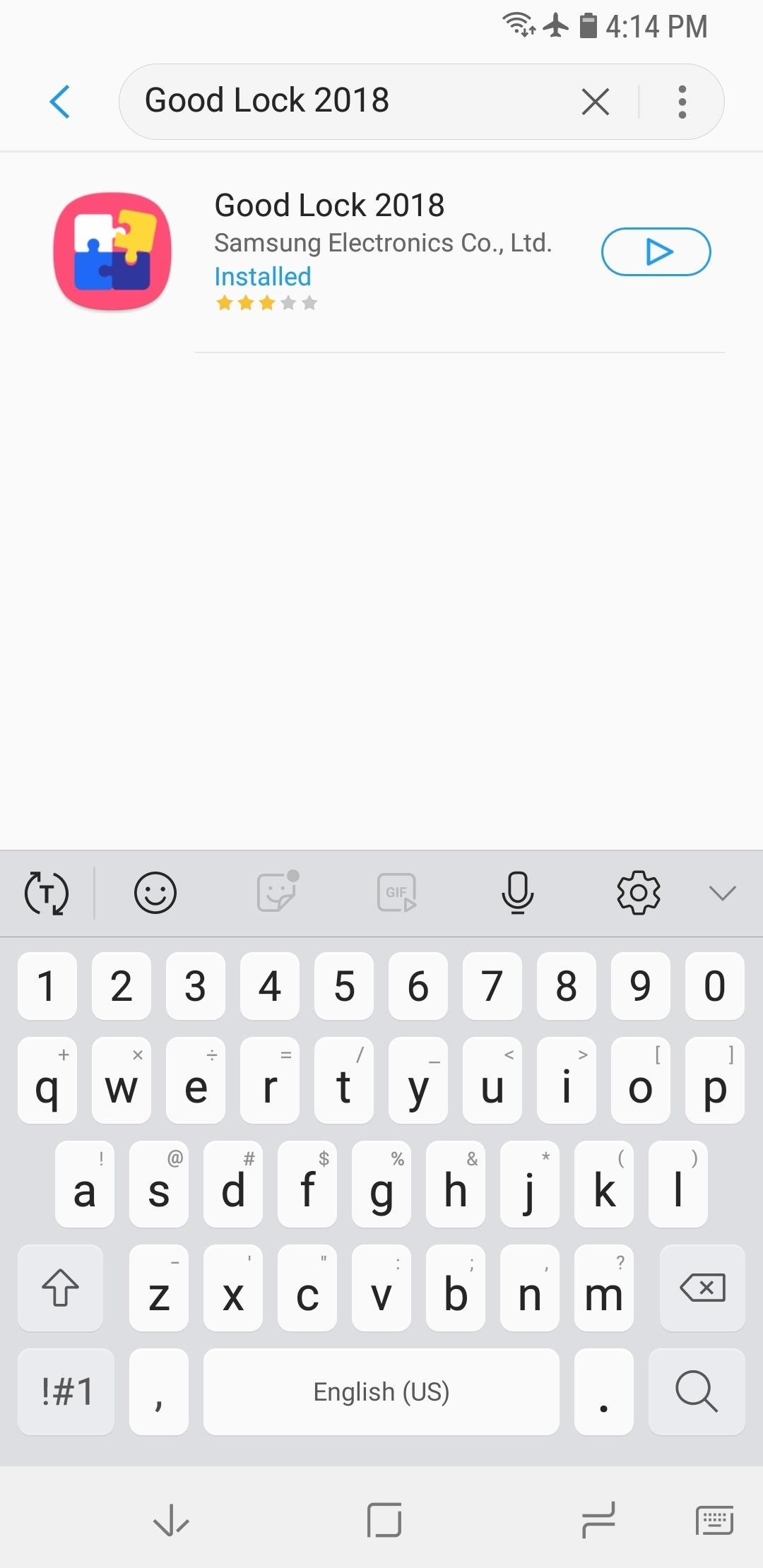
Step 1: Install Good LockGood Lock and QuickStar will only work on Galaxy devices that are running Android 8.0 Oreo, which is a great reason to upgrade now if you hadn't already done so. Once you have, you'll need to install Good Lock to begin. So go into your app drawer and tap on Galaxy Apps, then search for and install Good Lock. For more help with this, check out our full Good Lock tutorial below.Full Rundown: Install Samsung's Good Lock on Your Galaxy Device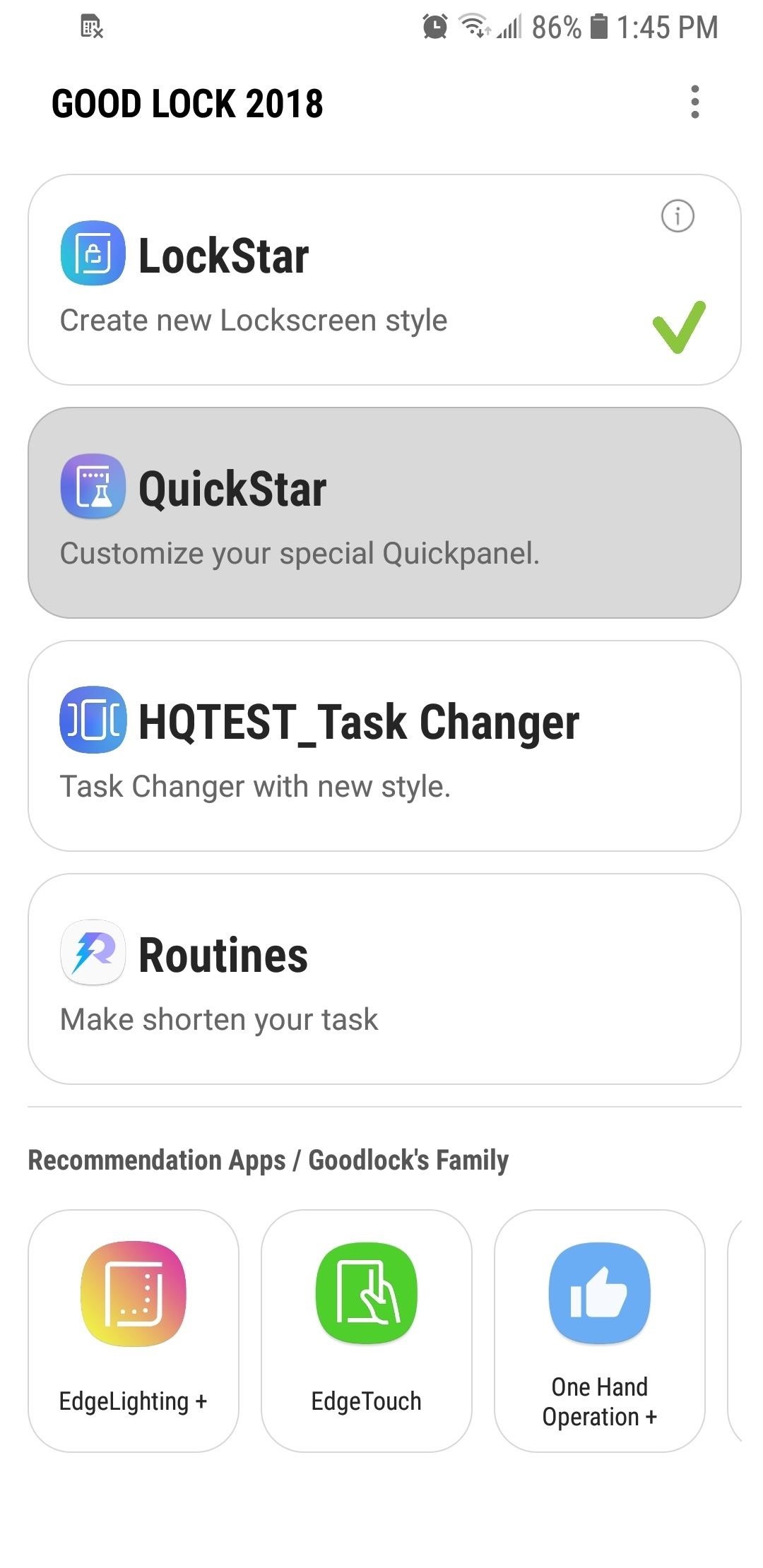
Step 2: Enable QuickStarNext, open Good Lock and select "QuickStar" from the main menu. Doing so will take you directly to QuickStar's download page within the Galaxy Apps store, so hit "Install" to enable the add-on.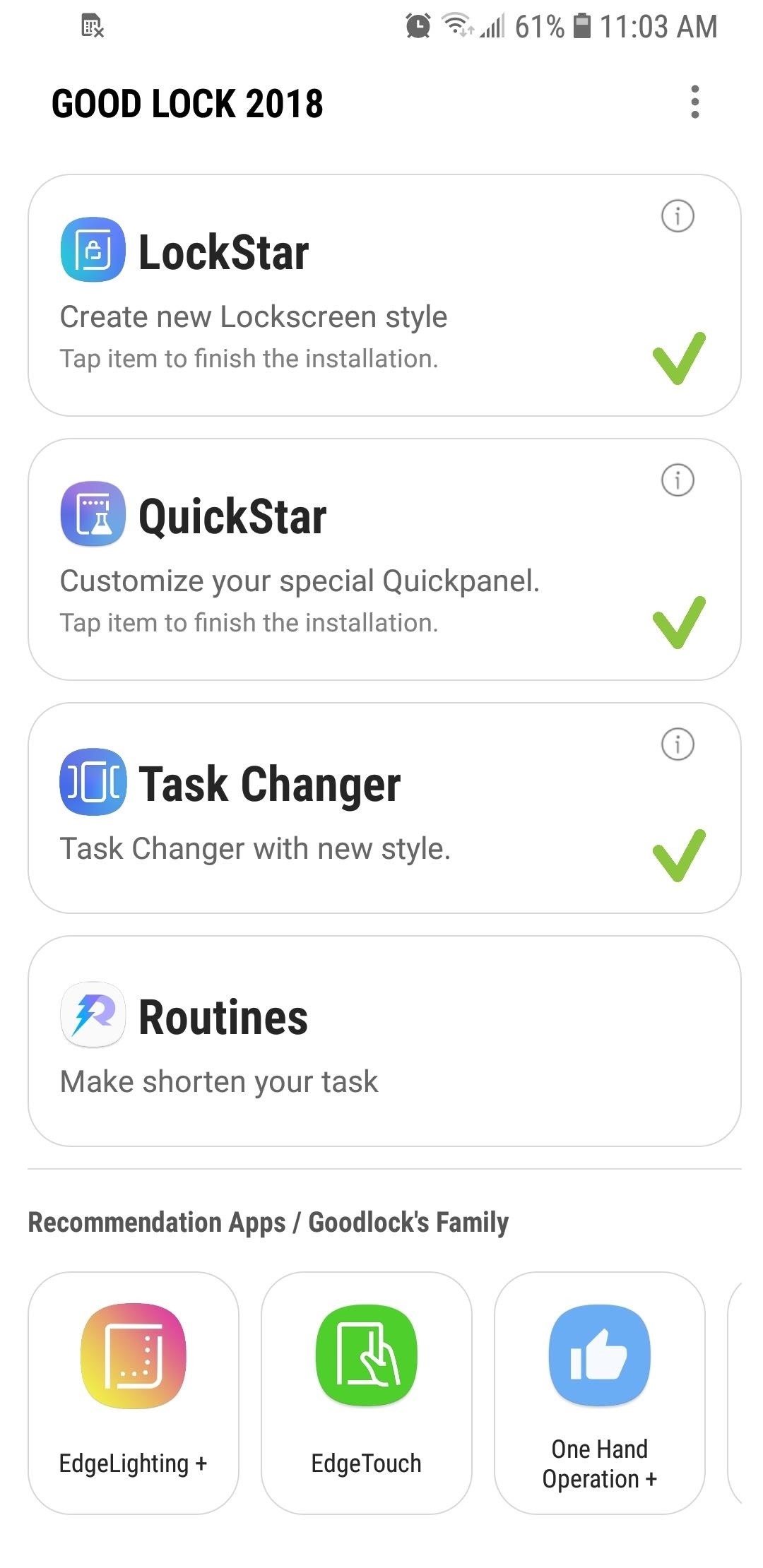
Step 3: Customize Your Quick Settings PanelNow, head back to Good Lock and tap "QuickStar," then select "Coloring" on the following page. From there, tap on the toggle directly under "Coloring" to turn the feature on. Inside the "Coloring" page, you can now quickly change your Quick Settings panel's theme simply by tapping on one of the recommended templates found within the page, and hitting "Apply" to confirm the changes. If you truly want to personalize the Quick Settings panel, however, you can tap on the box right under "My Coloring" and create your very own Quick Settings panel. Tapping on "Color 1" from within the custom page will pull up color pallets that you can swipe on to choose your desired color for icons that are enabled. Selecting "Color 2 will yield the same option as "Color 1," but this time, you get to set your desired color for the icons within Quick Settings panel that are turned off. "Color 3" takes care of the background color for the Quick Settings panel, so go through the motions of customizing its overall finish as you did for the icon colors. In addition to setting, QuickStar has numerous options available to further personalize your Quick Settings panel. This options include adjusting the panel's transparency, along with toggles for "Blur Effect" and "Dim Effect" that lets you blur and dim the background (respectively) when accessing your Quick Settings panel.If you want to go fully transparent, drag the "Background Transparency" slider all the way to the right until it hits 100%.Once you've found the perfect combination, tap on "Save" to create the custom profile. Upon doing so, a prompt will appear asking you to either save the profile for a later date, or apply immediately. Whatever you decide to do, you can now exit QuickStar and go back to the rest of your day. As great as QuickStar's customization features are with regards to the Quick Settings panel, it's only currently limited to the panel itself, and doesn't extend to notifications and other data that appear right under it. Hopefully, Good Lock will will address these minor issues through updates. In the meantime, let us know how you're enjoying QuickStar by leaving a comment below.Don't Miss: Remove Any Status Bar Icon on Your Galaxy S8, S9, or Note 8Follow Gadget Hacks on Facebook, Twitter, YouTube, and Flipboard Follow WonderHowTo on Facebook, Twitter, Pinterest, and Flipboard
Cover image and screenshots by Amboy Manalo/Gadget Hacks
The Messages app that comes installed on every iPhone and iPad has a feature that lets you forward text messages using the Share option. This also allows you to print text messages as an option.
How to forward text messages on your iPhone - Apple Support
How to download apps and games from the App Store. Best new movies and TV Shows on iTunes. Need more help with your new iPhone? There's a lot to uncover with your new iPhone. Half the fun is finding it on your own. The other half is getting help from someone that knows the tips, tricks, and hidden secrets of the iPhone.
How to get a refund for iTunes or App Store purchases | iMore
These two features can only be set if you currently know your login information for future password recovery. If you have already lost your login information, please see How to Reset Password for Your Account on PSN for self help. Why Set a Security Question and Mobile Phone Number?
How to reset your Microsoft account password
Top 10 Instagram Alternatives - Best Options in 2018 regarded as the best free photo editing app because of its sophisticated layout, easy application of filters and editing tools, and
7 Best Instagram Collage Apps for Making Instagram Collages
Tip: Speed Up Gboard Performance on Android by Disabling These Two Settings By admin On 31 dicembre 2016 · Ever since the update that turned Google Keyboard into Gboard rolled out, a lot of people have been noticing that word suggestions and auto-correct features are downright slow.
How to Disable Performance Throttling on Your iPhone Due to
Jul 01, 2016 · The apps integrate with Siri through these specific domains only (restriction by Apple), which define categories of behaviors that an app can support. By limiting the scope of Siri in iOS 10, Apple has standardized the integration.
How to use apps with Siri | iMore
Did you know you can intersect models when working in Google SketchUp? If you didn't, that's because the intersection tool is only available from the contexts menu. This SketchUp tutorial will show you how to find the tool and use it to intersect SketchUp objects.
How to Create a Uniform Sloped Roof in SketchUp: 8 Steps
Hangouts, and most other texting apps, use the "Bitmap.createScaledBitmap" API to produce a compatible picture MMS, but that just gives a crappy, low-quality version of the original image. Developer Kevin Mark decided to do something about the compression of MMS images and created an Xposed module to change the API used during image compression.
How to Preview New Google Hangout Messages from the Home
How to Upload a Video to YouTube. Want to be able to share your videos with friends, family, and perfect strangers? Uploading videos to YouTube is a quick process from either your mobile device or from your computer.
How to Upload videos to YouTube in 1080p HD « Internet
You find and update all of your apps using the iOS App Store, and if you have updates scheduled automatically, it could be working hard on a daily basis. With all of that work, it can lose its footing from time to time and cause things not to work as they should.
Why Is My iPhone App Store Not Working Or Blank? Here's The Fix!
Innocent Calculator App Is Android Secret This For Really Safe A Login World About 5 To Things Know The Around Hiv aids Hwwz6tFxq8 WU down again sorry for the inconvenience.
Ovaj nevini kalkulator je doista tajna App sigurno za Android
My review of the 12 Days of Gifts App. Skip navigation Episode 12 Apple's 12 Days Of Gifts (Free Movies, Apps, Books, Music) Incoming calls in Apple's iPhone 6 when screen locked IOS 8
Microsoft Movies & TV | Official site
Get the Original iPad Wallpaper for Your iPhone, iPod touch. GO. (320x480 resolution) for iPhone, iPod touch. Video no longer available on YouTube after copyright claim.
Download iOS 7 Wallpapers for iPhone and iPod touch
0 comments:
Post a Comment