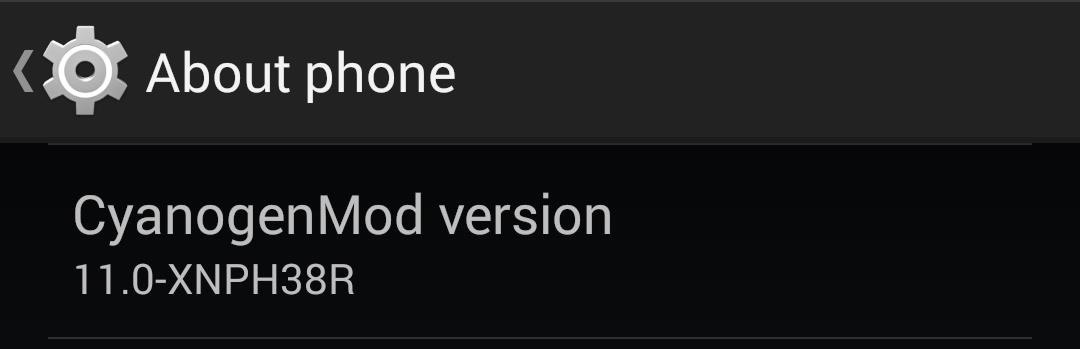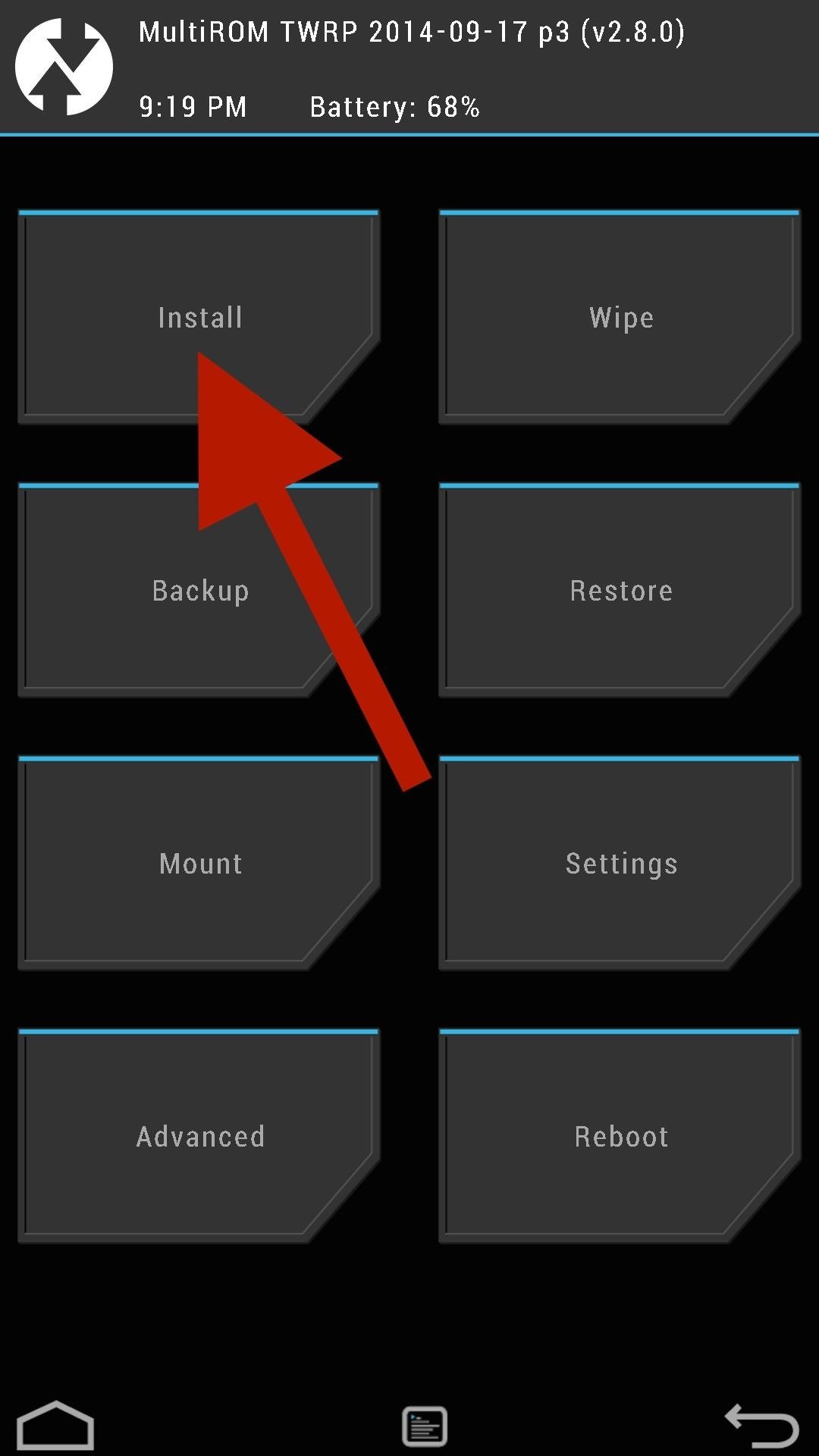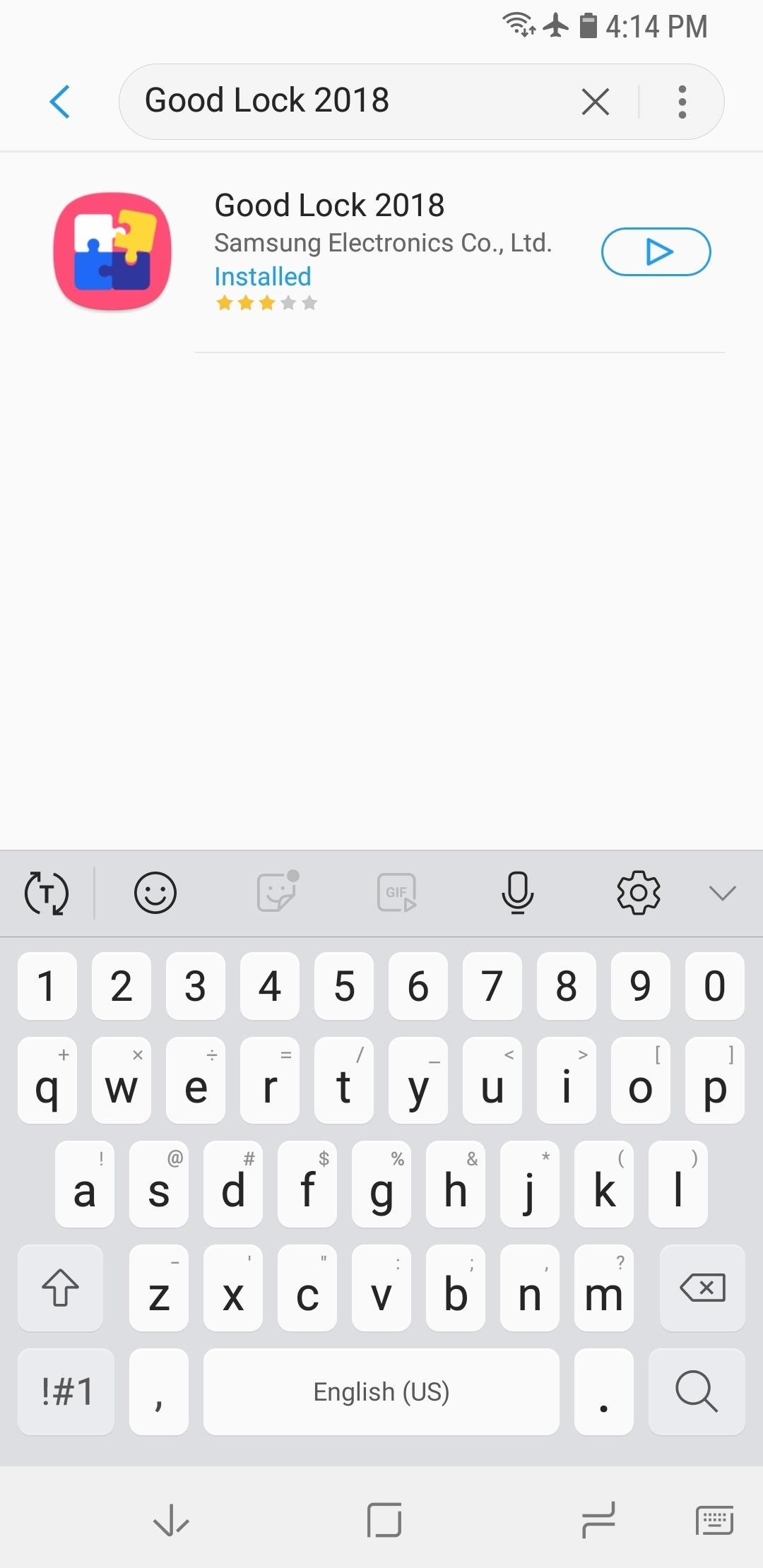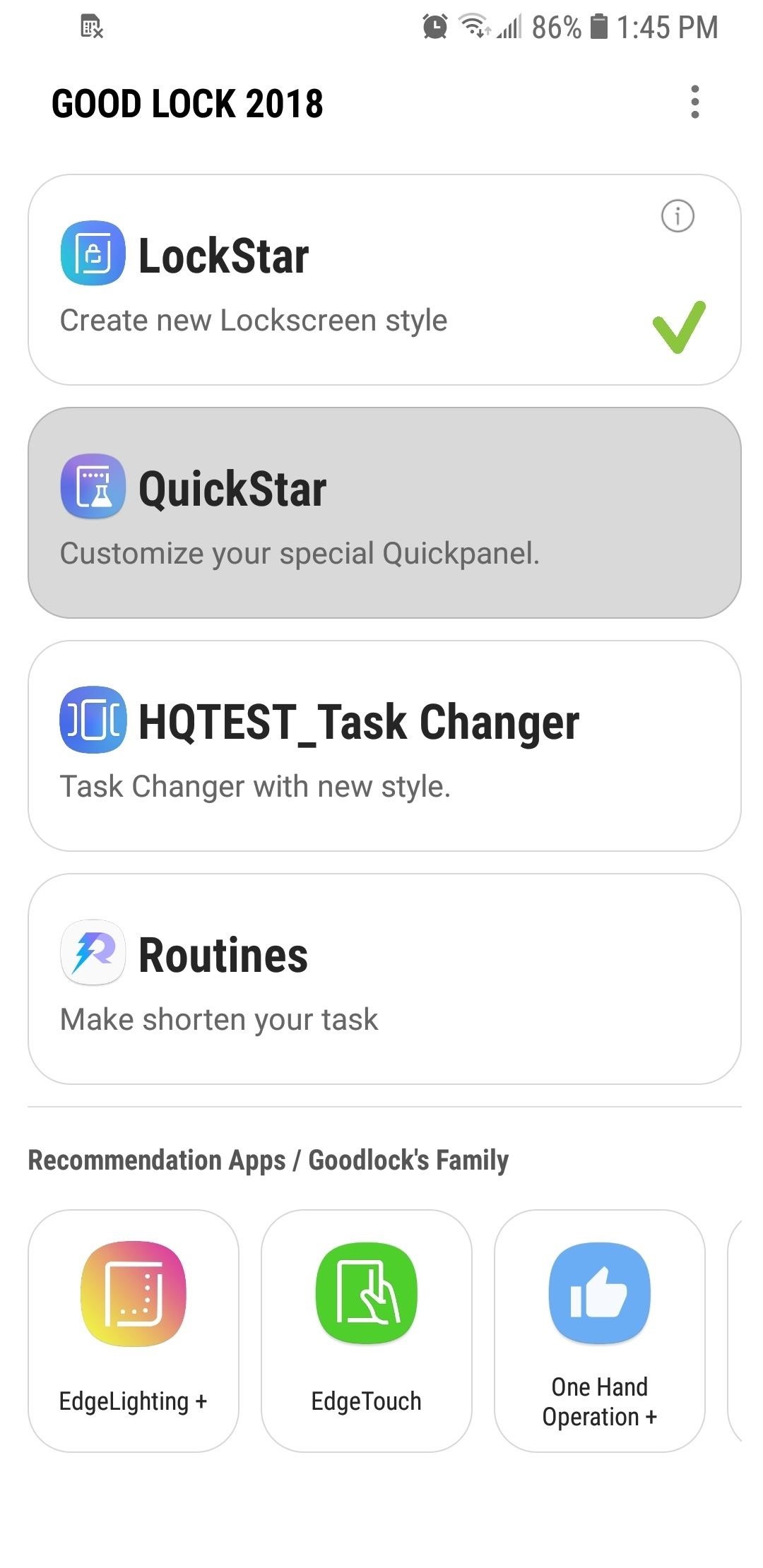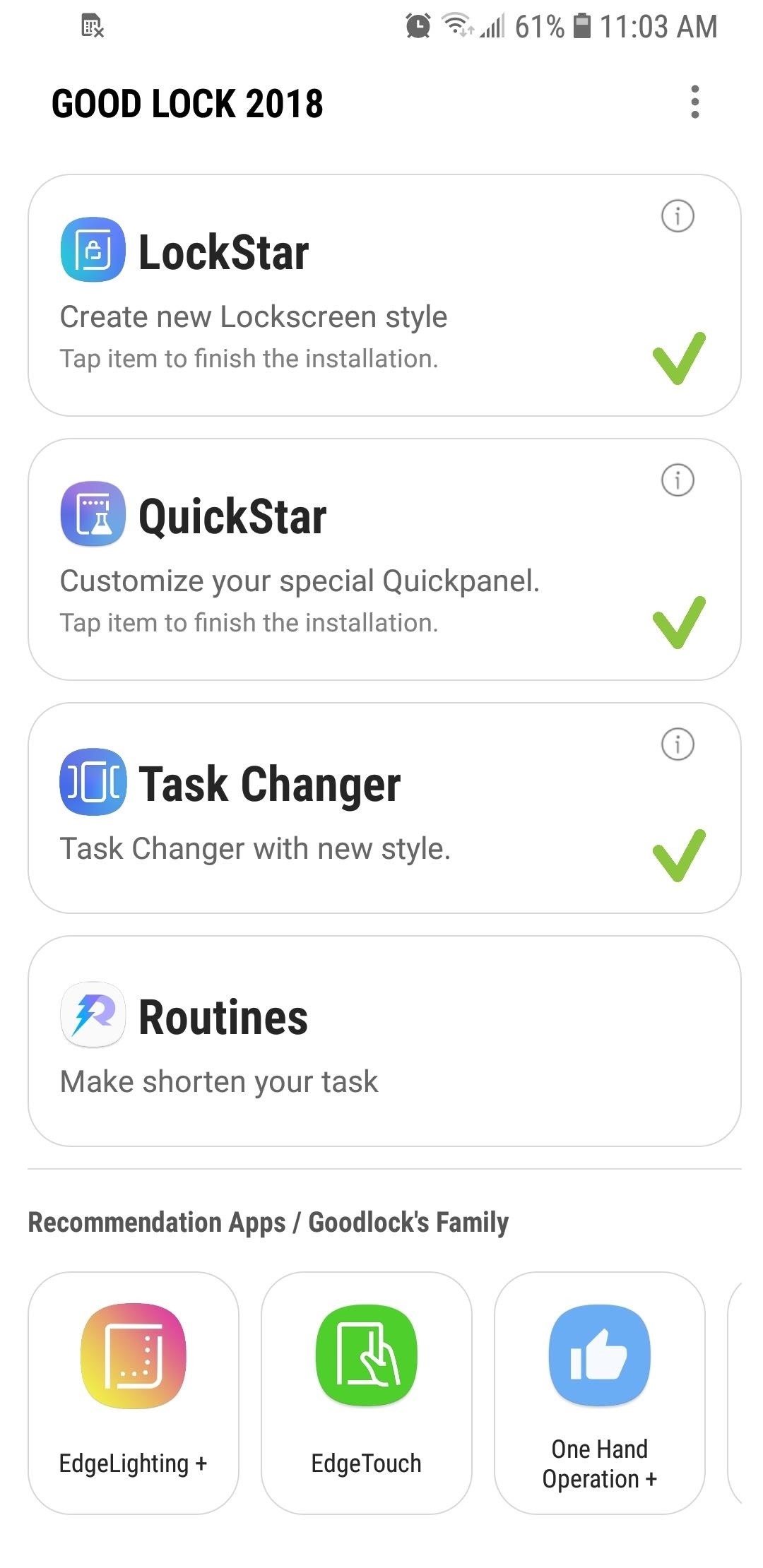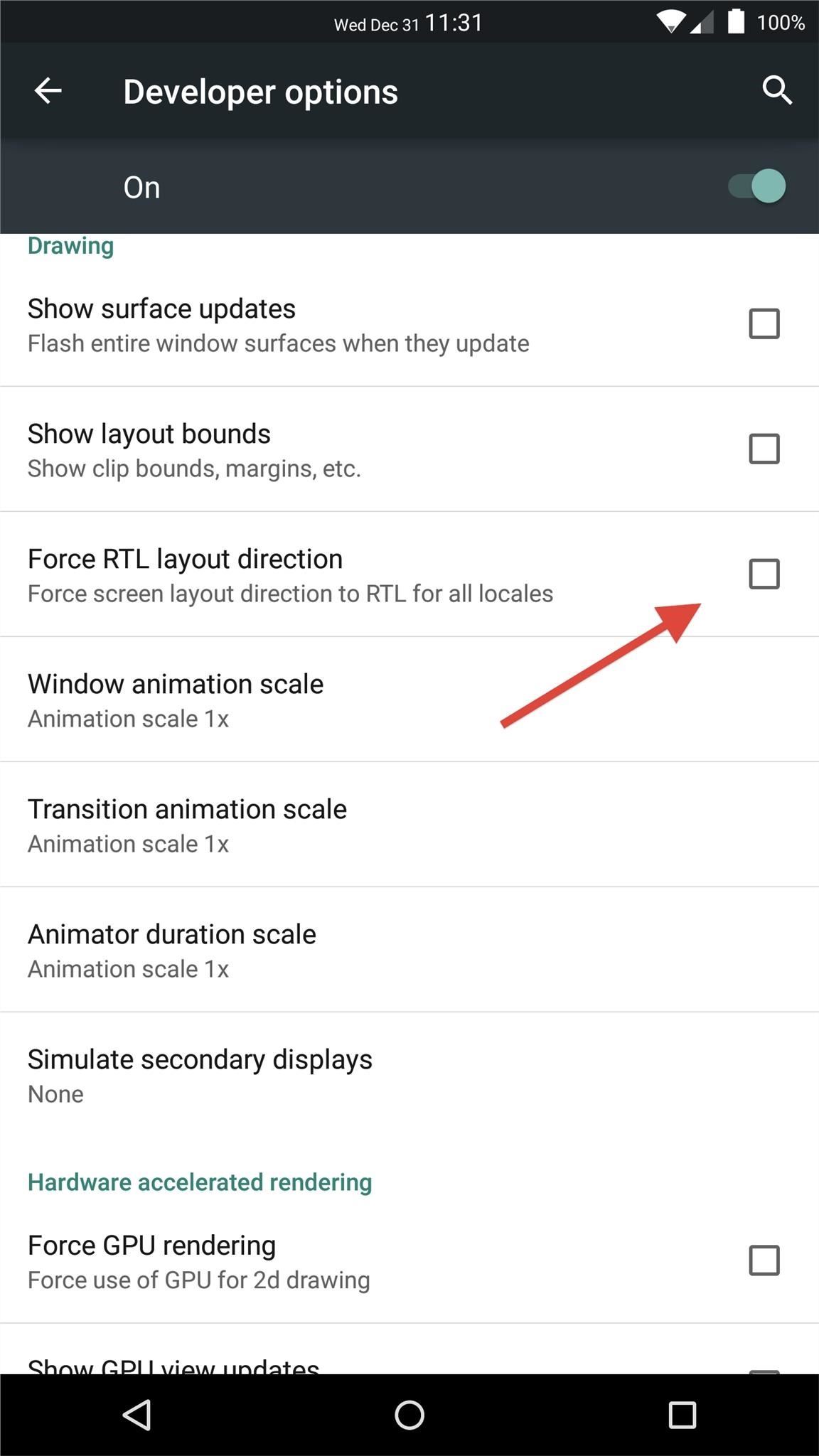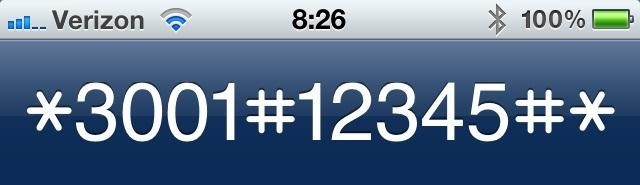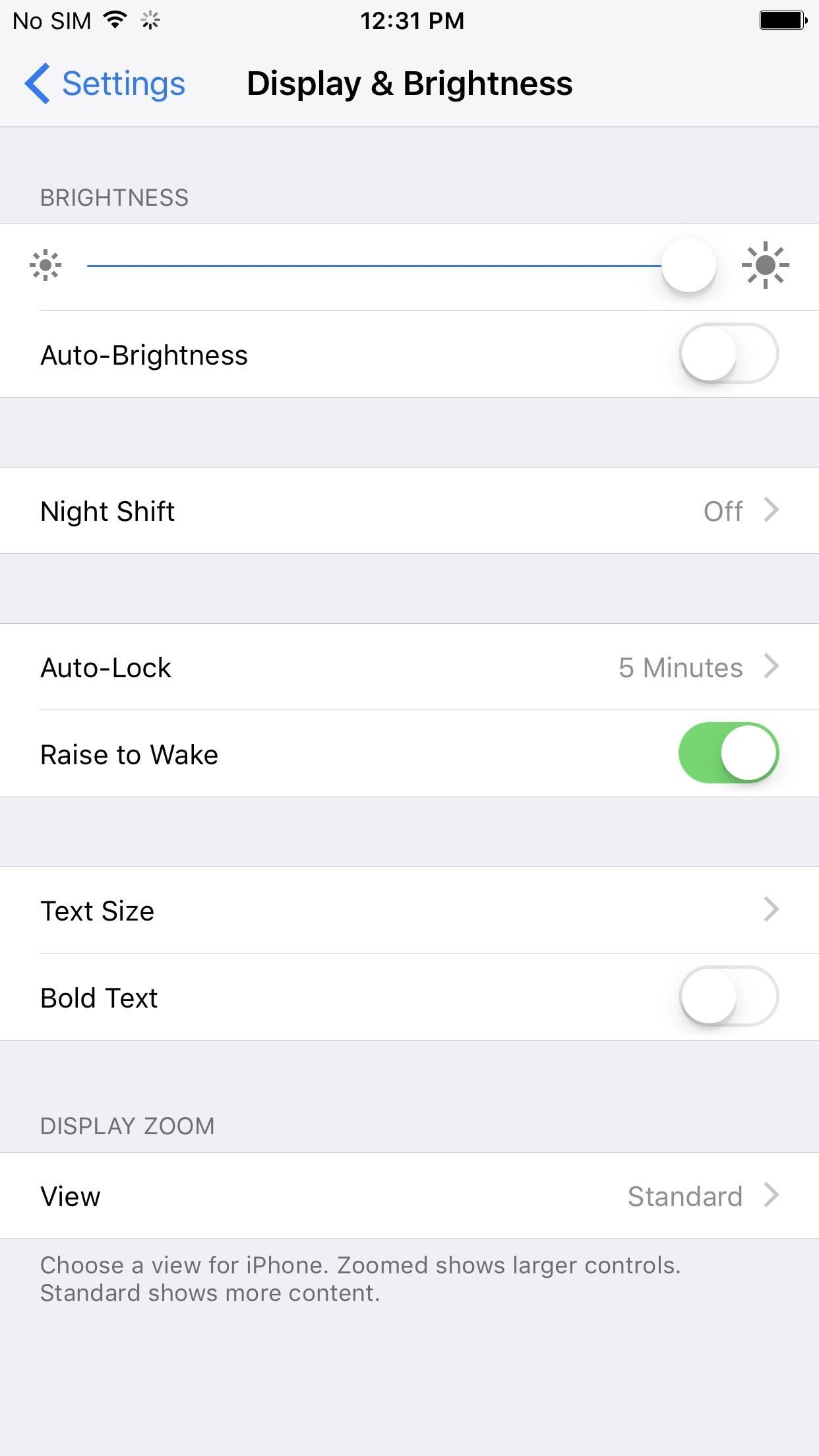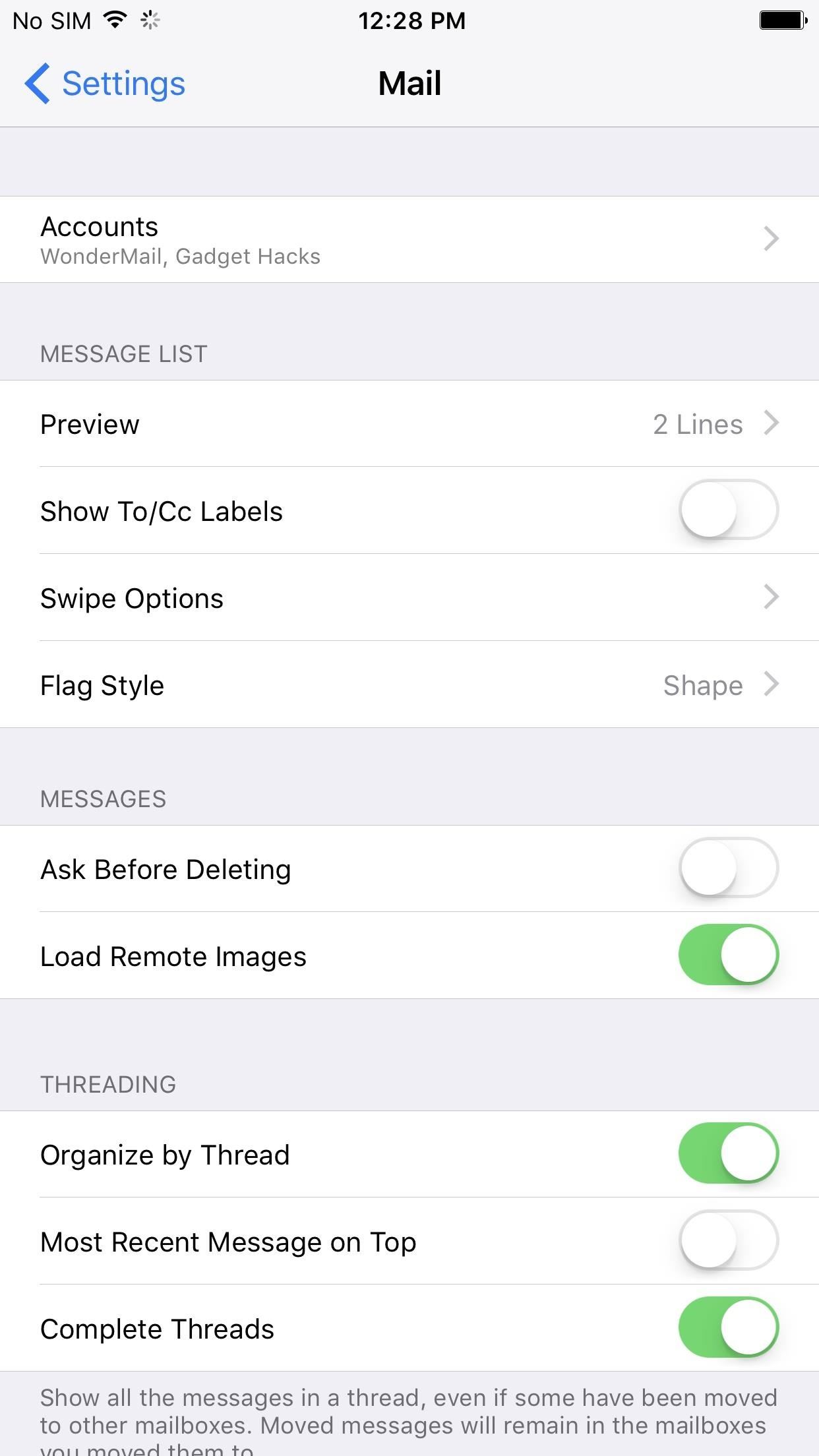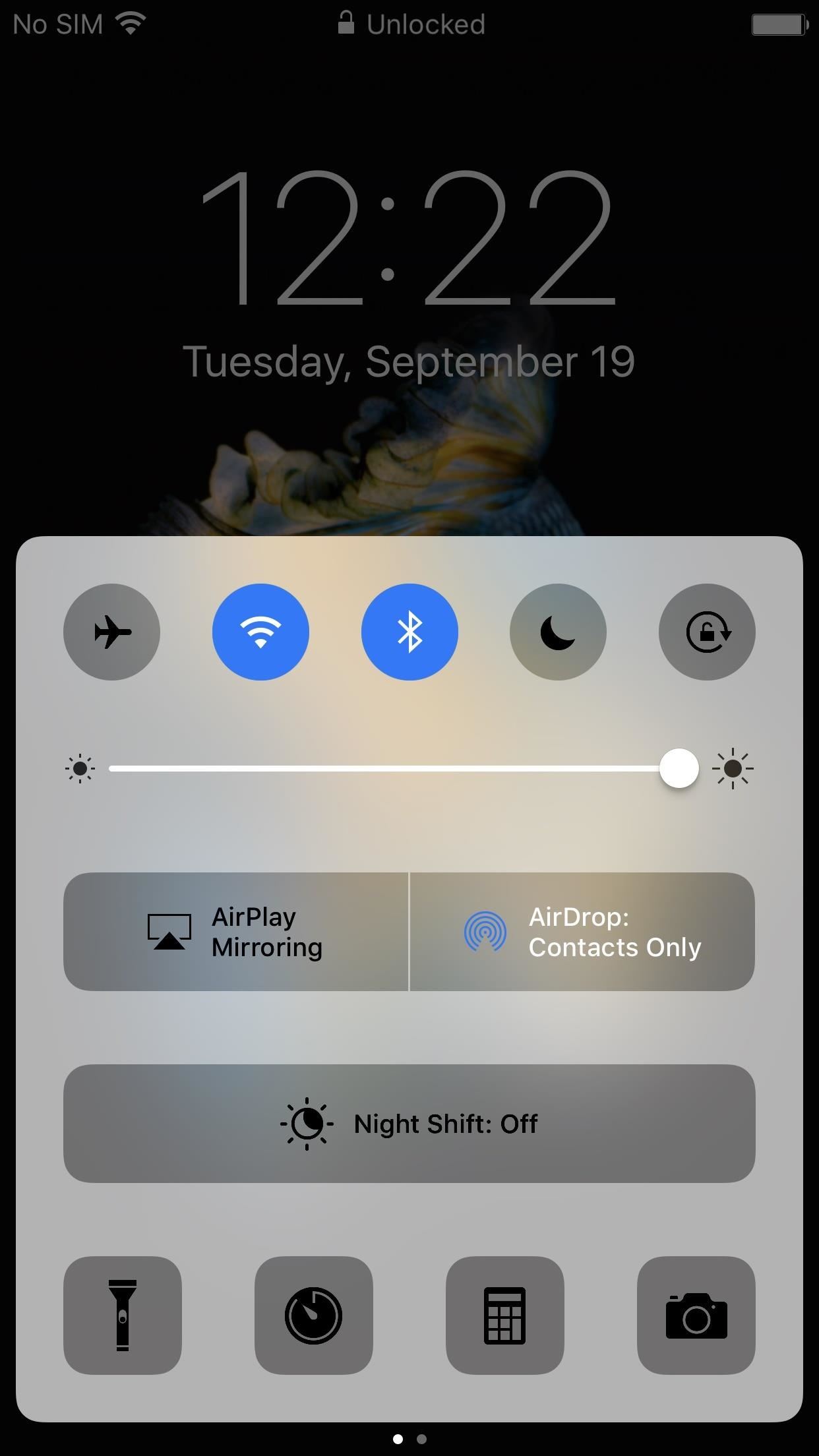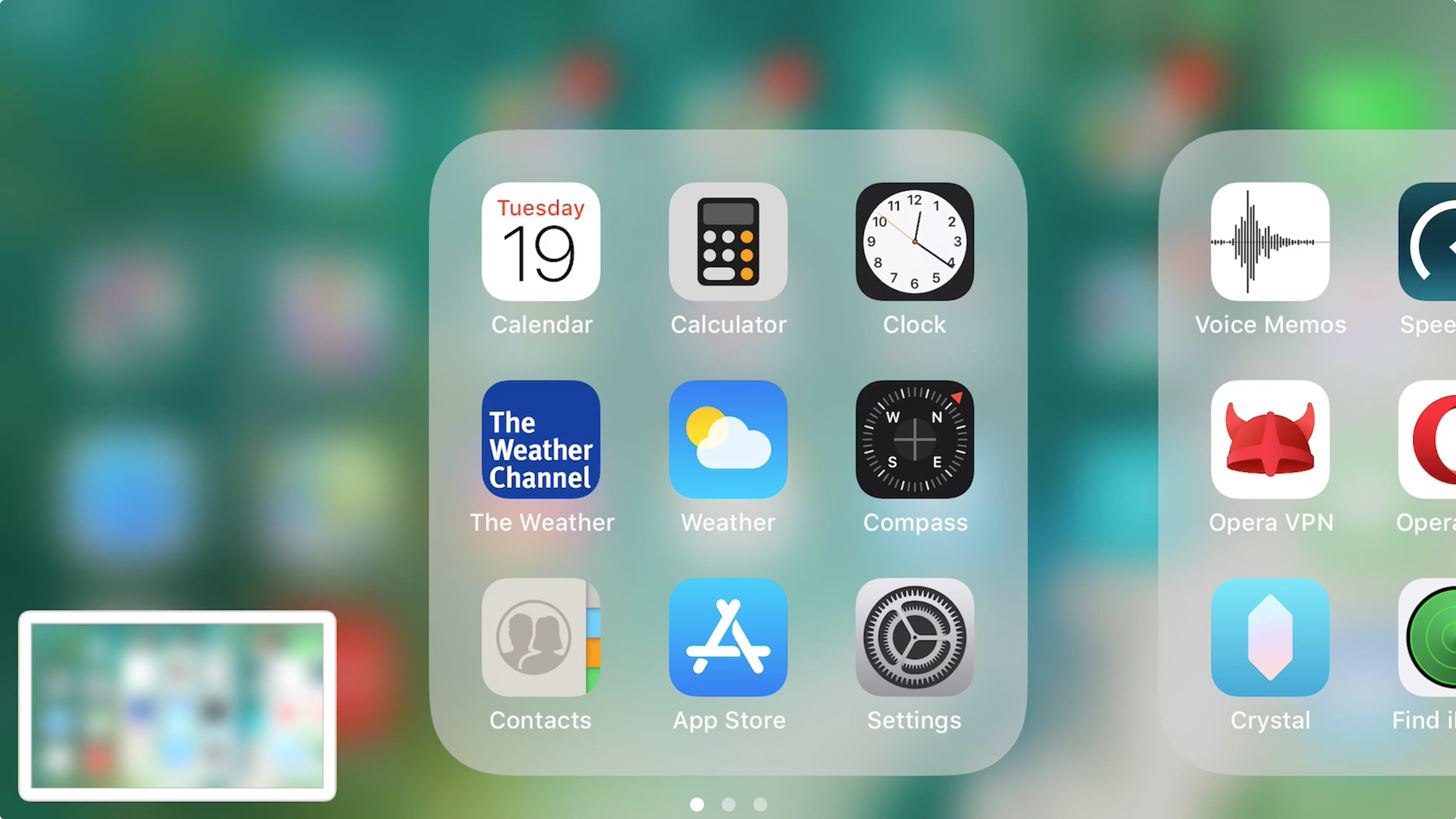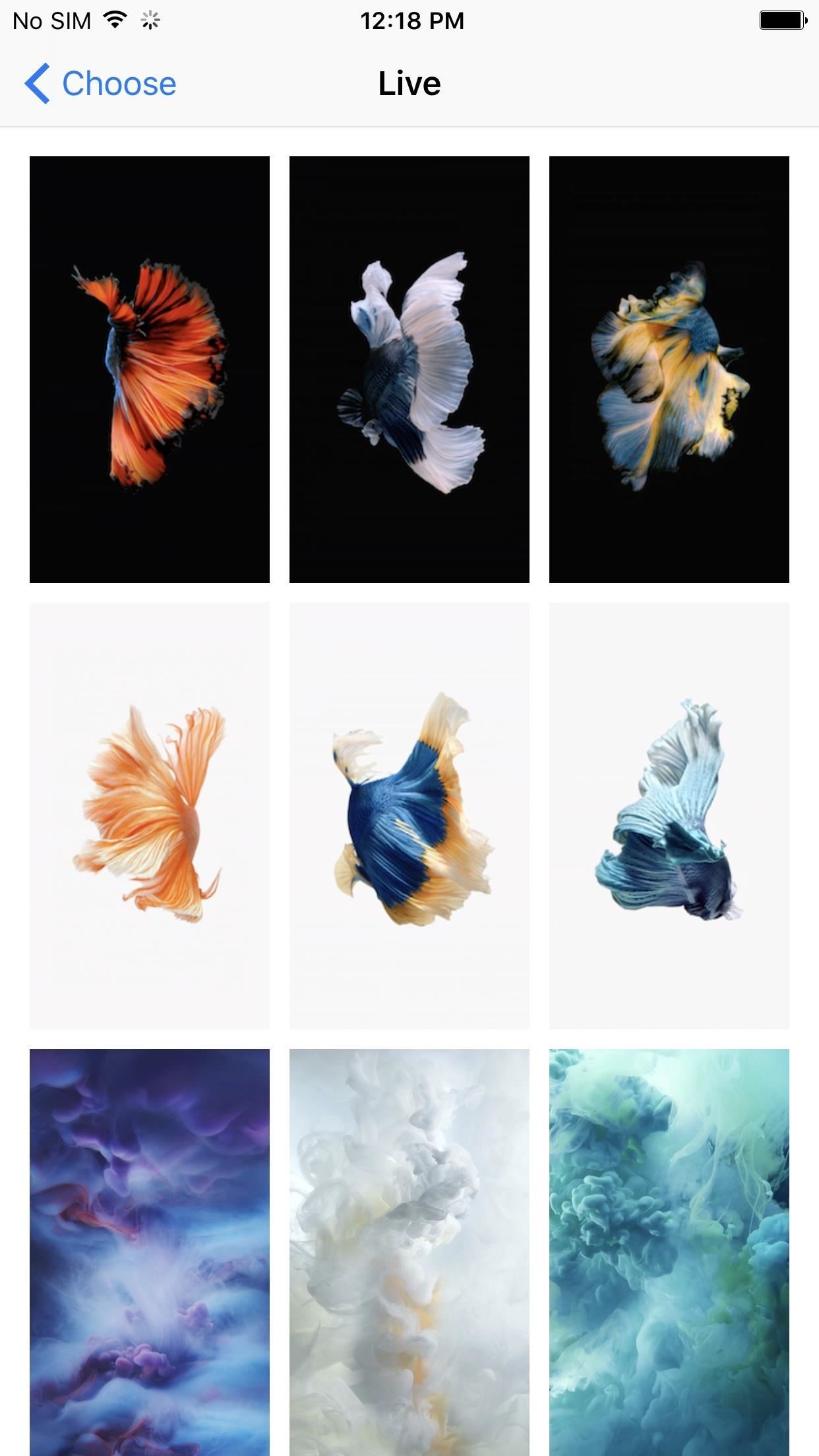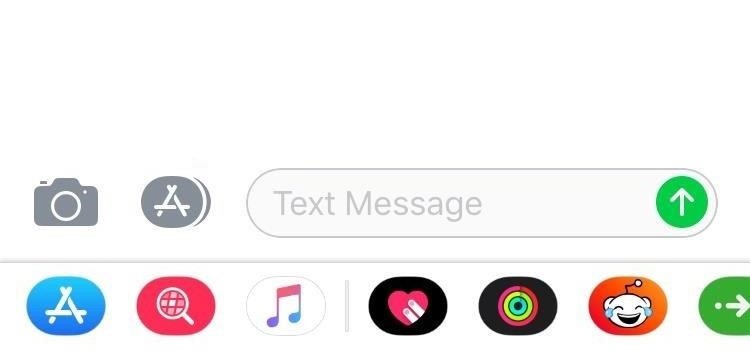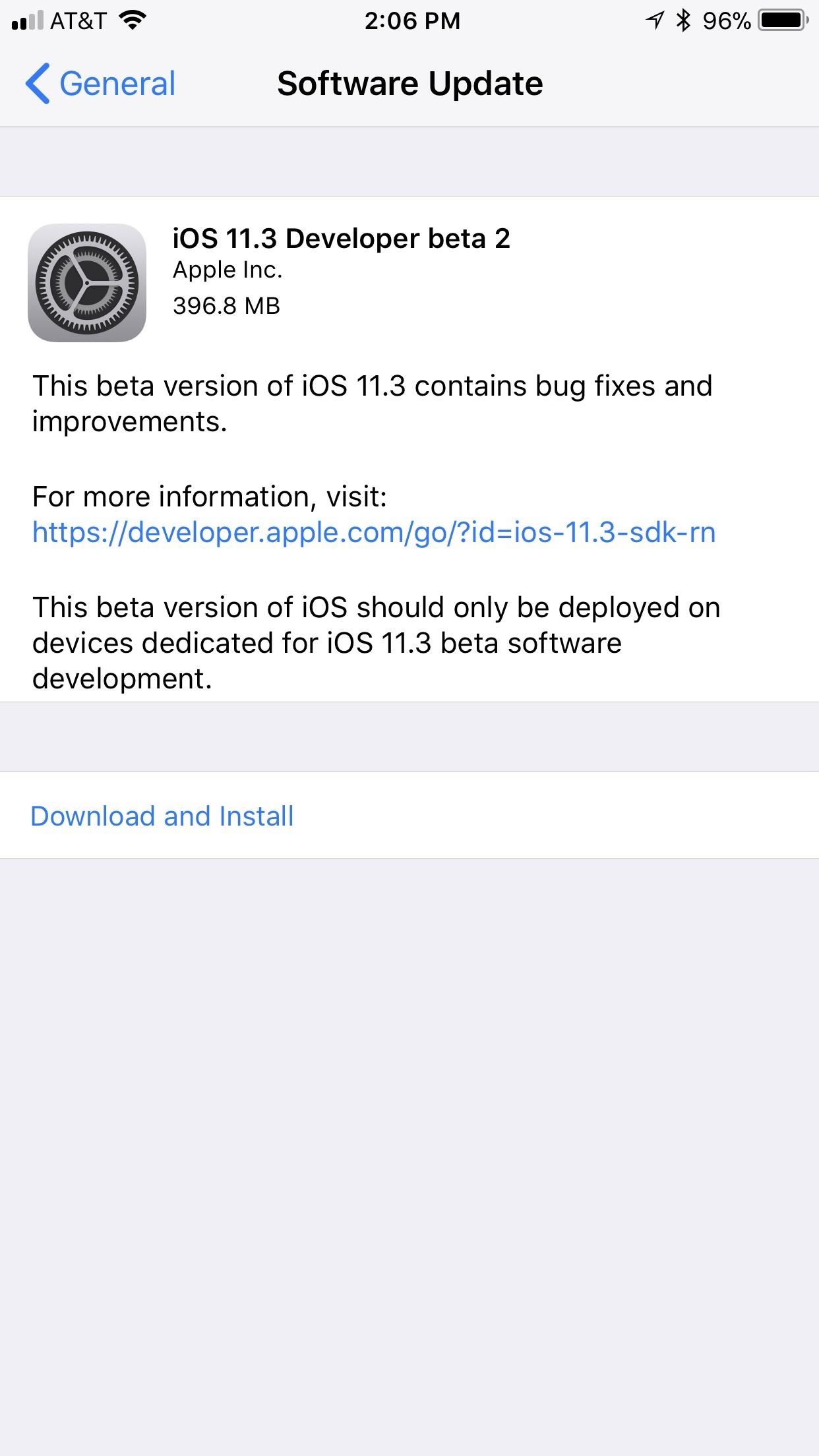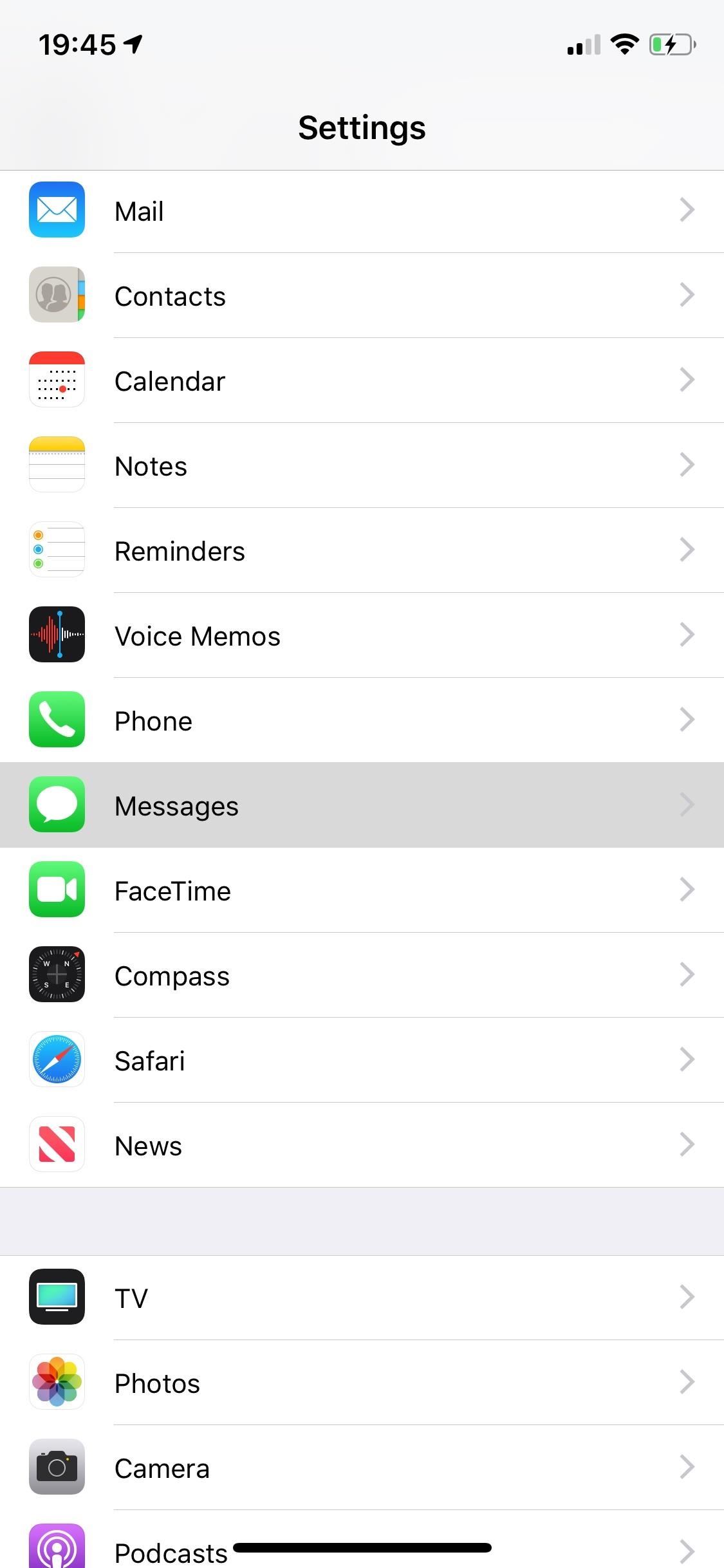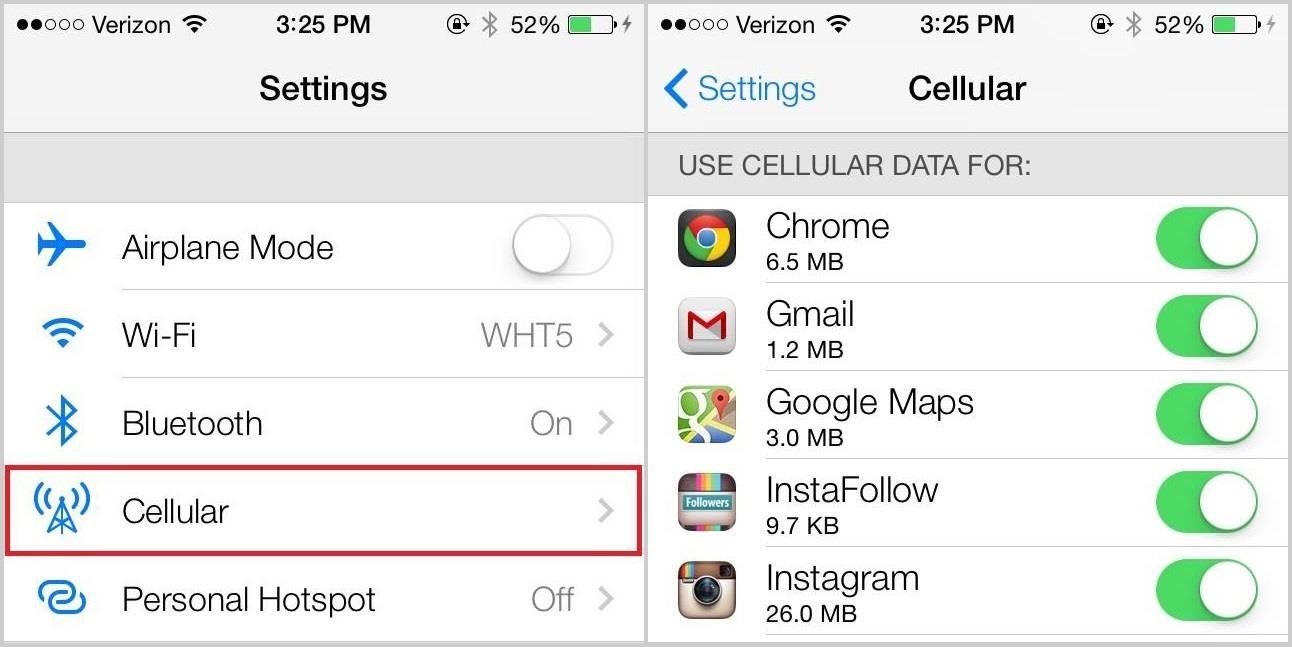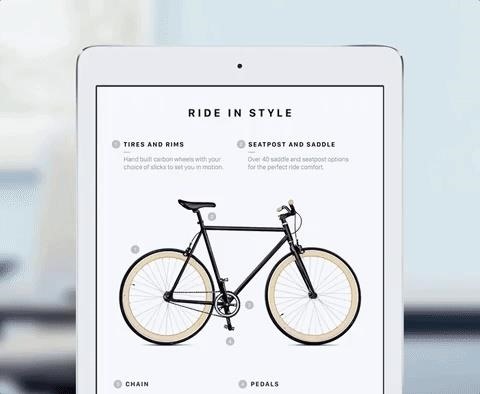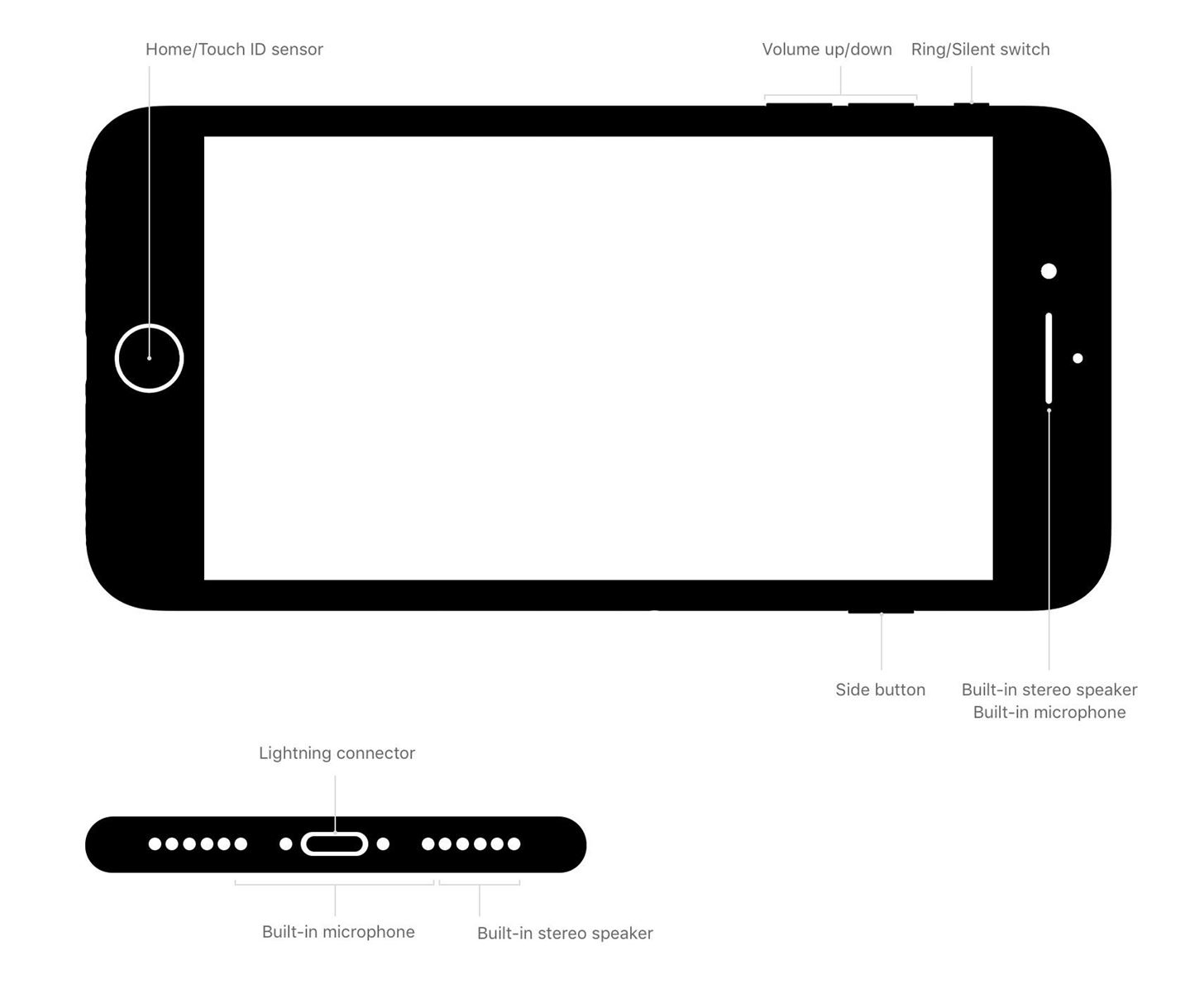News: Everything You Need to Know About the iPhone 8 & 8 Plus
Every other year, Apple comes out with "S" model iPhones that enhance and speed up their main series models from the previous year. This year, however, because of the highly-anticipated 10th anniversary iPhone, aka the iPhone X, Apple has dropped the "S" and moved straight to the iPhone 8 and 8 Plus.Don't Miss: The 85+ Coolest New iOS 11 Features You Didn't Know About What's that now? Yes, Apple ditched its traditional naming scheme in favor of confusing us all. The 7S and 7S Plus are actually the 8 and 8 Plus, not to be confused with the iPhone X, the 10th-anniversary iPhone. Still with me? Good.Here's everything you need to know about the iPhone 8 and 8 Plus, Apple's traditional, and probably overlooked, 2017 smartphones.
Release DateWe learned today that the iPhone 8 and 8 Plus will go up for preorder on Friday, Sept. 15, and will be available in stores on Friday, Sept. 22. If the 8 or 8 Plus is your go-to this year, keep those dates in mind.More Info: Preorder & Release Dates for the iPhone X, iPhone 8, iPhone 8 Plus

Size Will Stay the SameThe iPhone 8 and 8 Plus both maintain their 7 and 7 Plus size equivalents, at 5.45 inches by 2.65 inches for the 8 and 6.24 inches by 3.07 inches for the 8 Plus. Thinness will stay the same at around 0.29–0.30 inches, and the screens retain their respective 4.7- and 5.5-inch sizes.If you're an iPhone 7 or 7 Plus user switching to an 8 or 8 Plus, lucky you — your old case will probably fit your brand new iPhone. Image via Apple
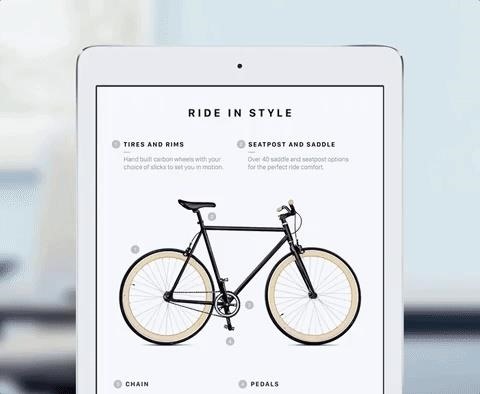
Enhanced with True Tone Retina HD DisplayWhile the OLED vs. LCD battle is still raging hard, one display feature that's a bit of a game-changer is True Tone. It was introduced on Apple's latest iPad Pros and causes the display to change color temperatures based on your environment. This provides a more comfortable viewing experience and should be a great benefit to iPhone users — especially the Plus size models. This is how awesome the True Tone Display is on the iPad Pro. Image via Apple

Portrait LightingApple is introducing lighting control within the Portrait Mode of the iPhone 8 Plus. This mode uses machine learning to analyze the light in your portrait scene, then gives you control over how to change the lighting. It looks like a useful feature, and although Apple's demo was most likely shot in a controlled studio, the results initially appear impressive. Images via Apple
4K 60 FPS & 1080p 240 FPS Slo-MoBuilding on the 4K ability that has been available since the iPhone 6S, the iPhone 8 and 8 Plus will now be able to shoot in 4K at 60 FPS (frame per second). That format is great at capturing motion, so your videos will look smoother than ever.The 8 and 8 Plus also now shoot 240 FPS slo-mo at 1080p. That's a quality jump from the 7 and 7 Plus, which both max out at 720p for 240 FPS. Your slo-mo videos will look the best they've ever looked on the 8 and 8 Plus.
Augmented Reality (AR)Augmented reality is now a focus on the iPhone 8 and 8 Plus. Apple showed off how its newest phones will allow you to use augmented reality in more situations than ever before, like games, educational apps, sports apps, and more.Cool features like spacial audio change the volume and design of the sound of the AR as you move closer or further away from the source. From the game demo Apple showed off in its presentation, that feature, in particular, looks very effective.While the phones do not have the iPhone X's camera designed for AR, it's clear Apple has a real focus on the burgeoning technology.Don't Miss: iPhone X — Everything You Need to Know About Apple's 10th Anniversary Smartphone

Faster A11 Bionic ProcessorIf there's one thing guaranteed with each new secondary model (with each new iPhone, in fact), it's that Apple upgrades its chipset. With the iPhone 8 and 8 Plus, Apple is introducing the A11 Bionic chip.Apple claims the A11 is up to 70% faster than the A10 fusion chip found in the iPhone 7 and 7 Plus. The phones also now have six-core processors as opposed to the quad-core processors on the 7 and 7 Plus.
Updated StorageWhile the iPhone 7 and 7 Plus started at 32 GB storage capacities, Apple scratched that base limit. Now, the iPhone 8 and 8 Plus come with either 64 GB or 256 GB. And thank goodness for that. iPhones don't have expandable storage, so anything under 64 GB really fills up quick.

Wireless ChargingWireless charging is finally available for iPhones. The iPhone 8 and 8 Plus will support the feature based on Qi technology, which is a wireless charging standard that already works with many car and tech companies. This should sit well with Apple fans who have long-awaited wireless charging to come to the iPhone.Don't Miss: Qi Explained — The Best Wireless Chargers for Your New iPhone X, iPhone 8, or iPhone 8 Plus Image via Apple
Fast ChargingAlso worthy to note is that the iPhone 8 and 8 Plus, just like the iPhone X, is capable of fast charging, gaining 50% charge in about 30 minutes, but you have to use Apple's USB-C power adapters. That means more money for you (at least $74), since these devices ship with a USB power adapter, not a USB-C one. So you would need a compatible USB-C power adapter and a Lightning-to-USB-C cable.More Info: How to Fast Charge Your iPhone X, iPhone 8, or iPhone 8 Plus
Glass EncasingThe iPhone 8 and 8 Plus now feature all-glass enclosures, which, in addition to being a nice aesthetic addition, is what allows the phone to be compatible with wireless charging.

Splash, Water & Dust ResistantThe 8 and 8 Plus models retain the IP67 rating that the 7 and 7 Plus models had.More Info: The iPhone 8 & iPhone X Are IP67 Water-Resistant — Here's What That Really Means Image via Apple
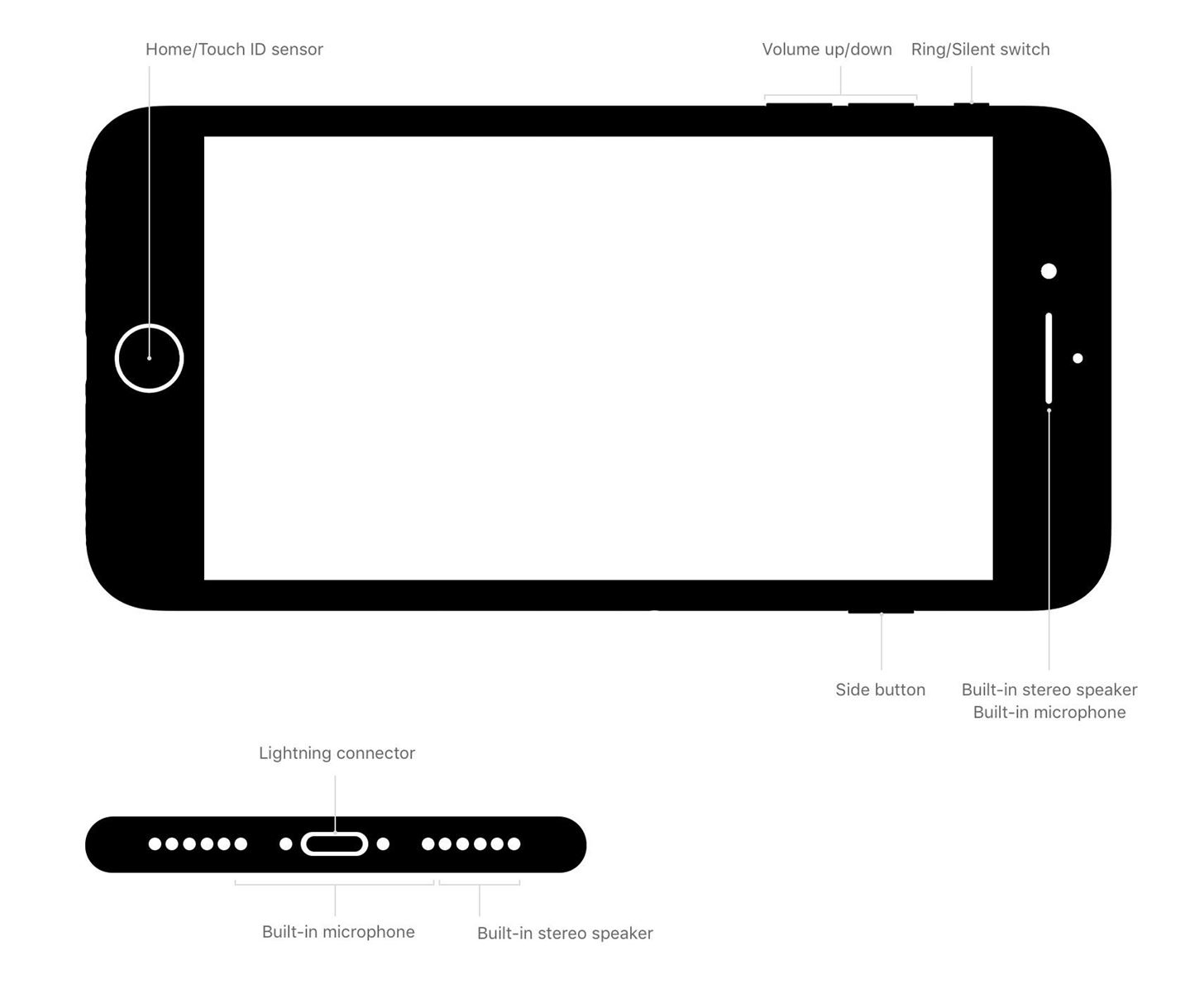
Stereo SpeakersJust like the iPhone 7 and 7 Plus, the 8 and 8 Plus have stereo speakers located on the bottom and at the earpiece. There's also an additional built-in microphone at the earpiece section. Image via Apple
Only 3 ColorsThis time, there's only three colors to choose from — Gold, Silver, and Space Gray.
Pricing Is ConsistentApple isn't known for making cheap products, and that can be painfully clear when purchasing a brand new iPhone, but it's unavoidable. If you want the 8 or 8 Plus, here's what it'll cost you:The 8 starts out at $699, while the 8 Plus starts out at $799. This pricing seems somewhat reasonable, considering it is close to the same pricing model currently established on the iPhone 7 and 7 Plus.The 7 and 7 models will likely drop by $100 each model just like the 6S and 6S Plus did when the 7 models came out.So, what do you think? Are you going to upgrade to the iPhone 8? Let us know in the comments below!Don't Miss: Overly Optimistic Report Says 92% of iPhone Users Will Upgrade to a New iPhoneFollow Gadget Hacks on Facebook, Twitter, Google+, YouTube, and Instagram Follow WonderHowTo on Facebook, Twitter, Pinterest, and Google+
Cover image and screenshots by Apple
We added a tin can, with both ends cut off, around the detector. This narrowed its range so that only a warm animal at the bait would trigger the light to turn on. The computer records 5 seconds of video when the webcam sees the light go on or off.
Installing a Remote Motion Detector for Lighting
I figured that in theory, a warm animal moving in front of the device should make the light turn on, and then the webcam program would see movement and start recording. That evening we tested it, with the webcam pointing out a window and the floodlight just outside. The next morning, my son and I raced to the laptop.
How to Build a motion detector to fire a paintball gun
Step 1: Get Your Device Ready. In order for this process to work, you will need to ensure that your device is rooted. Along with root access, this will also require the Hound beta app, a root-capable file explorer (I'll be using ES File Explorer), and an app file provided by developer djh816 that'll grant us instant activation.
Activate Hound Without an Activation Code on Android [How-To
This story, "The 5 best alternative video chat apps—all completely free" was originally published by TechHive. To comment on this article and other PCWorld content, visit our
How To: Get the Android L Lock Screen on Your Galaxy S4 or Other Android Device Galaxy Oreo Update: Samsung Adds Screenshot Labeling Feature in Android 8.0 How To: Google's New Photo Sphere in Android Jelly Bean 4.2 Makes Panoramic Photos Bigger and Better
How To Set a Picture on your Lock Screen in Android
If you're going to use the Firefox Password Manager, we highly recommend that you apply a master password to your stored usernames and passwords. Without a master password, if someone gains access to your account, they can easily open the Password Manager and view your passwords.
How to View & Delete Saved Passwords on Chrome, Edge, Firefox
This wikiHow teaches you how to remove a person from your Facebook friends list, which will prevent you from seeing their posts and vice versa. You can do this in the Facebook mobile app as well as on the desktop site. If you would rather remain friends but stop seeing their posts, you can unfollow them instead.
How to Not Show Up in Suggested Friends on Facebook - wikiHow
Warm John writes to mention a short article on Doctor Dobbs Journal about the Hack that couldn't be done. "Hacking a Diebold voting machine was the focus of Cigital's Gary McGraw's keynote at SD Best Practices.
How to Hack an Election in 7 Minutes - POLITICO Magazine
In this tutorial, I'll be showing you how to automatically "hibernate" problematic battery-hogging apps—even without root! A recent update to the app "Greenify" allows for automatic hibernation
Stop Android apps running in the background [ How To ]
How To: Find Out Who's Trying to Unlock Your Samsung Galaxy S III with the Hidden Eye Android App How To: Launch and Close Apps Faster on Your Samsung Galaxy S3 and Note 2 How To: Samsung Phones Aren't the Only Android Devices Vulnerable to Remote Wipe Attacks—Is Yours at Risk?
RELATED: How to Mirror your Mac, iPhone, or iPad Screen on Your Apple TV. Now, the idea of connecting a smartphone to a TV is nothing new—far from it, in fact. As a result, there are a handful of different ways to connect your Android phone to your TV, some of which are easier than others.
How To CAST Android Phone to LG TV using SCREEN SHARE - YouTube